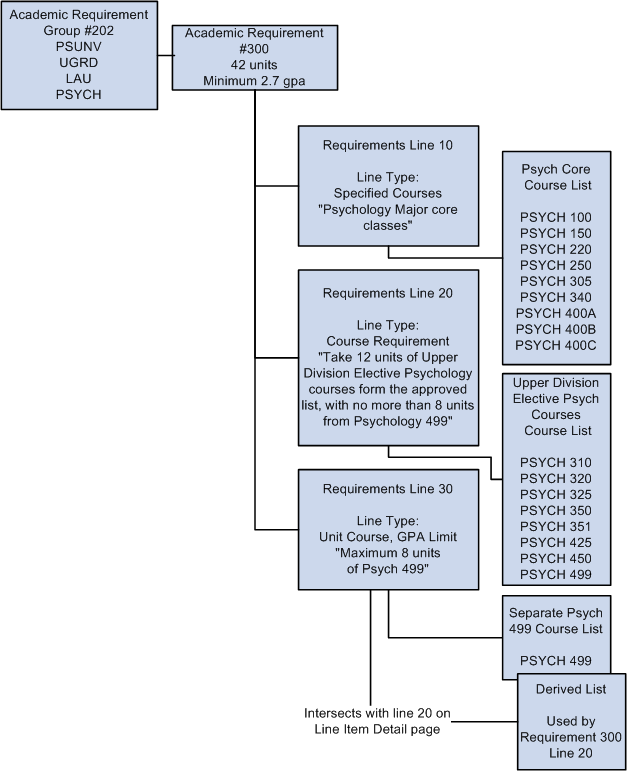Setting Up a Local Unit, Course, or GPA Limit Requirement
Local limit requirements work to limit the number of units or courses that can be counted toward a specific requirement group, requirement, or requirement line. With the use of more advanced derived lists, local limits can also apply to a dynamically generated group of targets (such as all courses used by a particular plan). Unlike their global course limit requirement counterpart, local course limit requirements have a specific target to which they apply, even if that target is dynamically generated from a derived list.
Here's how to set up a simple local course limit requirement:
Create an academic course list that includes the course or courses that you want to limit. For example, Psychology 499 (to represent a special course for independent research that is repeatable, but that can count towards graduation up to a maximum of 8 units.)
Locate an existing All Stats academic requirement Line Item that requires or includes as options these same courses. For example, the Psychology Major requirement.
For the same requirement mentioned in step 2, add another line item with a Line Type of Unit, Course, or GPA Limit.
On the Line Item Parms page, for the Unit, Course, or GPA Limit line, specify a Maximum Units Allowed value of 8, and a Maximum Courses Allowed value of 999. The system will obey the lower of the two limit numbers (in this case, 8 units).
Access the Line Item Detail page for the limit line, and attach the course list you created in step 1.
To target the course limit to a requirement, intersect the course list for the limit line with a derived list that specifies the target in greater detail. For example, if the requirement has multiple requirement lines, and you want the maximum 8 units of Psychology 499 requirement to apply only to one of many lines in the requirement:
On the Line Item Detail page, insert a second Line Detail Type of DLST. Select a List Include Mode of I — Intersection With. Select a List Recall Mode of Used by Requirement, and specify the requirement and line number that you specifically want to limit.
Save the requirement.
The following diagram displays an overview of how to set up a local unit, course, or GPA limit requirement:
The diagram illustrates how to set up a local unit, course, or GPA limit requirement.