Mapping External Tests IDs
Important! Test score load and other processes and components discussed in the Processing External Test Scores documentation are deprecated. It is strongly recommended that you use Prospect/Admissions Data Load (PDL) instead. For more information on PDL, see the Prospect/Admissions Data Load documentation.
To map external test IDs, use the External Test Score Mapping component (SAD_TEST_SETUP).
This section provides an overview of external test ID mapping and discusses how to map external test score IDs to PeopleSoft test codes.
The PeopleSoft system uses the External Test Score Mapping page to perform a variety of external test-related functions.
The PeopleSoft system needs to know which test IDs from your institution correspond to the PeopleSoft test codes in order to know which fields to display on the external test score components. For example, when you enter the External Test Score Load page and select a test ID, the page dynamically appears based on the test ID that you enter.
In addition, when you create a query in PeopleSoft Query Manager to create prospects from test loads, the query must contain the primary candidate data record for the test. To determine which is the primary data record, go to the External Test Score Mapping page, where the primary candidate data record is indicated. Also, the records listed under Suspense Records are used in the External Test Score Purge process.
|
Page Name |
Definition Name |
Navigation |
Usage |
|---|---|---|---|
|
External Test Score Mapping |
SAD_TEST_SETUP |
|
Map your test ID defined on the Test Tables page to the PeopleSoft test code. The system needs this setup to perform a variety of external test-related functions. Also determine the primary candidate data record for a test, which you will need if you want to create prospect records from test score loads using a PeopleSoft Query Manager. |
Access the External Test Score Mapping page ().
This example illustrates the fields and controls on the External Test Score Mapping page . You can find definitions for the fields and controls later on this page.
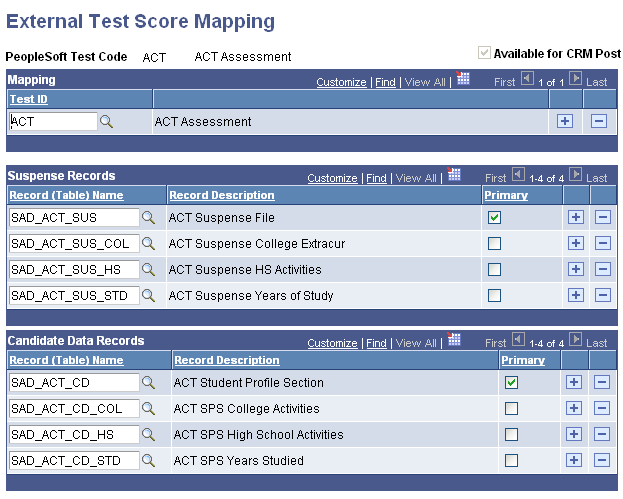
Field or Control |
Description |
|---|---|
Test ID |
Enter a test ID for each PeopleSoft test code. If you have more than one test ID affiliated to the PeopleSoft test code, add a row and enter the additional test ID. |
Available for CRM Post |
Indicates whether the scores for the test ID can be posted to PeopleSoft CRM. For example, you can post ACT, AP, CRS, DAT, EOS, GMS, GMT, GRE, LSAT, SAT, SSS and TOEFL scores to CRM, therefore, the system selects the Available for CRM Post check box for these test IDs. Conversely, you cannot post ADA, AMCAS, LSDAS, NCEA, OUAC, QTAC, SATAC, Studielink, UAC, and VTAC test scores to CRM, therefore, the system does not select the Available for CRM Post check box for these test IDs. |
Note: On this page, you need to enter only a test ID that corresponds to a PeopleSoft test code. PeopleSoft delivers the rest of the page complete. All test IDs that you have defined and that you intend to load through the external test score load must be mapped to a PeopleSoft test code or you will not be able to load test score data.
Warning! Do not delete the suspense or candidate data records delivered or change the primary records flag because these changes will affect the External Test Score Load and Create Prospects from Test Scores processes.