Setting Up Enrollment Management Targets
To set up enrollment management targets, use Enrollment Target Division component (TARGET_DIV_TABLE), Enrollment Target Population (TARGET_POP_TABLE), and the Enrollment Target Cohort component (TARGET_COH_TABLE).
This section explains how to define for enrollment management the following items:
Divisions
Populations
Cohorts
Start by defining divisions and then define populations and cohorts, because you attach divisions and populations to cohorts.
|
Page Name |
Definition Name |
Navigation |
Usage |
|---|---|---|---|
|
Target Division Table |
TARGET_DIV_TABLE |
|
Define a division. |
|
Target Population Table |
TARGET_POP_TABLE |
|
Define a population enrollment management target. |
|
Enrollment Target Cohort |
TARGET_COH_TABLE |
|
Define a cohort enrollment management target. |
Access the Enrollment Target Cohort page ().
This example illustrates the fields and controls on the Enrollment Target Cohort page. You can find definitions for the fields and controls later on this page.
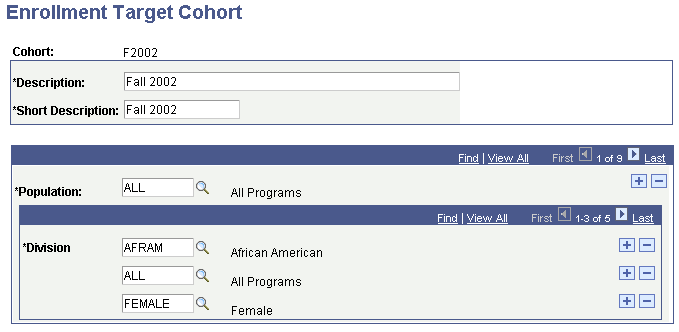
After you set up your divisions and populations, you set up the cohort. As an example, set up an enrollment target level that tracks the enrollment of women, in all university programs, for the Fall 2002.
Field or Control |
Description |
|---|---|
Population |
Enter the populations that you want to attach to this cohort. In this example, you attached the population of All Programs to the Fall 2002 cohort. You can attach multiple populations to a cohort. Define populations on the Target Population Table page. |
Division |
Enter the divisions that you want to attach to this cohort. In our example, you attached the African American, Female, and All Program divisions to the Fall 2002 cohort. You can attach multiple divisions to a cohort. Define divisions on the Target Division Table page. |