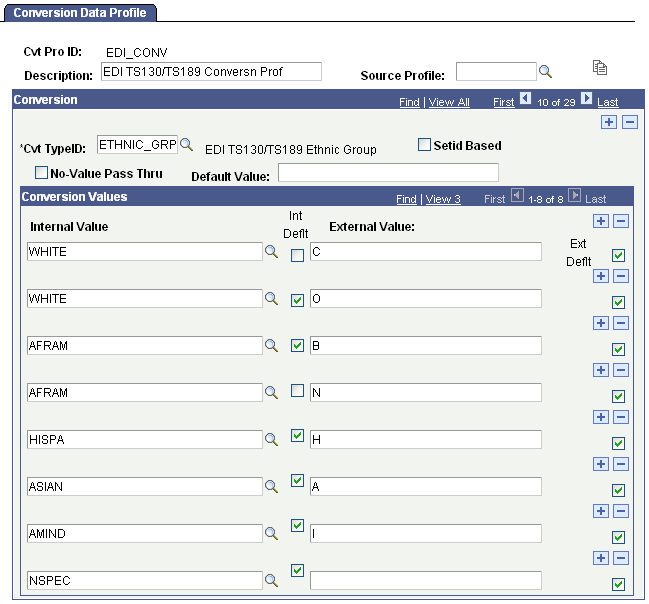Setting Up Ethnicity in the System
You must ensure that your system is set up to correctly populate ethnicity information during the TS130 and TS189 posting processes. To do so:
Change your internal mapping values for ETHNIC_GRP on the Conversion Data Profile page () for the EDI Convert Profile ID of EDI_CONV.
Verify that the new values reflect those you defined for ethnic groups on the Ethnic Groups page ().
This is an example of ethnic groups defined on the Conversion Data Profile page:
This is an example of ethnic groups defined on the Conversion Data Profile page.