Updating Program Actions and Action Reasons Using Population Selection
This section discusses how to run the Update Program Action/Reason process.
|
Page Name |
Definition Name |
Navigation |
Usage |
|---|---|---|---|
|
Update Program Action/Reason |
SAD_APL_PRG_RUN |
|
Run the Update Program Action/Reason process for a group of applicants. |
Access the Update Program Action/Reason page ().
This example illustrates the fields and controls on the Update Program Action/Reason page. You can find definitions for the fields and controls later on this page.
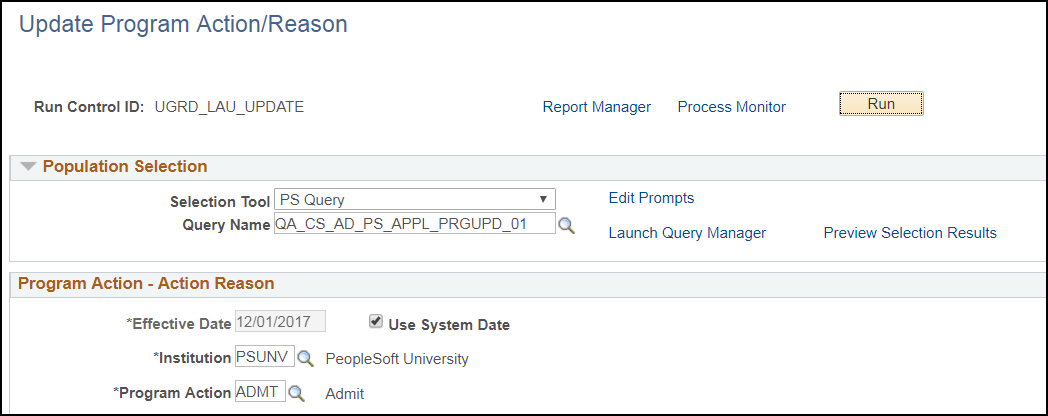
This page enables you to update program actions and action reasons for multiple applications, using Population Selection.
Population Selection
Use this group box to select the applicants whose applications are to be updated via the Update Program Action/Reason process.
Population selection is a method for selecting the IDs to process for a specific transaction. The Population Selection group box is a standard group box that appears on run control pages when the Population Selection process is available or required for the transaction.
Selection tools are available based on the selection tools that your institution selected in the setup of the Population Selection process for the application process and on your user security. Fields in the group box appear based on the selection tool that you select. The fields behave the same way from within the group box on all run control pages and application processes. If your institution uses a specific selection tool (PS Query, Equation Engine, or external file) to identify IDs for a specific transaction, you must use it.
See Understanding the Population Selection Group Box
Field or Control |
Description |
|---|---|
Selection Tool |
Select a tool to create the group of applicants whose records you want to update. The fields in this group box change depending on your selection. The Population Selection context definition, Update Program Action/Reason, delivered to support the use of population selection with this process, is configured for use with Equation Engine, External File, and PS Query. |
In creating either a query or equation for use with the Update Program Action/Reason process, the bind record SAD_APL_PRG_BND must be included in the query or equation. If the bind record is not included, then the query or equation will not appear as prompt value for the Query Name or Equation Name field. The bind record contains the required fields for the update process: Emplid, Institution, Academic Career, Application Number, and Application Program Number. Whether you use PS Query or Equation Engine, values for these fields for the selected applicants must be passed through in the selection tool in order for the process to know which records to update. You may extend the selection criteria beyond the required data fields by including other fields or by joining to other records. For example, you may want to include program action or admit term as part of the selection criteria and specify a value either in the query or equation or as a run time prompt. If External File is used as the selection tool, then the inbound file must also contain those data required fields.
The system delivers sample queries and equation. The sample queries are: QA_CS_AD_PS_APPL_PRGUPD_01 and QA_CS_AD_PS_APPL_PRGUPD_02. The sample equation is: ADADPSAPPUPD.
Program Action - Action Reason
Use this group box to specify the program action and action reason to be entered on the applications you are updating.
Field or Control |
Description |
|---|---|
Effective Date |
Enter a date equal to or greater than the System Date. The default value is the System Date. |
Use System Date |
Select this check box to always use the System Date and ignore the value in the Effective Date field. |
The Update Program Action/Reason process first selects the applications according to the criteria defined in the Population Selection group box. Then, for each application, the process will add a new row to the Application Program Data page with the program action, action reason, and effective date that you have specified on the Program Action - Action Reason group box.