Maintaining Involvement Information
This section provides an overview of involvement and discusses how to:
Add involvement records.
Filter involvement records.
Create an involvement roster.
The Involvement component of Contributor Relations enables you to maintain information about a constituent's activities, affiliations, interests, and awards and honors. When you create an involvement record, you identify the involvement type, a description of the involvement, a category such as charitable or political, an institution, and start and end dates.
|
Page Name |
Definition Name |
Navigation |
Usage |
|---|---|---|---|
|
Involvement |
AV_INVLV AV_INVLV_E AV_INVLV_W |
|
Add new involvement records for a constituent. |
|
Involvement Filter |
AV_INVLV_FLTR AV_INVLV_FLTR_E AV_INVLV_FLTR_W |
|
Filter the types of involvement that you view on the Involvement Summary page. |
|
Involvement Summary |
AV_INVLV_SMRY AV_INVLV_SMRY_E AV_INVLV_SMRY_W |
|
View a list of the involvement records that match the filter criteria that you specify on the Involvement Filter page. |
|
Involvement Detail |
AV_INVLV_DTL_SP |
|
View additional information about an involvement record. |
|
Roster Filter |
AV_I_INVLV_FLTR |
|
Create a list of all the constituents who share common involvement. For example, you can generate a list of the constituents who participated in the annual 10k walk on your campus or a list of constituents with an interest in golfing. |
|
Roster List |
AV_I_INVLV_SMRY |
|
View a list of constituents who share a common involvement based on the selections that you made on the Involvement Roster page. |
Access the Involvement page ().
This example illustrates the fields and controls on the Involvement page. You can find definitions for the fields and controls later on this page.
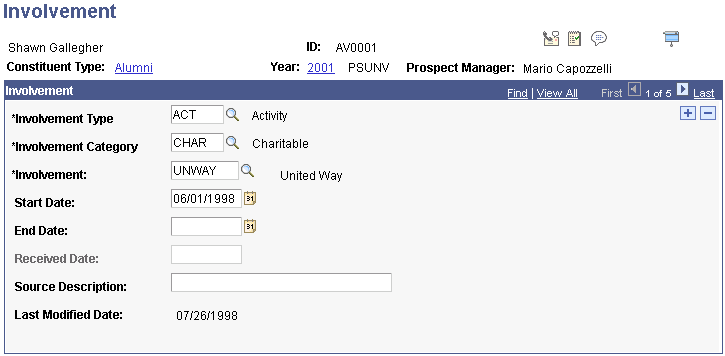
Field or Control |
Description |
|---|---|
Involvement Type |
Select an involvement type, such as a constituent's interest, activities, awards, or affiliations. Its description appears to the right. |
Involvement Category |
Select a category of involvement information such as professional, charitable, academic, social, religious, and so on. The category's description appears to the right. |
Involvement |
Select an involvement code from the available options, which are defined by your institution. The code's description appears to the right. |
Institution |
Indicate with which institution the involvement is associated. |
Received Date |
If the involvement type is Award and Honor or another type that requires a received date rather than a date range, enter the date in the Rcvd Dt field. Make this determination when defining involvement types. |
Source Description |
The person or publication that alerted you to the constituent's involvement. |
Last Modified Date |
The date on which this information was most recently updated. |
Access the Involvement Filter page ().
This example illustrates the fields and controls on the Involvement Filter page. You can find definitions for the fields and controls later on this page.
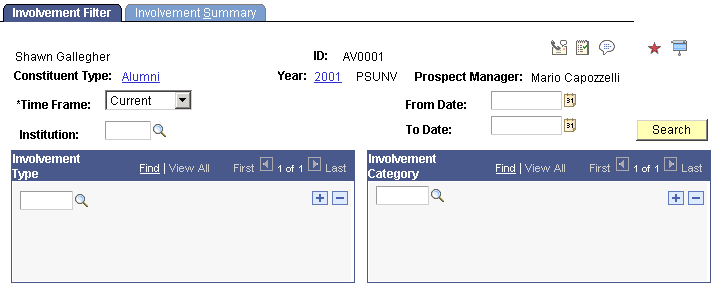
Field or Control |
Description |
|---|---|
Institution |
Select the institution for which you want to view involvement information. |
Involvement Type |
Select the involvement types about which you want to view information on the Involvement Summary page. |
Involvement Category |
Select the involvement categories about which you want to view information on the Involvement Summary page. Involvement categories describe the nature of the involvement. |
Search |
Click to retrieve a list of the involvement records that match the criteria that you selected on the Involvement Summary page. |
Access the Roster Filter page ().
This example illustrates the fields and controls on the Roster Filter page. You can find definitions for the fields and controls later on this page.
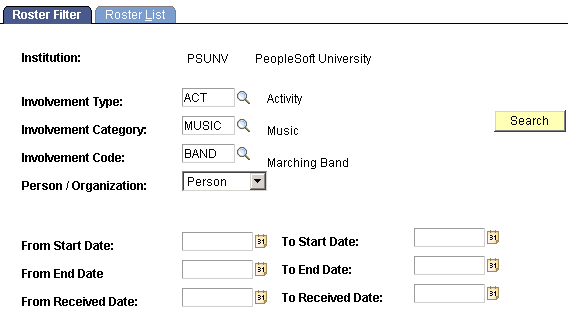
Field or Control |
Description |
|---|---|
Involvement Type |
Select the involvement type for which you want to create a roster. Its description appears to the right. |
Involvement Category |
Select the involvement category for which you want to create a roster. Involvement categories describe the nature of the involvement, such as Professional, Political, Charitable, and so on. The description of the category appears to the right. |
Involvement Code |
Select the involvement code for which you want to create a roster. Involvement codes describe the specific involvement, such as Golf, Hunting, Dancing, Kiwanis Club, and so on. The description of the code appears to the right. |
Search |
Click to retrieve a list of involvement records that make up your roster on the Roster List page. Note: The maximum retrieval value, set on the Institution Installation page, determines the maximum number of results returned per search. |
You can build a workset from the records that you retrieve on the Roster List page.