Managing Giving Clubs
This section provides an overview of giving clubs and discusses how to:
Manually generate giving club memberships.
Generating giving club memberships.
Track giving club progress.
View a giving club summary.
View a giving club membership summary.
You can define the giving clubs, their levels, and their membership rules.
When clubs are created, membership is generated by the system using the Process Giving Clubs routine. When a donor reaches the required giving level for a giving club membership, he or she becomes a member of the club.
You can track information about the members of each giving club at your institution as well as information about the progress and structure of each giving club.
|
Page Name |
Definition Name |
Navigation |
Usage |
|---|---|---|---|
|
Giving Club Membership |
AV_GCLUB_MBR AV_GCLUB_MBR_E AV_GCLUB_MBR_W |
|
Manually assign a donor to a giving club. |
|
Process Giving Clubs |
AV_RUNCTL_GCLUBS |
|
Run the appropriate process to generate giving club memberships and calculate membership levels based on donors' giving. |
|
Giving Club Progress |
AV_GCLUB_PRG AV_GCLUB_PRG_E AV_GCLUB_PRG_W |
|
View information about a donor's progression through giving clubs and various club levels at your institution. |
|
Giving Club Summary |
AV_GCLUB_SMRY |
|
View a list of all the giving clubs at your institution. |
|
Giving Club Detail |
AVB_GCLUB_DTL_SP |
Click the Details link on the Giving Club Summary page. |
View additional information about a giving club. |
|
Giving Club Level Detail |
AV_GCLUB_LVL_SP |
Click the Levels button on the Giving Club Summary page. |
View information about each giving club level associated with the club. |
|
Giving Club Detail |
AV_GCLUB_DTL |
|
View detailed information about a giving club. |
|
Giving Club Levels |
AV_GCLUB_LVL_DTL |
|
View the associated membership levels for a giving club. |
|
Giving Club Membership Summary |
AV_GCLUB_MBR_SMRY |
|
View detailed donor information about the members of a giving club. |
Access the Giving Club Membership page ().
This example illustrates the fields and controls on the Giving Club Membership page. You can find definitions for the fields and controls later on this page.

To assign a donor to a giving club you must be the club's administrator. Other staff can view membership information on this page, but cannot update information.
Field or Control |
Description |
|---|---|
Giving Club |
Enter the giving club to which to assign the donor. Available options include valid giving clubs at your institution. |
Fiscal Year |
Enter the fiscal year for the giving club membership. This field populates by default to the current fiscal year, but can be changed. |
Level |
Enter the level within the giving club that the donor is qualified for. Level names are usually very specific for each institution and defined based on a donor's level of giving, but an example might include a giving club with levels of Member, Associate, Sponsor, and Benefactor. |
Membership Date |
Enter the date on which the donor's membership in the giving club begins. |
Giving Club Status |
Select the current state of the donor's status in the giving club. Values for this field are Member or Accruing. Select Member to automatically add the donor to a giving club. Accruing indicates that the donor is still working toward membership eligibility at the level you selected. |
Amount |
Enter the amount of the donors giving that qualified them for the giving club. |
Access the Process Giving Clubs page ().
Field or Control |
Description |
|---|---|
Institution |
Enter the institution for which giving club records are generated. |
Process Date |
Enter the date on which the process is run. This field populates by default to the current date. Note: AVPGCLUB uses the date you enter to select currently active giving club records. A giving club's start date, end date, and status are determined on the Giving Club Rules page. AVPGCLUB also uses process date to select giving club eligible designations determined on the Giving Club Rules page. |
Commit Level |
Enter the number of sessions for which giving club memberships are processed before being committed to the database. |
Important! If a donor's giving club eligibility is affected due to a transaction adjustment, the system "backs out" the membership or level change and returns the donor to his or her previous status. However, the system does not back out any membership additions or changes that are entered manually through the Giving Club Membership page.
In the Process Giving Clubs group box you have three processing options—Unprocessed Sessions, Initialize Select Giving Clubs, and Initialize All Giving Clubs—which are described in detail below. The processes that initialize clubs look at historical member data; the other simply looks at unprocessed current data. You need to select different processing options, depending on the state of your giving clubs.
|
Giving Club State |
Correct Processing Option(s) |
|---|---|
|
All giving clubs are correct |
Unprocessed Sessions |
|
Added new giving club |
Unprocessed Sessions, then Initialize Select Giving Clubs |
|
Need to rebuild giving clubs |
Unprocessed Sessions, then Initialize All Giving Clubs |
|
Changed giving club rules |
Unprocessed Sessions, then Initialize Select Giving Clubs |
Field or Control |
Description |
|---|---|
Unprocessed Sessions |
Select this option to process giving clubs using the standard AVPGCLUB COBOL process. The system accesses the Session table and retrieves all posted sessions for which giving clubs have not already been processed, based on the institution selected. This option does not look at prior giving, but calculates giving club memberships adding current qualified commitments to transactions previously processed for giving clubs. Note: You should always run this option prior to running either of the initializing options so that all gifts are included in the initialization process. |
Initialize Select Giving Clubs |
Select this option to recalculate only the giving clubs you select for the selected institution. When you select this option, a grid appears where you can select which giving clubs you want to initialize. Use this option for two types of clubs: those that are newly created, and those where the rules have changed. It may also be used if you suspect the data may be out of sync or corrupt. The system initializes the club and identifies all qualifying gifts for it. The system then assigns members to giving clubs based on all processed giving. If sessions are posted but have not been processed for giving clubs, the system does not consider those commitments when running this option. See the note above to run unprocessed sessions first. |
Initialize All Giving Clubs |
Select this option to recalculate all giving clubs for the selected Institution. The system assigns all members to giving clubs active as of the Process Date, as appropriate, according to the rules set up for each club. Use this option to back up giving club information or rebuild giving club member data if you suspect the data may be out of sync or corrupt. If sessions are posted but have not been processed for giving clubs, the system does not consider those commitments when running this option. See the note above to run unprocessed sessions first. Warning! Do not run this process at peak giving periods, since the system uses all existing giving records during processing. |
When you process giving clubs, the AVGCLUB PSJob does the following:
Runs the AV_GCLUB Application Engine program, which saves existing giving club membership data based on the option selected on the Process Giving Clubs page:
Unprocessed Sessions – Does not back up any data. Runs the giving club process for all new commitments that have not been calculated into giving clubs as of runtime.
Initialize Select Giving Clubs – Backs up giving club data, from the AV_GCLUB_MBR to the AV_GC_MBR_TMP table, for the selected clubs as it exists immediately prior to runtime.
Initialize All Giving Clubs – Backs up giving club data as it exists immediately prior to runtime, from the AV_GCLUB_MBR to the AV_GC_MBR_TMP table, for all giving clubs active as of the process date.
Runs the AVPGCLUB COBOL program and calculates giving club membership based on club rules based on the option selected on the Process Giving Clubs page:
Unprocessed Sessions – Selects commitments entered within sessions where the giving club flag (GC_FLG) equals 'N', evaluates new commitment data according to club rules, and updates membership data on the AV_GCLUB_MBR table based on current commitments being processed and the last GCLUB_AMT to determine new member or accrual statuses for donors.
Initialize Select Giving Clubs – Selects commitments entered within sessions where the giving club flag (GC_FLG) equals 'Y', evaluates historical commitment data according to club rules for the selected clubs, and updates membership data on the AV_GCLUB_MBR table based on all historical commitments to determine new or reinitialized member or accrual statuses for donors.
Initialize All Giving Clubs – Selects commitments entered within sessions where the giving club flag (GC_FLG) equals 'Y', evaluates historical commitment data according to club rules for all clubs active as of the process date, and updates membership data on the AV_GCLUB_MBR table based on all historical commitments to determine new or reinitialized member or accrual statuses for donors.
Creates the AVGCINIT SQR report which compares the backed up data to the newly generated giving club member data based on the option selected on the Process Giving Clubs page:
Unprocessed Sessions – Generates a blank report and concludes the job.
Initialize Select Giving Clubs – Generates an SQR report that lists differences for the selected giving clubs, ordered by giving club and fiscal year.
Where a difference occurs, the old giving club level and the new giving club level appear, as well as old and new statuses and amounts. The report also includes the previous Added By value.
Initialize All Giving Clubs – Generates an SQR report that lists differences for all giving clubs active as of the process date, ordered by giving club and fiscal year.
Where a difference occurs, the old giving club level and the new giving club level appear, as well as old and new statuses and amounts. The report also includes the previous Added By value.
Important! Giving club members who were previously added manually to override the giving club rules may not meet criteria for membership when the club is reinitialized. The AVGCINIT report helps you identify differences between prior data and recalculated data so that you can review memberships and add complimentary memberships (at levels higher than those calculated by the program) back in the system by using the Giving Club Membership page.
Access the Giving Club Progress page ().
This example illustrates the fields and controls on the Giving Club Progress page. You can find definitions for the fields and controls later on this page.
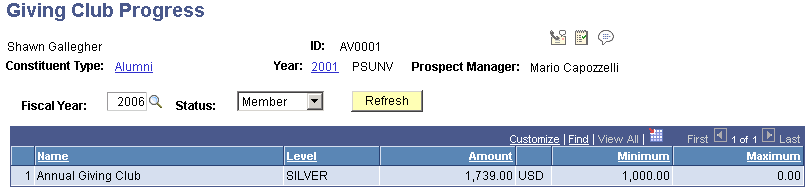
Field or Control |
Description |
|---|---|
Fiscal Year |
Enter the fiscal year for which to view giving club information. This field populates by default to the current fiscal year, but can be changed. |
Status |
Select the giving club status to view information about. Values are Member or Accruing. Member indicates that the donor is currently a member at the level you selected. Accruing indicates that the donor is still working toward membership eligibility at the level you selected. |
Minimum and Maximum |
Displays the donation range that determine the low and high end of giving to make donors eligible for giving club membership at this level. |
Access the Giving Club Summary page ().
Field or Control |
Description |
|---|---|
Levels |
Click to view information about the giving club levels associated with each club on the Giving Club Level Detail page. |
Details |
Click to view detailed information about a giving club on the Giving Club Detail page. |
Access the Giving Club Membership Summary page ().
Field or Control |
Description |
|---|---|
Fiscal Year |
Enter the fiscal year for which to view a list of giving club members. |
You can build a workset from this page containing one or more club members.