Setting Up Campaigns
To set up campaigns, use the Campaign Donor Phase Table component (AV_DONOR_PHASE_TBL).
This section discusses how to:
Define donor phases.
Set up an anticipated gift table.
Define reporting rules.
|
Page Name |
Definition Name |
Navigation |
Usage |
|---|---|---|---|
|
Donor Phase Table |
AV_DONOR_PHASE_TBL |
|
Define the valid donor phases used to create gift tables for campaigns at an institution. Phases identify the various gift (such as major gifts or leadership gifts) levels that you track. |
|
Gift Table |
AV_CMPGN_GIFT_TBL |
|
Estimate the number of donors and prospects that you need at each gift level to reach a campaign goal. |
|
Reporting Rules |
AV_CAMPAIGN_TABLE |
|
Define the rules used in reporting campaign activity to the Council for the Advancement and Support of Education (CASE). Rules can vary from campaign to campaign, but cannot vary within a single campaign. After a campaign initiative is approved, the rules that you define cannot be altered. You use the approval process when you print the CASE campaign report. |
Access the Donor Phase Table page ().
After you define donor phases, you can use them in the Gift Table page.
Access the Gift Table page ().
This example illustrates the fields and controls on the Gift Table page. You can find definitions for the fields and controls later on this page.
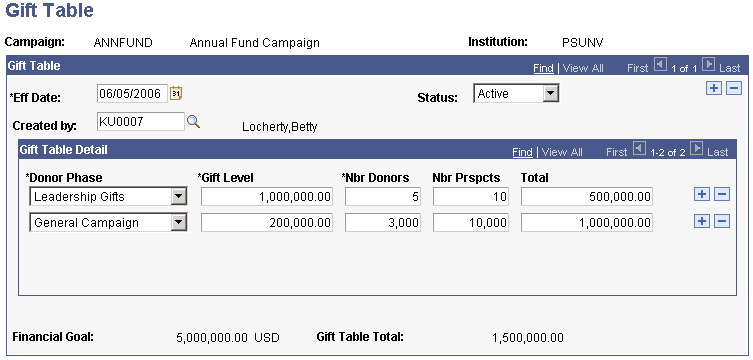
Field or Control |
Description |
|---|---|
Created By |
Select the ID number of the person creating the gift table. The default value is the ID of the person entering the gift table information but can be overridden. |
Donor Phase |
Select which section of the campaign, such as Major Gifts, Leadership Gifts, Special Gifts, or General Campaign is being defined in the gift table. Donor phases are defined by your institution. |
Gift Level |
Enter the minimum amount of a gift required at this level. Gift levels cannot be duplicated, and the amount generally decreases by donor phase when you create a table from the major gifts level down to the general campaign level. |
Nbr Donors (number of donors) |
Enter the number of donors needed at this gift level for the campaign to be successful. This number generally increases with lower gift levels. For example, you can project a need for five major gifts, and a need for 5,000 general campaign gifts. |
Nbr Prspcts (number of prospects) |
Enter the number of prospects needed at this gift level to generate the required number of donors. This number generally increases with lower gift levels and is generally greater than the number of donors. |
Total |
Enter the amount expected from the gift level. |
Financial Goal |
Displays the financial goal of a campaign. |
Gift Table Total |
Displays the sum of the Total column. |
Example
This is an example of a standard gift table for a 25,000,000 USD campaign:
|
Phase |
Gift Level (USD) |
Nbr Donors |
Nbr Prosp |
Total (USD) |
|---|---|---|---|---|
|
Major Gifts |
2,500,000 |
1 |
5 |
2,500,000 |
|
|
1,000,000 |
4 |
10 |
4,000,000 |
|
|
500,000 |
4 |
10 |
2,000,000 |
|
|
250,000 |
6 |
15 |
1,500,000 |
|
|
150,000 |
10 |
20 |
1,500,000 |
|
|
100,000 |
23 |
46 |
2,300,000 |
|
Special Gifts |
50,000 |
42 |
84 |
2,100,000 |
|
|
25,000 |
54 |
110 |
1,350,000 |
|
|
10,000 |
135 |
350 |
1,350,000 |
|
General Campaign |
5,000 |
420 |
1,000 |
2,100,000 |
|
|
1,000 |
2,100 |
5,000 |
2,100,000 |
|
|
50 |
33,000 |
60,000 |
2,200,000 |
|
Total |
|
35,799 |
66,650 |
25,000,000 |
Access the Reporting Rules page ().
This example illustrates the fields and controls on the Reporting Rules page. You can find definitions for the fields and controls later on this page.
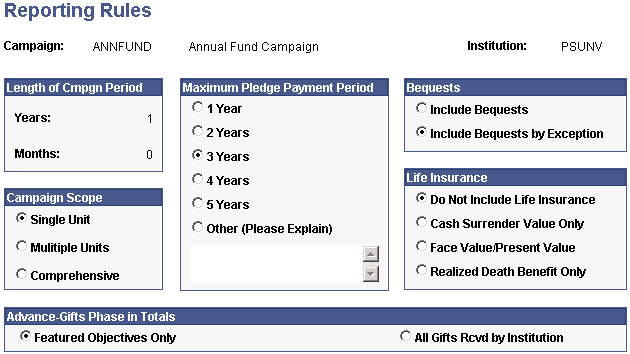
Note: The rules that you establish on this page are used for CASE campaign reporting. Setting up these rules enables you to create your own version of these reports; it does not affect the data that you view on inquiry pages throughout the system.
Campaign Scope
Field or Control |
Description |
|---|---|
Single Unit |
Select to have only one unit (school, center) reflected in the campaign scope. |
Multiple Units |
Select to have more than one but not all units reflected in the campaign scope. |
Comprehensive |
Select to have all units reflected in the campaign scope. |
Maximum Pledge Payment Period
This selection indicates an institution's preference for how long a pledge can be outstanding. When a campaign is in the post-campaign reporting phase, any pledges that have exceeded the maximum payment period and are not yet fulfilled should be subtracted from campaign totals. Select Other to indicate a maximum payment period greater than five years. Enter an explanation if you select Other. CASE recommends that no campaign period exceed seven years in duration.
Bequests
Field or Control |
Description |
|---|---|
Include Bequests |
Select this option to include in campaign totals only those bequests that meet the following criteria:
|
Include Bequests by Exception |
Select this option to include in campaign totals only those bequests that are specifically selected for inclusion. |
Life Insurance
Indicate the institution's preference for accepting life insurance as contributions to the campaign. If you select any option other than Do Not Include Insurance, life insurance that has not been realized is included in campaign totals based on the selected value.
Field or Control |
Description |
|---|---|
Cash Surrender Value |
Select to have the life insurance counted as a current outright gift. |
Face Value/Present Value |
Select to have the life insurance reported as deferred gifts. |
Realized Death Benefit Only |
Select to have the life insurance reported in campaign totals if they have not been reported in another campaign. |
Advance-Gifts Phase in Totals
Field or Control |
Description |
|---|---|
Featured Objectives Only |
Select this option to include in campaign totals only those gifts received by the institution in support of the campaign or its related initiatives. |
All Gifts Rcvd by Institution (all gifts received by institution) |
Select this option to include in campaign totals any gift received by the institution during the specified campaign period. |
Important! All gifts to campaigns are counted. No featured objective totals are calculated.