Archiving Events
To archive the Event NFK transaction records the end-user selects a date until when the archiving is required, and check boxes for read and unread events. After those details are entered, the process retrieves all data from the Event NFK transaction records to the corresponding Event NFK history records which have been created as part of this feature.
PS Query is the selection tool used for filtering the data to be archived/purged. We have added the SCC_NTF_EVENT record under existing Query tree. Simultaneously history records were created for each Event NFK transaction record. This is where the archived data is available after the archive process is run. Archive object and Archive Templates are also delivered as part of this feature.
Query tree – Child record for Event NFK Archive:
This example illustrates the NFK Event Archive Query Tree.
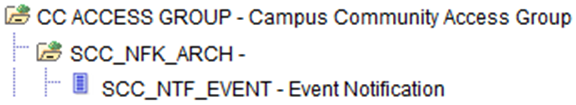
PSQuery:
This example illustrates the fields and controls on the Query Properties page.
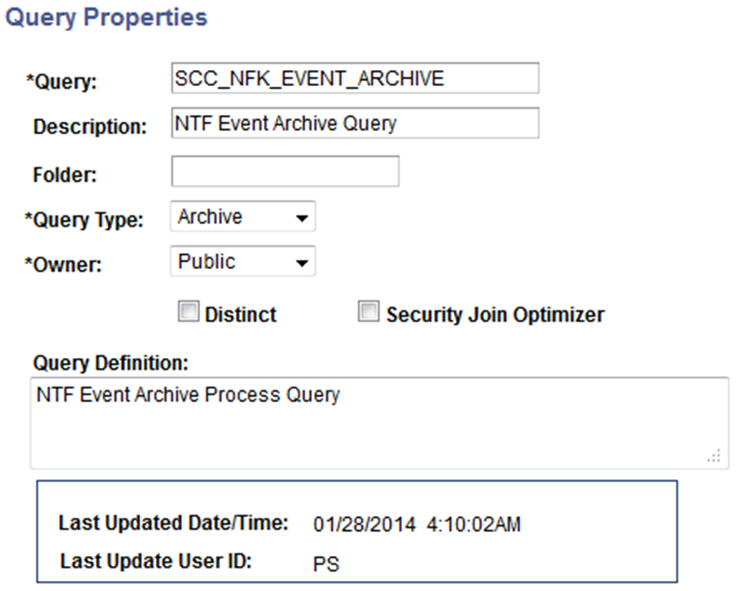
Access the Manage Archive Objects page ().
This example illustrates the fields and controls on the Manage Archive Object page for NFK Events.
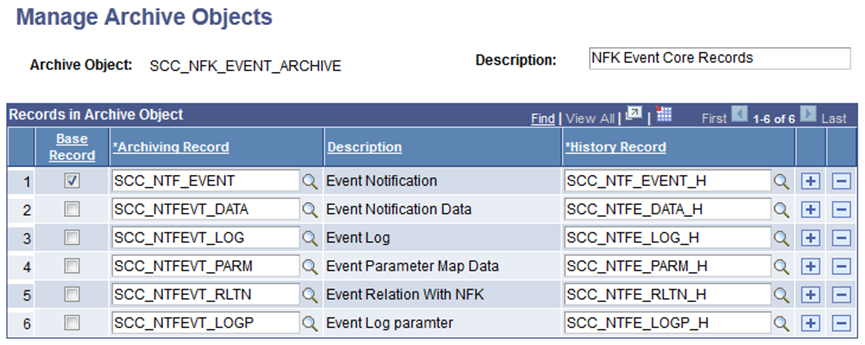
Access the Manage Archive Templates page ().
This example illustrates the fields and controls on the Manage Archive Templates page for NFK Events.
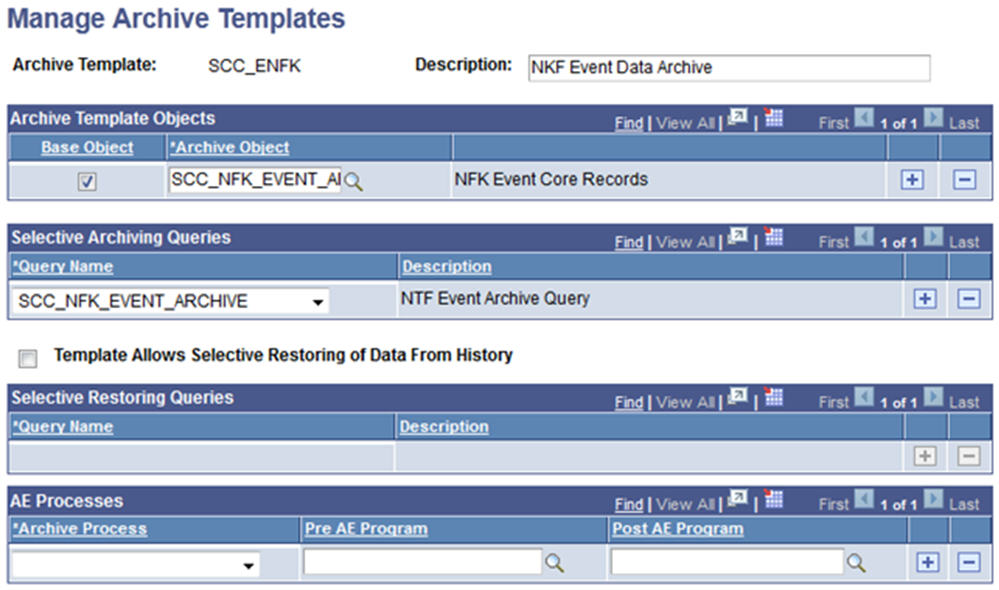
Access the Archive Data To History page ().
To run the Archive/Purge process, create a run control ID, run the SCC_ENFK archive template with the following options as shown below:
This example illustrates the fields and controls on the Archive Data To History page for NFK Events.
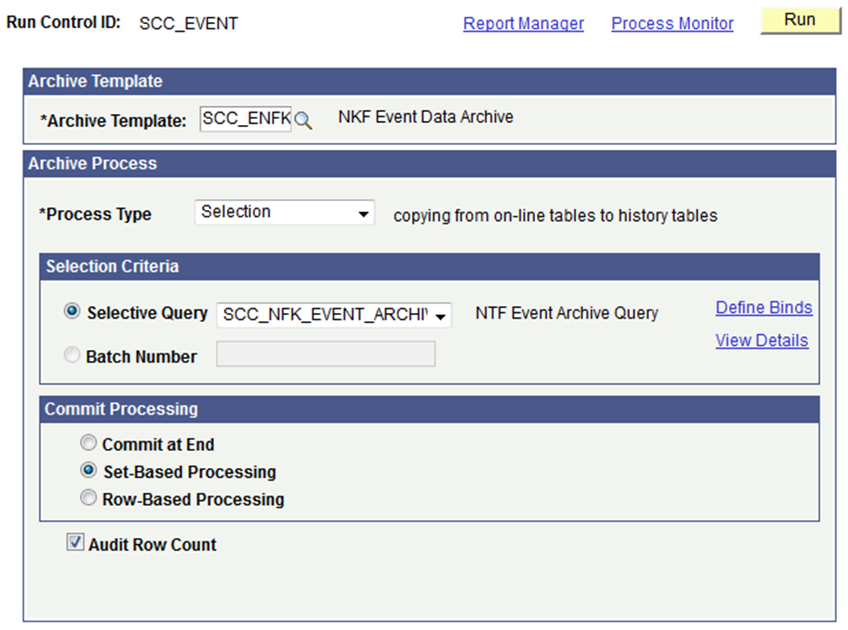
Define the date until when the Archive is required and set check boxes to select read and unread events using the Define Binds link.