CTM and Delegated Access
Constituent Transaction Management (CTM) framework allows the assignment of an EMPLID while a user is performing a transaction set for CTM. CTM uses the personal data information entered by the user as search data to trigger Search/Match and associate an EMPLID. The process is invisible to the user.
The Delegated Access framework triggers CTM for creating or assigning an EMPLID to the proxy if a delegation transaction requires an EMPLID to be associated with the proxy. This setup decision is made on the Delegation Transaction Setup page. Delegated Access triggers CTM from the Proxy Terms and Conditions page after the proxy accepts or declines the terms and conditions, enters some personal information, and clicks the Submit button. At that time the SCC_DA_SUBMIT web service operation is triggered and if at least one transaction delegated to the proxy is set up to assign an EMPLID, then CTM triggers Search/Match. The constituent data entered by the proxy is stored in the CTM constituent staging tables.
Assigning an EMPLID to a proxy is an optional setup because within your institution you may have some delegation transactions that require an EMPLID to be assigned to the proxy, whereas some don't. For example, if you configure a delegation transaction to allow a proxy to donate money on behalf of the delegator, you may want to capture as much information as possible from the proxy and create an EMPLID to send further communications. Whereas if you create a delegation transaction to delegate access to the View My Class Schedule component, you may not care about gathering personal information from the proxy or assigning an EMPLID to the proxy.
On the Delegation Transaction Setup page for a specific transaction, if you elect to assign an EMPLID to the proxy you are required to enter a CTM Transaction Code. On the Proxy Terms and Conditions page, the proxy enters personal information. If that transaction was delegated, at submit time CTM triggers and uses the CTM Transaction Code to call Search/Match and assign an EMPLID to the proxy.
Note: CTM is always consumed as part of a transaction and handles constituent and, optionally, transaction data. When CTM is consumed by Delegated Access, only constituent data is involved. Delegated Access framework doesn't involve any transaction data. Once the proxy and delegator relationship is confirmed, any updates made on behalf of a delegator are saved directly in the production tables.
The personal information you capture from proxies at the time they accept or decline the terms and conditions should be sufficient for Search/Match to use as search data. The Search/Match Parameters to use are defined in the CTM Transaction Code that you enter on the Delegation Transaction Setup page.
Associating a CTM transaction code with a delegated transaction is optional. You can set up a CTM transaction code for each delegation transaction that's defined in the Delegation Transaction Setup page. When the proxy clicks the Submit button on the Proxy Terms and Conditions page, the system determines which CTM transaction code to use by evaluating the setup of each of the delegation transaction codes that was delegated to the proxy. Because only one CTM transaction code can be used to process the proxy’s constituent data, the following logic takes place.
If multiple delegation transaction codes exist for the proxy, the Delegated Access framework evaluates the setup for these delegation transaction codes in the following way:
If one delegation transaction code is set up with Assign EMPLID to Proxy = Y, then its CTM transaction code is used to save the proxy’s constituent data in CTM staging records. And then Search/Match is triggered.
If multiple delegation transaction codes are set up with Assign EMPLID to Proxy = Y, then the first CTM transaction code is used to save the proxy’s constituent data in CTM staging records. And then Search/Match is triggered.
To illustrate this logic, consider this example. A proxy is delegated with the following transactions:
Transaction 1: Set up with CTM Transaction Code = ‘AAAA’ and Assign EMPLID to Proxy = ‘Y’
Transaction 2: Set up with CTM Transaction Code = ‘BBBB’ and Assign EMPLID to Proxy = ‘Y’
Transaction 3: Set up with CTM Transaction Code = <blank> and Assign EMPLID to Proxy = ‘N’
Transaction 4: Set up with CTM Transaction Code = ‘CCCC’ and Assign EMPLID to Proxy = ‘Y’
Because there are multiple transaction codes with Assign EMPLID to Proxy = Y, the first transaction code that's encountered is used. In this case, CTM transaction code AAAA is used.
If none of the transactions are set up to assign an EMPLID, then CTM is simply not triggered and none of the personal information entered by the proxy inside the Proxy Terms and Conditions is saved in the CTM staging tables.
Note: You can reuse the same CTM transaction code for your transactions. Use a different value if different Data Update Rule or Search/Match Parameters should be used.
If the proxy goes through New User Registration to create a user ID, then the CTM transaction code NEW_USER_REGISTRATION is performed (this transaction code is delivered with your system). Once the proxy has entered constituent data and clicks the Submit button on the Proxy Terms and Conditions page, if a delegated transaction with a CTM transaction code exists, then the CTM Constituent Staging component indicates that a second transaction has been performed.
This example illustrates how the CTM Constituent Staging component looks like when NUR and DA are performed, and an EMPLID must be assigned (that is, Assign Proxy EMPLID = ‘Y’) but an EMPLID does not exist.
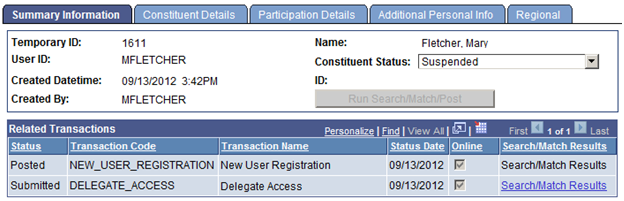
This example illustrates how the Constituent Staging component looks like when NUR and DA are performed, and an EMPLID must be assigned (that is, Assign Proxy EMPLID = ‘Y’), then an EMPLID is created.
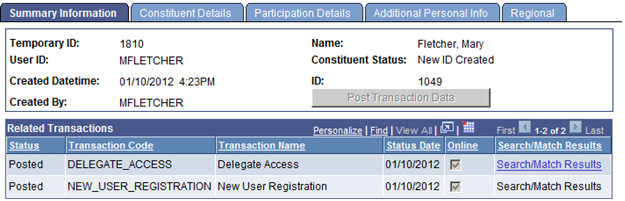
This example illustrates how the Constituent Staging component looks like when NUR and DA are performed by creating a user ID, and an EMPLID does not have to be assigned (that is, Assign Proxy EMPLID = ‘N’) to a delegated transaction.
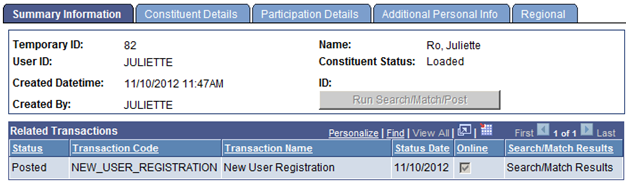
The CTM Transaction Code NEW_USER_TRANSACTION is performed only when the user creates a user ID through the New User Registration framework. If the user uses an existing user ID, a CTM transaction isn't involved. It is only during user ID creation time that the user may be asked to enter personal information. This information must first be stored in the CTM constituent staging records because an EMPLID doesn't exist for this user.