Controlling the Deletion of Organization IDs
To control the deletion of organization IDs, use the Organization Delete Control (ORG_DEL_PRVN_TABLE) component.
This section discusses how to define priority data to control the deletion of organization IDs.
|
Page Name |
Definition Name |
Navigation |
Usage |
|---|---|---|---|
|
Organization ID Delete Control |
ORG_DEL_PRVN_TABLE |
|
Define priority data to control the deletion of organization IDs in your database. |
Access the Organization ID Delete Control page ().
This example illustrates the fields and controls on the Organization ID Delete Control page . You can find definitions for the fields and controls later on this page.
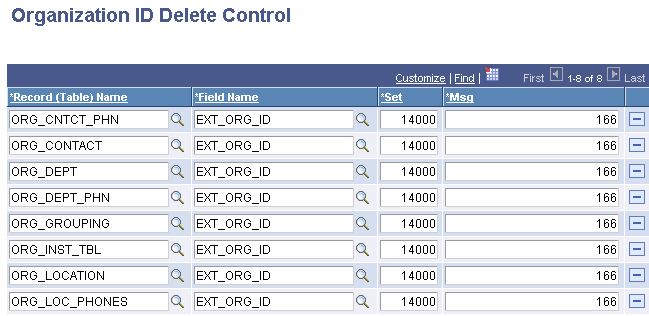
The ID field on each of the following control records and the associated messages are delivered predefined as priority data:
ORG_CNTCT_PHN
ORG_CONTACT
ORG_DEPT
ORG_DEPT_PHN
ORG_GROUPING
ORG_INST_TBL
ORG_LOCATION
ORG_LOC_PHONES
You can delete any of the rows of predefined control records. However, you should keep these as your base ID delete control records for organization IDs and define additional priority data as necessary.
To define additional priority data rows, click Add. The system adds a new row at the bottom of the page. Select the record name, field name, and message data. The new row is not added until you click Save.