Defining Links for Self-Service Pages
This section discusses how to define links for self-service pages.
|
Page Name |
Definition Name |
Navigation |
Usage |
|---|---|---|---|
|
Define Link |
SCC_GE_LINK_DEF |
|
Define valid links for individual evaluator and committee schemes, and evaluation codes under a specific evaluation category. |
Access the Define Link page ().
This example illustrates the fields and controls on the Define Link page (for link type of BI Publisher Report). You can find definitions for the fields and controls later on this page.
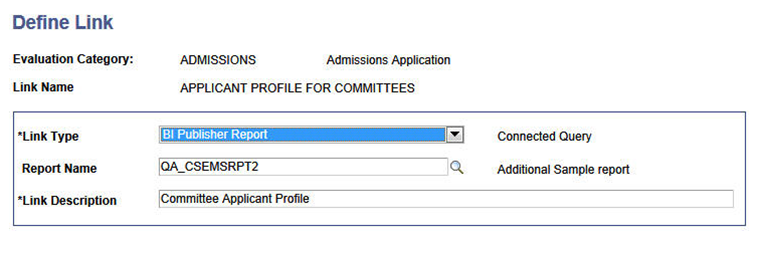
This example illustrates the fields and controls on the Define Link page (for link type of URL). You can find definitions for the fields and controls later on this page.
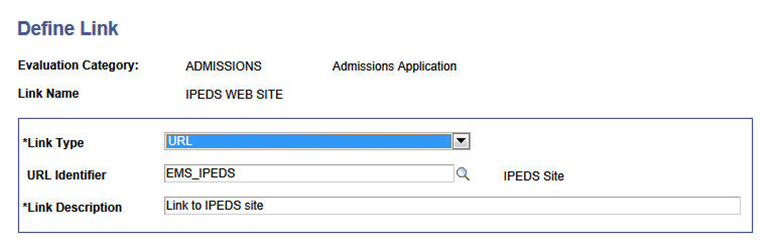
Link setup is keyed by Evaluation Category
Field or Control |
Description |
|---|---|
Link Type |
Two link types are delivered: BI Publisher Report and URL. Behavior of the remaining fields on the page will change based upon the link type that you select. |
Report Name |
This field is available when you select BI Publisher Report as the link type. This field prompts against the BI Publisher Report Definition table (Reporting Tools, BI Publisher, Report Definition, Definition). |
URL Identifier |
This field is available when you select URL as the link type. This field prompts from the URLs defined in the URL Maintenance page (PeopleTools, Utilities, Administration, URLs). |
Link Description |
The description defaults in from either the BI Publisher Report definition or the URL definition. You can change this default description. |
For information on BI Publisher for PeopleSoft:
See product documentation for PeopleTools: BI Publisher for PeopleSoft
For information on URL Maintenance page:
See product documentation for PeopleTools: System and Server Administration, “Using Administration Utilities”