Defining Organization Groups and Contacts
To define organization groups and contacts, use the Organization Group Table component (ORG_GRP_CD_TABLE) and the Contact Type Table component (ORG_CNTCT_TYPE_TBL).
This section provides an overview of group types and discusses how to:
Define organization group types.
Define contact types.
Group types and codes within each group type enable you to group similar organizations at a high level and further define them into specific categories. For example, in admissions, you can group organizations according to their academic quality by setting up a high-level group type of Academic Quality. Within that group type, you can further identify each organization in the group by assigning group codes of Below Average, Average, and Highly Competitive. Some organization group types are predefined when your system is shipped. Review these to be sure they meet your institution's needs; create others if necessary.
You can also set up the types of contact persons typically available to your institution. Contact types help you to identify the role of the contact person at each organization in your database. For example, you might indicate that the contact for Cottonwood High School is Mr. Raymond Scott, but you probably also want to specify whether he is a teacher, guidance counselor, or the principal.
Although these examples relate to schools, you can also use group types, group codes, and contact types to organize all types of organizations in your system.
|
Page Name |
Definition Name |
Navigation |
Usage |
|---|---|---|---|
|
Organization Group Table |
ORG_GROUP_TABLE |
|
Define organization group types and associate them with group codes. |
|
Contact Type Table |
ORG_CNTC_TYP_TABLE |
|
Define the type of contacts that your institution might have with the organizations. |
Access the Organization Group Table page ().
This example illustrates the fields and controls on the Organization Group Table page. You can find definitions for the fields and controls later on this page.
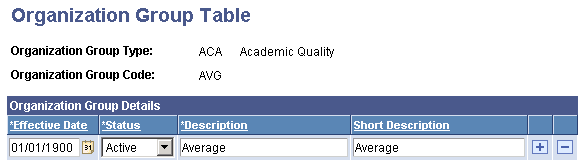
Enter information to define the organization group that you want to create.
Access the Contact Type Table page ().
This example illustrates the fields and controls on the Contact Type Table page. You can find definitions for the fields and controls later on this page.
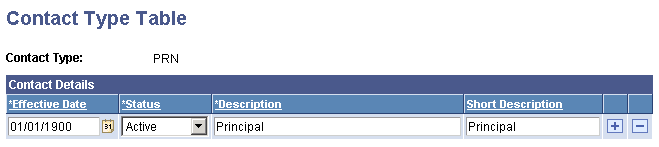
Enter information to define the organization contact type that you want to create.