Entering Emergency Contact Data
This section discusses how to
Enter emergency contact data.
Enter additional phone numbers for the emergency contact.
|
Page Name |
Definition Name |
Navigation |
Usage |
|---|---|---|---|
|
Emergency Contact Information |
SCC_EMERG_CNTCT1 |
|
Enter an individual's emergency contact data, including the contact's name, addresses, and primary phone number. |
|
Emergency Contact Other Phones |
SCC_EMERG_CNTCT2 |
|
Enter additional telephone numbers for an emergency contact. |
Access the Emergency Contact Information page ().
This example illustrates the fields and controls on the Emergency Contact Information page. You can find definitions for the fields and controls later on this page.
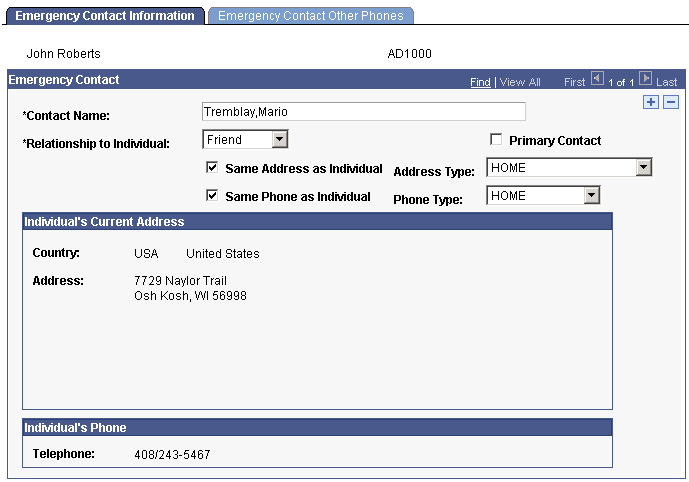
Emergency Contact
Field or Control |
Description |
|---|---|
Contact Name |
Enter the name of the emergency contact for this individual. |
Relationship to Individual |
Select the option that indicates the contact's relationship to the individual at your institution. Values for this field are delivered with your system as translate values. Do not modify these values in any way. Any modifications to these values could require substantial programming effort. |
Primary Contact |
Select to indicate that this is the first person to contact in an emergency. You can enter only one primary contact for an individual. |
Same Address as Individual and Address Type |
Select to indicate that the contact has the same address information as the individual in your database, and then select that individual's address type that is the same as this contact's address type. If it is selected, you do not need to complete any of the address fields. The system displays the correct address data. Note: If Same Address as Individual is not selected, the address area of the page is titled Contact Address. When Same Address as Individualis selected, the title becomes Individual's Current Address. |
Same Phone as Individual and Phone Type |
Select to indicate that the contact has the same phone information as the individual in your database, and then select that individual's phone type that is the same as this contact's phone type. If it is selected, you do not need to complete any of the phone fields. The system displays the correct phone data. An emergency contact can have the same address as the primary individual, but have a different phone number. Note: If Same Phone as Individual is not selected, the phone area of the page is titled Contact Phone. When Same Phone as Individualis selected, the title becomes Individual's Phone. Note: When an Emergency Contact name is entered, a phone number is also required. You can provide the Emergency Contact phone number in these fields: the Emergency Contact Phone field and the Emergency Contact, Other Phone Types and Phone fields. You can also select the Same Phone as the Individual check box if a phone number exists for that corresponding individual. |
Access the Emergency Contact Other Phones page ().
Other Phone Numbers for Emergency Contact
Field or Control |
Description |
|---|---|
Phone Type |
Select the phone type that describes the additional phone number for this emergency contact. |
Phone |
Enter the additional phone number for this emergency contact. |