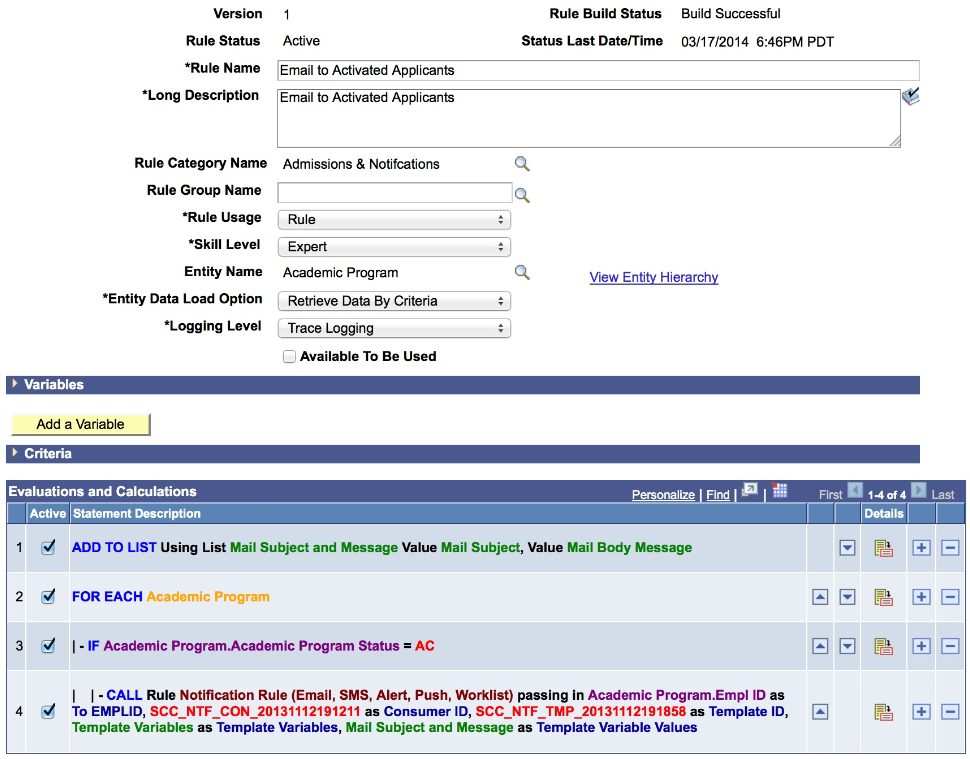Library of System-Delivered Rules Engine Objects
This section lists all objects, including Lists of Values, Functions, Rules, Categories, Data Sets, and Entity Profiles that are delivered as System Data for Rules Engine. These System Functions, Rules, Categories and Entity Profiles are delivered as part of Rules Engine feature and have a specific purpose. Those which have a similar purpose or intended usage are grouped together into the same Rules Engine Category. Categories with Rules that access data are delivered with an appropriate entity profile.
The following Lists of Values can be used in the Rules Engine when referenced by a Rules Engine Variable. The LOV provides Prompt Table functionality when variables are used in Rule criteria or evaluative statements.
|
LOV ID |
Description |
LOV Type |
LOV Prompt Record |
LOV Prompt Field |
|---|---|---|---|---|
|
SCC_LOV_20130225065505 |
RE Honors |
Table |
HONOR_AWARD_TBL |
AWARD_CODE |
|
SCC_LOV_20131220070639 |
NFK Notification |
Translate Values |
PSXLATITEM |
SCC_NTFREQ_TYPE |
|
SCC_LOV_20140123052943 |
NFK Announcement Audience |
Translate Values |
PSXLATITEM |
SCC_NTF_AUDCE |
|
SCC_LOV_20140130120917 |
Yes/No Prompt |
Ad Hoc Values |
N/A |
Y (Yes) N (No) |
|
SCC_LOV_20140204053537 |
Rules Engine NFK Templates |
Table |
SCC_RULE_NTF_VW |
SCC_NTFREQ_TMPLTID |
|
SCC_LOV_20140204054709 |
Rules Engine Notification ID |
Table |
SCC_NTF_CON_CFG |
SCC_NTFREQ_TMPLTID |
The following System Variables can be used in the Rules Engine when referenced by a Rules Engine Variable. The Rule Category Name is here for reference only as System Variables are considered available for use in any Rule.
|
System Variable Name |
Rule Category Name |
Function |
|---|---|---|
|
Current Date |
DateTime |
Returns the Current Date in format YYYY-MM-DD. |
|
Current date Time |
DateTime |
Returns the Current Date in format YYYY-MM-DD HH:MM:SS. |
|
Current Time |
DateTime |
Returns the Current Time in format HH:MM:SS. |
|
Operator Id |
Text |
Returns the value for the Current Operator ID. |
|
User Language |
Text |
Returns the User Language based on User Defaults. |
These System Data Sets can be attached to Rules Engine Variables and used as “placeholders” for multiple combined values. Data Sets can be used as lists.
|
Data Set ID |
Name |
Long Description |
Purpose |
|---|---|---|---|
|
SCC_ENTITY_20130418162950 |
Message Catalog Data Set |
Message Catalog Data Set |
This Data Set can be used in combination with a function to retrieve formatted Message Catalog Text from the system. |
|
SCC_ENTITY_20130306064022 |
AIR Courses |
AIR Courses |
This data set can be used to as a placeholder for AIR course values |
|
SCC_ENTITY_20130528134954 |
AM Results |
AM Weights and Marks used for calculating the Primary Course Result |
This data set is used in an primary Course result calculation Rule. |
|
SCC_ENTITY_20130711074744 |
Academic Term |
Academic Term |
This Data Set is used in function Getterminformation and provides a combined set of Term setup table values. |
|
SCC_ENTITY_20130711075100 |
Academic Session Information |
Academic Session Information |
This data set is used in a function which provides information for a term session. |
|
SCC_ENTITY_20140120043511 |
ActiveResearchSupervisors |
Active Research Supervisors |
This data set is used in a function which provides information for a Research Supervisor. |
|
SCC_ENTITY_20140120083337 |
ActiveResearchAdminProfiles |
Active research administrator profiles |
This data set is used in a function which provides information for a Research Affiliation Profile. |
|
SCC_ENTITY_20140226150042 |
EMS Evaluation Information |
EMS Evaluation Information |
This data set aggregates relevant information about the Evaluation. Used to pass Evaluation data to Rules. |
|
SCC_ENTITY_20140226150400 |
EMS Evaluation Keys |
EMS Evaluation Keys |
This data set contains evaluation key data (for example, Evaluation Instance, EMPLID, INSTITUTION). Used to pass key data to Rules in a generic fashion (for example, KEY_1, KEY_2, etc). Note: EMPLID and INSTITUTION properties have been added to the EMS Evaluation Information Dataset to simplify access to those fields. |
|
SCC_ENTITY_20140226150717 |
EMS Evaluation XRef Keys |
EMS Evaluation Cross-Reference Keys |
This data set contains the Cross-Reference Keys of the Evaluation. Used to pass key data to Rules in a generic fashion (for example, KEY_1, KEY_2, etc). |
|
SCC_ENTITY_20140226152106 |
EMS Rating Component |
EMS Rating Component |
This data set contains Rating Component fields. Used to pass Rating Component Information to Rules. |
|
SCC_ENTITY_20140130004615 |
Text Catalog Data Set |
Data set for Text Catalog based messages |
This data set can be used in combination with System Function “CreateTextCatalogMessage “. This function retrieves message text from the Text Catalog and populates the data set. |
|
SCC_ENTITY_20140224074528 |
NFK Template Variables |
NFK Template Variables |
This data set is used by delivered Notification Framework rules to populate required notification variables. |
|
SCC_ENTITY_20140224073623 |
Email Attachments |
Email Attachments |
This data set is used by Notification Framework Rules to populate Email Attachment values. |
|
Category ID |
Name |
Long Description |
Purpose |
|---|---|---|---|
|
SCC_RULE_CAT_20130211055805 |
APT Functions |
APT Functions |
General purpose functions which can be used by institutions as an example of how to build similar Rules. |
|
SCC_RULE_CAT_20120711155409 |
DateTime |
All Generic Date, Time, and DateTime Functions |
These functions can be used to perform different Date and DateTime manipulations. For example AddDaystoDate, which adds a specified number of days to date and returns the new date. |
|
SCC_RULE_CAT_20120807013921 |
Debug |
Functions to assist in debugging issues |
These functions can be called for debugging purposes. The functions put debugging information into a log file. |
|
SCC_RULE_CAT_20120802213716 |
Entity Functions |
Functions for dealing with the entity context. Save, Validate, Add, Remove etc. |
These functions can be used to Save, Validate, Add, and Remove Entities. These are the functions that are commonly used to insert and/or update data into data tables. |
|
SCC_RULE_CAT_20180625213833 |
HESA DF Field Derivation Rules |
HESA Data Futures Field Derivation Rules |
These functions utilize the rules engine for field derivation. |
|
SCC_RULE_CAT_20180618014748 |
HESA Derivation Steps |
HESA Derivation Steps |
These functions utilize the rules engine for field derivation. |
|
SCC_RULE_CAT_20120711124111 |
Math |
All Generic Math Functions |
These functions can be used to perform math functions. For example Add, Divide, Subtract. |
|
SCC_RULE_CAT_20121203135246 |
Number |
All Generic Number Functions |
Currently no number functions have been delivered. This Category is a place holder for future usage. |
|
SCC_RULE_CAT_20120711141824 |
String |
All Generic String Functions |
These functions can be used to perform manipulations of string values. For example, Uppercase which converts lowercase text to uppercase text. |
|
SCC_RULE_CAT_20130510122554 |
Student Records Generic |
Student Records Generic Functions |
Student Records Generic Functions. |
|
SCC_RULE_CAT_20130121071454 |
SystemTest |
This Category exists to build and test Delivered Developer functions and system variables. The System Test Category consists of self–sustaining mini test suites that can test whether delivered functions work the way they should. |
System Test Functions which should be used on test environments for system testing only. These Rules can be on test environments to test basic functionality of the Rules Engine. System Tests include a basic test run of all delivered functions and Rules and includes data delivered as test profile where possible. The test profile data is based on Campus Solutions demo data and may need to be changed for use on your test environment. |
|
SCC_RULE_CAT_20130530144109 |
Text Messages |
Text Messages |
These functions can be used to populate Message text from either the Message Text Catalog or the Text Catalog. Use functions from this category if you want to retrieve formatted Message text into your Rule. |
|
SCC_RULE_CAT_20171115051258 |
Transcript Fee Functions |
Transcript Fee Functions |
This can be used by institutions to build rules for assessing transcript fees for requests made through Fluid user interface. A sample rule is included, Transcript Fee Calculation Sample, to demonstrate calculating a discount when a student requests three or more transcripts. |
Category for Activities Management
Rule Category for the Activities Management feature.
|
Category ID |
Name |
Long Description |
Purpose |
|---|---|---|---|
|
SCC_RULE_CAT_20130425123523 |
AM Calculation Rules |
AM Calculation Rules |
These Rules are delivered as part of the Activity Management (AM) feature. |
Categories for Program Enrollment
Rule Categories for the Program Enrollment feature.
|
Category ID |
Name |
Long Description |
Purpose |
|---|---|---|---|
|
SCC_RULE_CAT_20130219025032 |
AIR Functions |
AIR Functions |
General purpose functions that access the academic item registry and can be used by institutions as an example of how to build similar Rules or be leverages as-is into their own Rules |
|
SCC_RULE_CAT_20130211055805 |
APT Functions |
APT Functions |
General purpose functions that access the academic progress tracker and can be used by institutions as an example of how to build similar Rules or be leverages as-is into their own Rules |
Categories for Research
Rule Categories defined for Research are listed below. They are used for Service Requests components, Research Self Service components, and for online edits in Research administrative components.
|
Category ID |
Name |
Long Description |
Purpose |
|---|---|---|---|
|
SCC_RULE_CAT_20140120040657 |
Research Functions |
Research Functions |
These functions are used in Rules belonging to the other Research categories. |
|
SCC_RULE_CAT_20140116030817 |
Research Candidates |
Research Candidate Rules This includes Consumption and Thesis Rules as the primary keys for these entities are the same as for a candidate. |
These Rules are most likely used in the Research Rule Types Component. |
|
SCC_RULE_CAT_20130823033945 |
Research Supervisors |
Research Supervisor Rules |
These Rules are most likely used in the Research Rule Types Component. |
|
SCC_RULE_CAT_20140122021007 |
Research Topics |
Research Topic Rules |
These Rules are most likely used in the Research Rule Types Component. |
|
SCC_RULE_CAT_20140205035611 |
Research Assignments |
Research Assignment Rules |
These Rules are most likely used in the Research Rule Types Component |
|
SCC_RULE_CAT_20140128233029 |
Service Request Functions |
Service Request Functions |
These Functions would be used in Service Request Category Rules. |
|
SCC_RULE_CAT_20131028041439 |
Service Requests |
Research and non research service request Rules |
These Rules are used in Rule Trigger definitions for Research Service Requests Components for student and administrators. |
|
SCC_RULE_CAT_20140115030355 |
Research Self Service |
Task Rules used to determine the recipient of the notification, when the student performs a Service on the Research Candidate self service page |
These Rules are used in the Research Service ID Setup component to determine the Notification Recipient EmplID. |
Category for Evaluation Management System (EMS)
Rule Category defined for Evaluation Management System are listed below. They are used for calculating Rating Component Values and Rating Scheme values.
|
Category ID |
Name |
Long Description |
Purpose |
|---|---|---|---|
|
SCC_RULE_CAT_20140226144850 |
Evaluation Management System |
Evaluation Management System |
Contains Rule Groups and Data Sets required to implement Rules Engine processing for EMS; along with several example Rules. |
|
Profile ID |
Name |
Long Description |
Purpose |
|---|---|---|---|
|
SCC_EPRFL_20130329103345 |
System Profile AIR & APT |
System Profile AIR & APT |
Used by Rules Engine Category AIR Functions and APT functions which need to access System Academic Items. |
|
SCC_EPRFL_20130306044322 |
System Data Set |
System Data Set |
Data Set Profile which is used to deliver System Data Sets. |
|
SCC_EPRFL_20130510082227 |
System Profile AM |
System Profile Activity Management |
This profile is used by system—delivered Categories for Activity Management. |
|
SCC_EPRFL_20140214091401 |
Student Car Term Information |
Student data in STDNT_CAR_TERM and child records. |
This profile is used to illustrate the proof of concept for Rules Engine user interface integration. |
The following Entities are delivered as Rules Engine objects.
|
Entity ID |
Name |
Long Description |
Purpose |
|---|---|---|---|
|
SCC_ENTITY_20140218085710 |
Student Enrollment - Read Only |
This entity is used to pull enrollment information for a specific student using CLASS_TBL_SE_VW. |
This Entity is used to illustrate the proof of concept for Rules Engine user interface integration. |
|
SCC_ENTITY_20140214090313 |
Student Special GPA |
Entity for Student Special GPA in Student Records using STDNT_SPCL_GPA. |
This Entity is used to illustrate the Proof of concept for Rules Engine user interface integration. |
Rule Groups provide a template in which Category, Base Entity, Rule Usage and Input and output Variables are predefined. Each Rule created in a Rule Group inherits the same characteristics as the Rule Group. Rule Groups are commonly used to provide a template for User Interface integration or when there is the need to call multiple Rules in the same manner using the same characteristics.
|
Rule Group ID |
Name |
Long Description |
Purpose |
|---|---|---|---|
|
SCC_RULEGR_ID_20140226153734 |
EMS Rating Component Calculation |
EMS Rating Component Calculation |
All Rules calculating Rating Component values within a Rating Scheme must use this Rule group. |
|
SCC_RULEGR_ID_20140226154255 |
EMS Rating Scheme Calculation |
EMS Rating Scheme Calculation |
All Rules calculating Rating Scheme Overall Rating values must use this Rule group. |
|
SCC_RULEGR_ID_20140224091018 |
Academic Progress Tracker Item (version 1.1) |
Academic Progress Tracker Item Rule Group |
This Rule Group provides a uniform set of input and output parameters to all Rules attached. The uniform template enables interaction with the Academic Progress Tracker user interface functionality delivered for Program Enrollment. This Rule group replaces Rule Group “Academic Progress Tracker Item” with ID SCC_RULEGR_ID_20130603144145 |
|
SCC_RULEGR_ID_20130603144145 |
Academic Progress Tracker Item |
Academic Progress Tracker Item Rule Group |
This Rule Group has been Inactivated. |
|
SCC_RULEGR_ID_20140122023122 |
Research Assignments |
Research Assignments Rule Group |
This Rule Group provides a uniform set of input and output parameters to all Research Assignment Rules attached to this Rule Group. |
|
SCC_RULEGR_ID_20140116025712 |
Research Candidate |
Research Candidate Rule Group |
This Rule Group provides a uniform set of input and output parameters to all Research Candidate Rules attached to this Rule Group. |
|
SCC_RULEGR_ID_20140206012041 |
Research Thesis |
Research Thesis Rule Group |
This Rule Group provides a uniform set of input and output parameters to all Research Thesis Rules attached to this Rule Group. |
|
SCC_RULEGR_ID_20140115031545 |
Research Self Service Task |
Research Self Service Task |
This Rule Group provides a uniform set of input and output parameters to all Research Self Service Rules attached to this Rule Group. |
|
SCC_RULEGR_ID_20131202050022 |
Research Supervisor |
Research Supervisor |
This Rule Group provides a uniform set of input and output parameters to all Research Supervisor Rules attached to this Rule Group. |
|
SCC_RULEGR_ID_20140205033942 |
Research Topic |
Research Topic Rule Group |
This Rule Group provides a uniform set of input and output parameters to all Research Topic Rules attached to this Rule Group. |
|
SCC_RULEGR_ID_20131028050041 |
Service Request |
Service Request Rule Group based on Service Request Header entity |
|
|
SCC_RULEGR_ID_20160829054915 |
Overall Calculation with Multiple Scales |
Overall Calculation with Multiple Scales |
This Rule Group definition is specifically for the creation of rules that can be invoked from components used in AM result calculation when there is a result row for an activity that uses a different result scale from the parent. |
|
Rule ID |
Name |
Long Description |
|---|---|---|
|
SCC_RULE_ID_20130218075844 |
System Test: Simple Evaluative Statement Test (Honors Example) |
This system test Rule tests a simple evaluative statement. The basis for this test is a simplified example of an Honors Classification Evaluation Rule (Judicium). |
|
SCC_RULE_ID_20130129055908 |
Test Math Functions (CALL all Math Functions) |
This Function has been created to test through all delivered math functions. Testing includes the following functions in Category "Math":
|
|
SCC_RULE_ID_20130129073324 |
Test String Functions (CALL all String Functions) |
This function Tests through all delivered String Functions. |
|
SCC_RULE_ID_20130212065258 |
System Test: APT Entities: Example Simple Judicium/Honors Rule |
This Rule has been created to Test the Rules Engine interacting with System Delivered APT Academic Items. The Rule uses Entities created from System Delivered academic Item Types in APT and tests whether delivered functions and statements interact correctly with these entities. Note: This Rule should NOT be run on a production Environment. Example Rule: The student has completed a Bachelor's program and thinks that based on his grades that he should be able to request an Honors classification on his degree. To determine whether an Honors classification applies, a number of things need to be evaluated:
PREREQUISITE: You need to have three distinct Result Types defined which can be used to enter Results against planned academic item types in the Academic Progress Tracker. These Result Types Names should be added to the following variables as defaults:
|
|
SCC_RULE_ID_20130121071654 |
Test List Functions (Copy List Via Assign) |
The purpose of this System test function is to run through several scenario’s in which list functions are tested:
|
|
SCC_RULE_ID_20130524045353 |
Test List Functions II (call All list functions) |
The purpose of this System test function is to run through several scenarios in which list functions and variables are tested:
|
|
SCC_RULE_ID_20130516005432 |
Test List Functions III (Data Set list) |
The purpose of this System test function is to run through several scenarios in which list functions using data set variables are tested:
|
|
SCC_RULE_ID_20130205094910 |
Test Date Functions (CALL all DateTime Functions) |
Test Date Function (CALL all DateTime Functions)
|
|
Rule ID |
Name |
Long Description |
|---|---|---|
|
SCC_RULE_ID_20130219023428 |
SystemTest: Rule Retrieves AIR and Course Catalog information |
SystemTest: Rule Retrieves AIR and Course Catalog Course information based on a specified Academic Item ID, an institution value and an effective date. The information retrieved is passed into a Data Set. |
|
SCC_RULE_ID_20160425080318 |
AIR description |
Get AIR header setup description filtering by Academic Institution, Academic Item ID and Date. |
|
Rule ID |
Name |
Long Description |
|---|---|---|
|
SCC_RULE_ID_20130212023549 |
Retrieve Maximum Attempt |
Functions Tested: This Rule retrieves the Maximum Attempt row for a specified academic item in the student's Academic Progress Tracker. Input variables needed are the following key fields which are needed to identify the specific Academic Item Attempt row. The information can be retrieved from the Academic Item for which you need to retrieve the maximum attempt:
Example Use: You want to add a new attempt row into to the Academic Progress Tracker for Course Math101 because the student failed the previous attempt, but you need to know what the maximum registered attempt is prior to inserting. |
|
SCC_RULE_ID_20130305043300 |
SystemTest Function: Assign APT Result Values and Save |
This Function can be used to assign a Result Type and a Numeric Result or Alphanumeric Result to an APT Result row in the Student Academic Progress Tracker. The Save Entity Statement is called as part of this function to immediately save the created or updated Row. Attempt Outcome is set to “Conditional" status 20. Include in Calculation Flag is set to Yes. |
|
SCC_RULE_ID_20160524125846 |
Get Begin Date for APT Curriculum Term. |
Get Begin Date for APT Curriculum Term. |
|
Rule ID |
Name |
Long Description |
|---|---|---|
|
SCC_RULE_ID_20130607153122 |
Check for Sub-Plan Condition: Marketing (Version 3 is Active.) |
Checks APT/Program stack for MARKETING Sub-Plan as a condition for selecting an APT option. |
|
SCC_RULE_ID_20130603165523 |
Precondition for 2155: Expert (Version 3 is Active.) |
Student must have satisfied the requirements for 'Economics Year 1 Option List A' (1743), and must have completed MGMT 1001 with at least a grade of C. |
|
SCC_RULE_ID_20140320070913 |
Check for Sub-Plan Condition: Marketing TEXT CATALOG (Version 2 is Active.) |
Checks APT/Program stack for MARKETING Sub-Plan as a condition for selecting an APT option using TEXT CATALOG. |
|
Rule ID |
Name |
Long Description |
|---|---|---|
|
SCC_RULE_ID_20130508133749 |
AM One Time Late Penalty |
The AM One Time Late Penalty subtracts the one time penalty from the student's earned mark and inserts a new result row for the student. |
|
SCC_RULE_ID_20130425124530 |
AM Primary Course Result |
AM Primary Course Result. |
|
SCC_RULE_ID_20130521103202 |
AM Capped Late Penalty |
The AM Capped Late Penalty evaluates the earned mark entered. If the earned mark is less than the capped mark parameter, the student's earned mark is retained. If the earned mark is greater than the capped mark, the student receives the capped mark. |
|
SCC_RULE_ID_20130521095817 |
AM Daily Late Penalty |
The AM Daily Late Penalty evaluates the earned mark entered and the number of days the submission is late. The late penalty is inserted on a new result row for the student. |
|
SCC_RULE_ID_20130521094603 |
AM Fixed Penalty Rule |
The AM Fixed Late Penalty inserts on a new result row for the student with the value indicated on the fixed late penalty Rule. |
|
SCC_RULE_ID_20130516135412 |
AM Expires to Zero Penalty |
AM Expires to Zero Penalty. |
|
SCC_RULE_ID_20130515141726 |
AM Weekly Late Penalty |
The AM Weekly Late Penalty evaluates the earned mark entered and the number of weeks the submission is late. The late penalty is inserted on a new result row for the student. |
|
SCC_RULE_ID_20130515130457 |
AM Late Penalty Online Driver Rule |
This Rule applies late penalties automatically on the IAM Result pages (Result Roster, including both the administrative and WorkCenter rosters); and IAM Result Details) when a mark is entered with a submission date after the due date for a specific assessment item. The Rule returns a late penalty value and a new row indicating the penalty is inserted on the student's result. Late penalty parameters are setup on either the Activity Registry or the Activity Manager. The late penalty options include: a one-time penalty, a daily penalty, a weekly penalty, a fixed penalty or a capped penalty. Depending on the chosen parameter this Rule calls the associated penalty Rule for the calculation of the penalized mark |
|
SCC_RULE_ID_20140808043722 |
Get Outcome for a Mark in Result Scale |
Get Outcome for a Mark in Result Scale |
|
SCC_RULE_ID_20140807093640 |
Get Result Scale Detail Setup |
Get Result Scale Detail Setup |
|
SCC_RULE_ID_20140807153130 |
Get Result Scale Option Setup |
Get Result Scale Option Setup: get decimals and enable setup for a Result Scale |
|
SCC_RULE_ID_20140521131818 |
IAM Resit Evaluation |
IAM Resit Evaluation |
|
SCC_RULE_ID_20140508022130 |
IAMGetNextExam |
IAMGetNextExam |
|
SCC_RULE_ID_20160824092103 |
Overall Calculation with Multiple Scales 1: Main Rule |
Overall Calculation with Multiple Scales 1: Main Rule |
|
SCC_RULE_ID_20160823074658 |
Overall Calculation with Multiple Scales 2: Mathematical conversion |
Overall Calculation with Multiple Scales 2: Mathematical conversion |
|
SCC_RULE_ID_20140812101105 |
Resit Calculation |
Resit Calculation |
|
SCC_RULE_ID_20140806043742 |
Resit Calculation 1 Get Activity Setup (Calculation Option & Supplemental) |
Resit Calculation 1A Get Activity Setup: Get Calculation option and supplemental activity from Resit Options. (ACM_MAIN entity) Calculation Options: Average All Marks or Highest Mark or Most Recent Mark |
|
SCC_RULE_ID_20141028114928 |
Resit Calculation 2 Get Attempts and Results for Assessment Item |
Resit Calculation 2 Get Attempts and Results for Assessment Item |
|
SCC_RULE_ID_20161010085709 |
Resit Calculation 2 Get Attempts and Results for Category |
Resit Calculation 2 Get Attempts and Results for Category |
|
SCC_RULE_ID_20141030022736 |
Resit Calculation 2 Get Attempts and Results for Exam |
Resit Calculation 2 Get Attempts and Results for Exam |
|
SCC_RULE_ID_20141103014315 |
Resit Evaluation 1A Get Activities by Registry_id for Assessment item Entity |
Resit Evaluation 1A Get Activities by Registry_id for Assessment item Entity |
|
SCC_RULE_ID_20160926062235 |
Resit Evaluation 1A Get Activities by Registry_id for Category |
Resit Evaluation 1A Get Activities by Registry_id for Category |
|
SCC_RULE_ID_20141105073654 |
Resit Evaluation 1A Get Activities by Registry_id for Exam Entity |
Resit Evaluation 1A Get Activity Setup for Assessment item Entity: Content Type, Parent Activity Id, Supplemental Activity Id, Resit Period Option, Allowed Attempts |
|
SCC_RULE_ID_20141030052857 |
Resit Evaluation 1A Get Activity Setup for Assessment item Entity |
Resit Evaluation 1A Get Activity Setup for Assessment item Entity: Content Type, Parent Activity Id, Supplemental Activity Id, Resit Period Option, Allowed Attempts |
|
SCC_RULE_ID_20160926074059 |
Resit Evaluation 1A Get Activity Setup for Category Entity |
Resit Evaluation 1A Get Activity Setup for Category item Entity: Content Type, Parent Activity Id, Supplemental Activity Id, Resit Period Option, Allowed Attempts |
|
SCC_RULE_ID_20141030100416 |
Resit Evaluation 1A Get Activity Setup for Exam Entity |
Resit Evaluation 1A Get Activity Setup for Exam Entity: Content Type, Parent Activity Id, Supplemental Activity Id, Resit Period Option, Allowed Attempts |
|
SCC_RULE_ID_20140512003813 |
Resit Evaluation 2 Get Student, Activity Data |
Resit Evaluation 2 Get Student, Activity Data |
|
SCC_RULE_ID_20140603155223 |
Resit Evaluation 2B Get Academic Period Data |
Resit Evaluation 2B Get Academic Period Data |
|
SCC_RULE_ID_20141103024942 |
Resit Evaluation 3 Get Number of PREVIOUS Attempts used for Assessment Item |
Resit Evaluation 3 Get Number of PREVIOUS Attempts used for Assessment Item |
|
SCC_RULE_ID_20160926103714 |
Resit Evaluation 3 Get Number of PREVIOUS Attempts used for Category |
Resit Evaluation 3 Get Number of PREVIOUS Attempts used for Category |
|
SCC_RULE_ID_20141105054414 |
Resit Evaluation 3 Get Number of PREVIOUS Attempts used for Exam |
Resit Evaluation 3 Get Number of PREVIOUS Attempts used for Exam |
|
SCC_RULE_ID_20141102022917 |
Resit Evaluation 3 Get and Evaluate Number of Attempts used for Assessment Item |
Resit Evaluation Get and Evaluate Number of Attempts used for Assessment Item entity |
|
SCC_RULE_ID_20160926065724 |
Resit Evaluation 3 Get and Evaluate Number of Attempts used for Category |
Resit Evaluation Get and Evaluate Number of Attempts used for Category entity |
|
SCC_RULE_ID_20141102023250 |
Resit Evaluation 3 Get and Evaluate Number of Attempts used for Exam |
Resit Evaluation Get and Evaluate Number of Attempts used for Exam entity |
|
SCC_RULE_ID_20140618045703 |
Resit Evaluation 4 Exam Resit Setup Next Period |
Resit Evaluation 4 Exam Resit Setup Next Period |
Functions in the following category can be used to execute business logic using Date and Time values. For example, you can use the functions to convert Strings to Date or to calculate the number of days between two Date values.
|
Rule ID |
Name |
Long Description |
|---|---|---|
|
SCC_RULE_ID_20120711162453 |
GetCurrentDate |
Gets the Current Date from the System. |
|
SCC_RULE_ID_20130513065254 |
DaysToWeeks |
This function takes the number of days and convert it to weeks, truncating the calculated value. |
|
SCC_RULE_ID_20130509114010 |
YearsBetweenDates |
This function takes two dates and calculates the number of years, truncating any partial year between the two dates. If the Date From value is later than the Date To field, the result is a negative number. |
|
SCC_RULE_ID_20130508165644 |
MonthsBetweenDates |
This function takes two dates and calculates the number of months truncating any partial month between the two dates. If the Date From value is later than the Date To field, the result is a negative number. |
|
SCC_RULE_ID_20130508164259 |
WeeksBetweenDates |
This function takes two dates and calculates the number of weeks truncating any partial week between the two dates. If the Date From value is later than the Date To field, the result is a negative number. |
|
SCC_RULE_ID_20130508152325 |
DaysBetweenDates |
This function takes two dates and calculates the number of days between the two dates. If the Date From value is later than the Date To field, the result is a negative number. |
|
SCC_RULE_ID_20120711181602 |
Year |
Returns the year value from a date. |
|
SCC_RULE_ID_20120711180936 |
Month |
Returns the month value from a date. |
|
SCC_RULE_ID_20120711180404 |
Hour |
Returns the hour value from a time. |
|
SCC_RULE_ID_20120711171519 |
SubtractYearsFromDate |
Subtract a specific number of years from a date returning the calculated date. |
|
SCC_RULE_ID_20120711171113 |
SubtractMonthsFromDate |
Subtract a specific number of months from a date returning the calculated date. |
|
SCC_RULE_ID_20120711165819 |
SubtractDaysFromDate |
Subtracts a specific number of days from a date returning the calculated date. |
|
SCC_RULE_ID_20120711165049 |
AddYearsToDate |
Add a specific number of years to a date returning the calculated date. |
|
SCC_RULE_ID_20120711164350 |
AddMonthsToDate |
Add a specific number of months to a date returning the calculated date. |
|
SCC_RULE_ID_20120711163227 |
AddDaysToDate |
Add a specific number of days to a date returning the calculated date. |
|
SCC_RULE_ID_20120725170243 |
Second |
Returns the second value from a time. |
|
SCC_RULE_ID_20120725165438 |
Minute |
Returns the minute value from a time. |
|
SCC_RULE_ID_20120725163802 |
Day |
Returns the day value from a date |
|
SCC_RULE_ID_20131119192253 |
StringToDate |
Convert a String in the format YYYY-MM-DD to a Date. |
|
SCC_RULE_ID_20131119193042 |
StringToDateTime |
Convert a String to a Date Time value. |
|
SCC_RULE_ID_20131119193911 |
StringtoTime |
Convert a String to a Time value. |
|
Rule ID |
Name |
Long Description |
|---|---|---|
|
SCC_RULE_ID_20120807014818 |
Debug Current Context |
Outputs the current context as XML. |
|
SCC_RULE_ID_20120807014738 |
Debug Context |
Outputs the current full context in xml to the debug log in informational logging level. |
|
Rule ID |
Name |
Long Description |
|---|---|---|
|
SCC_RULE_ID_20120802214353 |
SaveAllEntity |
Saves all the entities in the Context and their children. It performing all validation and pre-save logic and deleting any entities marked for deletion. |
|
SCC_RULE_ID_20120806111753 |
ValidateEntity |
Runs entity validation, providing the error/warning state. |
|
SCC_RULE_ID_20120802213958 |
SaveEntity |
Saves the Current Entity Context and all Children. It performs all validation and pre-save logic and deleting any entities marked for deletion. |
|
SCC_RULE_ID_20120802215742 |
UnDeleteEntity |
Marks the current entity and all it's children for to be undeleted. This simply marks the entity for undeletion, to finish the undelete call save. |
|
SCC_RULE_ID_20120802215730 |
DeleteEntity |
Marks the current entity and all it's children for deletion. This simply marks the entity for deletion, to finish the delete call save. |
|
Rule ID |
Name |
Long Description |
|---|---|---|
|
SCC_RULE_ID_20120711125620 |
Subtract |
Subtract one value from another giving a result. Result = Sum(Value 1 - Value 2) |
|
SCC_RULE_ID_20120711124755 |
Add |
Add two values into a results Result = Add(Value 1 + Value 2) |
|
SCC_RULE_ID_20120716174126 |
SubtractTruncate |
Subtract one value from another giving a result truncated to the precision. Result = Sum(Value 1 - Value 2), Precision |
|
SCC_RULE_ID_20120716173508 |
SubtractRound |
Subtract one value from another giving a result rounded to the precision. Result = Round(Value 1 - Value 2), Precision |
|
SCC_RULE_ID_20120716173227 |
AddTruncate |
Add two values together giving a result rounding to the given precision. Result = Round(Value 1 + Value 2) |
|
SCC_RULE_ID_20120712162241 |
AddRound |
Add two values together giving a result rounding to the given precision. Result = Round(Value 1 + Value 2) |
|
SCC_RULE_ID_20120712161717 |
MultiplyTruncate |
Multiply two values together giving a result truncating to the given precision. Result = Truncate(Value 1 * Value 2), Precision |
|
SCC_RULE_ID_20120712160911 |
MultiplyRound |
Multiply two values giving a result rounding it to the given precision. Result = Round(Value 1 * Value 2) |
|
SCC_RULE_ID_20121204164104 |
AverageTruncate |
Sum the contents of a list and divide by the number of items in the list, truncating the result by the precision. Ave = Truncate(Sum(List)/Len(List), Precision) |
|
SCC_RULE_ID_20121204163908 |
AverageRoundDown |
Sum the contents of a list and divide by the number of items in the list, rounding down the result by the precision. Ave = RoundDown(Sum(List)/Len(List), Precision) |
|
SCC_RULE_ID_20121204163746 |
AverageRoundUp |
Sum the contents of a list and divide by the number of items in the list, rounding up the result by the precision. Ave = RoundUp(Sum(List)/Len(List), Precision) |
|
SCC_RULE_ID_20121204163355 |
AverageRound |
Sum the contents of a list and divide by the number of items in the list, rounding the result by the precision. Ave = Round(Sum(List)/Len(List), Precision) |
|
SCC_RULE_ID_20121204161244 |
Average |
Sum the contents of a list and divide by the number of items in the list. Ave = Sum(List)/Len(List) |
|
SCC_RULE_ID_20120712155703 |
DivideRoundDown |
Divide one value from another giving a result rounding down to the given precision. Result = Divide(Value 1 / Value 2) |
|
SCC_RULE_ID_20120712151532 |
DivideRoundUp |
Divide on value into another giving a result rounding up to the given precision. Result = RoundUp(Value 1 / Value 2) |
|
SCC_RULE_ID_20120712130748 |
DivideTruncate |
Divide one value from another giving a result truncating it to the given precision. Result = Divide(Value 1 / Value 2) |
|
SCC_RULE_ID_20120712125721 |
DivideRound |
Divide one value from another giving a result rounding it to the given precision. Result = Divide(Value 1 / Value 2) |
|
SCC_RULE_ID_20120712121748 |
RoundDown |
Round a numeric value to a specific number of digits. Result = RoundDown(Value, Decimal Places) This function performs rounding where value less than 1.0 would result the value being truncated unless the number is negative, then it is rounded down. |
|
SCC_RULE_ID_20120712114110 |
RoundUp |
Round a numeric value to a specific number of digits. Result = RoundUp(Value, Decimal Places) This function performs rounding where value greater than 0.0 would result the value being rounded to 1, and values at 0.0 would result in the value not being rounded. |
|
SCC_RULE_ID_20120730124647 |
SubtractRoundUp |
Subtract one value from another giving a result rounded up to the precision. Result = RoundDown(Value 1 - Value 2), Precision |
|
SCC_RULE_ID_20120730123301 |
AddRoundDown |
Add two values together giving a result rounding down to the given precision. Result = Round(Value 1 + Value 2), Precision |
|
SCC_RULE_ID_20120730121901 |
MultiplyRoundDown |
Multiply two values giving a result rounding down to the given precision. Result = RoundDown(Value 1 * Value 2), Precision |
|
SCC_RULE_ID_20120730121234 |
MultiplyRoundUp |
Multiply two values giving a result rounding up to the given precision. Result = RoundUp(Value 1 * Value 2), Precision |
|
SCC_RULE_ID_20120730124327 |
SubtractRoundDown |
Subtract one value from another giving a result rounded down to the precision. Result = RoundDown(Value 1 - Value 2), Precision |
|
SCC_RULE_ID_20120730123457 |
AddRoundUp |
Add two values together giving a result rounding up to the given precision. Result = RoundUp(Value 1 + Value 2), Precision |
|
SCC_RULE_ID_20120711130546 |
Multiply |
Multiply Value 2 values giving a result. Result = Multiply(Value 1 x Value 2) |
|
SCC_RULE_ID_20120711140717 |
Mod |
This function performs the modulus math function, returning the remainder when dividing one number by another. Result = Modulus(Value 1 / Value 2) |
|
SCC_RULE_ID_20120711134943 |
Truncate |
Truncate the decimal number to a specific precision. Result = Truncate(Value, Precision) |
|
SCC_RULE_ID_20120711133255 |
Round |
Round a numeric value to a specific number of digits. Result = Round(Value, Decimal Places) This function performs natural rounding, where value of 0.5 or higher would result the value being rounded to 1, and values lower than 0.5 would result in the value being rounded to 0. |
|
SCC_RULE_ID_20120711131114 |
Divide |
Divide one value from another giving a result. Result = Divide(Value 1 / Value 2) |
|
SCC_RULE_ID_20131119134507 |
StringToNumber |
Convert a string to a number. |
|
SCC_RULE_ID_20131120095322 |
Max |
Retrieves the maximum value from a list of numbers. |
|
SCC_RULE_ID_20131120095954 |
Min |
Retrieves the minimum value from a list of numbers. |
Functions in the following category can be used to execute business logic using string values. For example, you can use the functions to convert DateTime or Numbers to String.
|
Rule ID |
Category Name |
Name |
Long Description |
|---|---|---|---|
|
SCC_RULE_ID_20130419101915 |
String |
Concatenate |
Concatenate two strings into a single string. |
|
SCC_RULE_ID_20120711154104 |
String |
UpperCase |
Converts a string to upper case. |
|
SCC_RULE_ID_20120711154450 |
String |
LowerCase |
Convert a string to lower case. |
|
SCC_RULE_ID_20120711153301 |
String |
Substring |
Returns a string from a longer string based on position. |
|
SCC_RULE_ID_20120711152058 |
String |
StringLength |
Returns the length of a string. |
|
SCC_RULE_ID_20131119143620 |
DateTimeToString |
Convert a DateTime value to a String |
SCC_RULE_ID_20131119143620 |
|
SCC_RULE_ID_20131119140237 |
DateToString |
Convert a Date to a String |
SCC_RULE_ID_20131119140237 |
|
SCC_RULE_ID_20131119135320 |
NumberToString |
Convert a Number To a String |
SCC_RULE_ID_20131119135320 |
|
SCC_RULE_ID_20131119185227 |
TimeToString |
Convert a Time value to a String |
SCC_RULE_ID_20131119185227 |
Functions in the following category can be used to execute business logic using numeric values. For example, you can use the functions to convert numbers to string or retrieve a maximum number from a number list.
|
Rule ID |
Name |
Long Description |
|---|---|---|
|
SCC_RULE_ID_20131119134507 |
StringToNumber |
Convert a string to a number. |
|
SCC_RULE_ID_20131120095322 |
Max |
Retrieves the maximum value from a list of numbers. |
|
SCC_RULE_ID_20131120095954 |
Min |
Retrieves the minimum value from a list of numbers. |
Using Number Category Functions
Using Min and Max
Description: When using delivered statements Min or Max in the Number Category, you can retrieve a minimum or maximum Mark, respectively. A minimum or maximum number can be retrieved from a Variable of Type List which contains all numeric values or from Lists of type Data Set. In this case the minimum or maximum can be retrieved from the property of type number.
How to Use: You create a Data Set List which contains a list of courses with accompanying Course Mark. From this list, you want to retrieve the Course with the highest Course Mark. The function Max can be used to retrieve the Maximum result from the list.
Using StringToNumber
Description: This function converts a numeric string into a true number. Because a numeric value obtained from a property of type string can only be assigned to a Variable of type String, it may be necessary to convert the numeric string to a number before it can be used.
How to Use: For example, a value, 77, is retrieved from a property of type string. You would like to use this value in a calculation. The Math function Add only accepts numeric values or values from a numeric variable as input. In order to use the function Add, the variable which contains value 77 must first be converted into a true number. This can be done with function StringToNumber.
|
Rule ID |
Name |
Long Description |
|---|---|---|
|
SCC_RULE_ID_20130510122816 |
GetTermInformation |
This Rule returns all information from the TERM_TBL. |
|
SCC_RULE_ID_20130511184959 |
ValidateStudentAPTProgram |
Validate Student Program using the academic program information in the APT. |
|
SCC_RULE_ID_20130511192230 |
ValidateStudentAPTCareer |
Validate Student Career using the academic program information in the APT. |
|
SCC_RULE_ID_20130511190534 |
ValidateStudentAPTSubplan |
Validate Student Subplan using the academic program information in the APT. |
|
SCC_RULE_ID_20130511183011 |
ValidateStudentAPTPlan |
Validate Student Plan using the academic program information in the APT. |
|
SCC_RULE_ID_20130510201105 |
ValidateStudentSubplan |
Validate Student Subplan. |
|
SCC_RULE_ID_20130510195809 |
ValidateStudentPlan |
Validate Student Plan. |
|
SCC_RULE_ID_20130510193556 |
ValidateStudentProgram |
Validate Student Program. |
|
SCC_RULE_ID_20130510180645 |
ValidateStudentCareer |
Validate Student Career. |
|
SCC_RULE_ID_20130510163902 |
GetSessionInformation |
Get information for a term session. |
|
Rule ID |
Name |
Long Description |
|---|---|---|
|
SCC_RULE_ID_20130530144525 |
CreateTextMessage |
Create a text message data set and populate it with a message from the message catalog. Up to 9 parameters for the message can be used. |
|
SCC_RULE_ID_20140217002205 |
CreateTextCatalogMessage |
Create a text catalog message data set and populate it with a message from Text Catalog. Up to 4 context keys and 5 parameters for the message can be used. |
Using Delivered Text Message Rules
Functions in the Text Message Category allow you to retrieve a formatted Text Message from the System. Text messages can be retrieved from the following functionality:
Message Text Catalog
Text Catalog
To use Message Text Catalog Text in your Rule, a message catalog text entry needs to exist.
Access Message Text catalog via to view or create Message Catalog entries.
This example illustrates the fields and controls for the Maintain Text Catalog Page for Rules Engine Create Text Message Example.
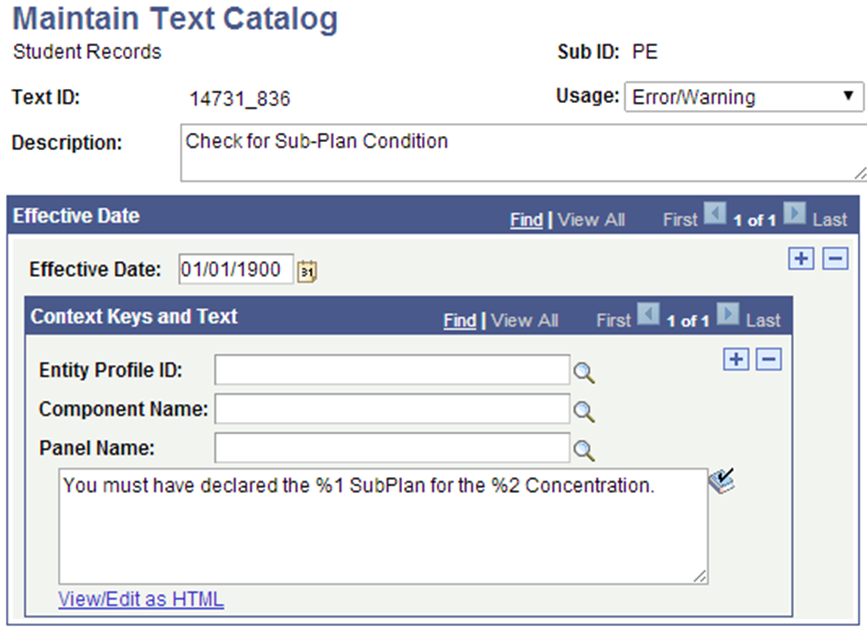
Sub ID’s must be created prior to creating a Text Catalog Text entry.
Access to set up Configure Text Catalog to add a relevant Sub ID for the relevant application area.
This example illustrates the fields and controls for the Configure Text Catalog Page for Rules Engine Create Text Message Example.
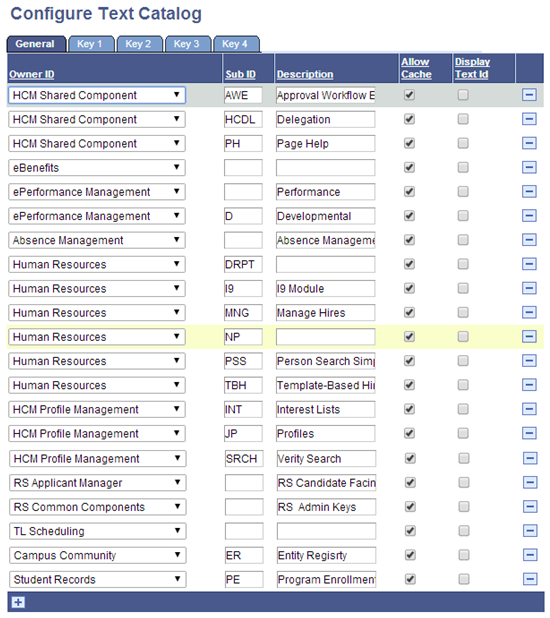
This is an example of a call to a Function that retrieves the Text Catalog:
This example illustrates the fields and controls for an example of a Function Call to the CreateTextCatalogMessage rule that uses the Text Catalog.
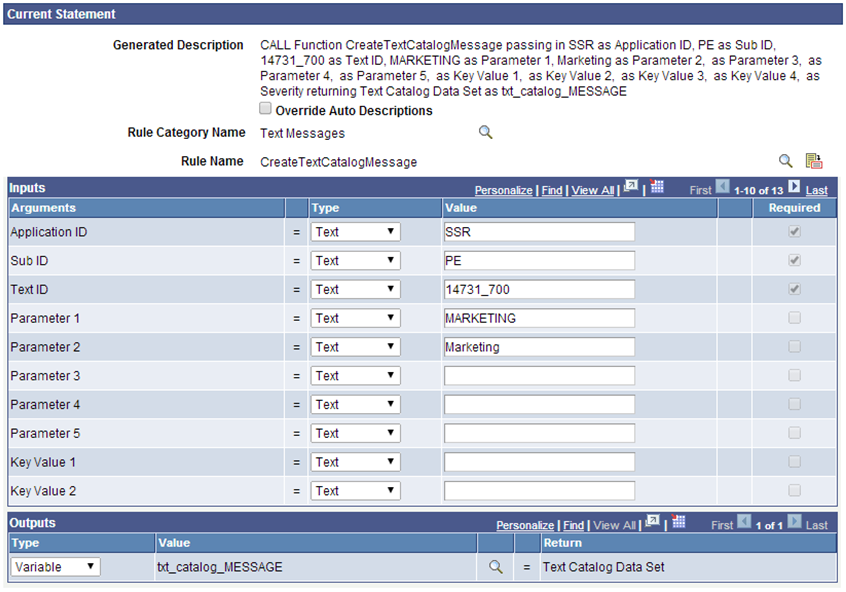
To retrieve a formatted text message supply the appropriate input defined as arguments:
|
Argument Name |
Details |
How does this relate to setup |
|---|---|---|
|
Application ID |
A Text value. This argument is required. |
This corresponds to Application ID in the Maintain Text Catalog set up from which a Text Message is retrieved. |
|
Sub ID |
A Text Value. This argument is required. |
This corresponds to Sub ID in the Maintain Text Catalog set up from which a Text Message is retrieved. |
|
Text ID |
A Text Value. This argument is required. |
This corresponds to the unique Text ID in the Maintain Text Catalog set up from which a Text Message is retrieved. |
|
Parameter 1 through 5 |
Text. Optional |
This value replaces Message Text variables %1 through %5 with a value. Provide a Variable, Text Value or (data set) property. |
|
Key Value 1 through 4 |
Text, Optional |
Context Keys can be used for granular selection of Context Catalog Text’s added to a Text Catalog ID. |
|
Text Catalog Data Set |
Required |
Provide a Data Set Variable which references system Data Set “Text Catalog Data Set”. |
Rules in the following category are delivered as examples to demonstrate the use of an automated rating scheme as part of an Evaluation. All Rules created which interact with the Evaluation records should be built under this category to take advantage of the delivered data sets and Rule group which support Rules processing for Evaluations.
|
Rule ID |
Name |
Long Description |
|---|---|---|
|
SCC_RULE_ID_20140306170755 |
Rating Scheme Calculation Example |
This Rule can be used at the Evaluation Rating Scheme level as an alternate calculation of the Overall Rating value for the scheme. This example returns the sum of the component rating values. |
|
SCC_RULE_ID_20140303114951 |
Test Score Rule Example |
This Rule returns a rating value for the rating component based upon the highest score value in a comparison of ACT scores and SAT I scores. Calls a number of Rules to get the scores from the test score records, evaluate those results against a rating scale to obtain the rating value to populate the rating component. |
|
SCC_RULE_ID_20140306173039 |
Academic Qualification Example |
This Rule returns a rating value to the rating component based upon education data fields of percentile rank and converted GPA contained in External Academic Summary. Calls a number of other Rules which get the GPA and percentile values, evaluate those results against a rating scale to obtain the rating value to populate the rating component. |
|
SCC_RULE_ID_20140306172622 |
Courses Completed Requirement Example |
This Rule returns a rating value to the rating component based on a count of completed subjects in External Academic Subjects. |
|
SCC_RULE_ID_20140304120320 |
Get ACT Rating Value Example |
Returns the rating value for an ACT score. |
|
SCC_RULE_ID_20140306141320 |
Get Course Count Rating Example |
Gets the rating value for Course Count. |
|
SCC_RULE_ID_20140306143945 |
Get Course Requirement Rating Example |
Returns a rating value based on the number of Courses Completed for all Academic History entries that have External Academic Data rows where External Career = HS and Transcript Type = OFF. |
|
SCC_RULE_ID_20140306161125 |
Get Courses Completed Count Example |
Returns a count of completed courses in External Academic Subjects. |
|
SCC_RULE_ID_20140304123947 |
Get GPA Rating Example |
Returns the rating value for a GPA. |
|
SCC_RULE_ID_20140304162158 |
Get High School Rating Example |
Gets the highest rating value of the Converted GPA and Percentile values and passes to Get High School Rating Driver Rule. |
|
SCC_RULE_ID_20140304170413 |
Get High School Rating Driver Example |
Loops through External Academic Data where External Career = HS for an EMPLID and calls Get High School Rating. Returns the highest High School Rating. |
|
SCC_RULE_ID_20140226160705 |
Get Highest Test Component Score Example |
Returns the highest score for the specified EMPLID, TEST_ID, and TEST_COMPONENT. |
|
SCC_RULE_ID_20140304155504 |
Get Percentile Rating Example |
Returns the rating value for a Percentile Rank. |
|
SCC_RULE_ID_20140304121526 |
Get SAT I Rating Value Example |
Returns a rating value for a SAT I Test Score Total. |
|
SCC_RULE_ID_20140226155857 |
Get Test Component Scores Example |
Returns a list of test component scores for the specified EMPLID, TEST_ID and TEST_COMPONENT. |
The Rule in this category can be used to Return Notification recipient EMPLID for the Research Candidate in context.
|
Rule ID |
Name |
Description |
|---|---|---|
|
SCC_RULE_ID_20140115033240 |
Research Std SS task notification recipient |
Returns the Active Primary Supervisor ID for the Research/Project Candidate in context. |
Rules and Functions in this category can be used to Return information relating to the Research Service Request in context.
|
Rule ID |
Name |
Description |
|---|---|---|
|
SCC_RULE_ID_20131017052110 |
Service Request Assignment: getSetup |
Returns the Advisor Type, Default EMPLID from the Service Request Assignment Setup for the Institution, service request type and subtype. |
|
SCC_RULE_ID_20131018043858 |
Service Request Assignment: getTYPESetup |
Returns the Service Request Category for the given Service Request Type. |
|
SCC_RULE_ID_20131017060725 |
Service Request Assignment: getCATSetup |
Returns the “SR Assigned to” EMPLID from the Service Request Category Setup for the Service Request in context. |
|
SCC_RULE_ID_20131017014805 |
Service Request Assignment:Research Advisor |
Returns the “Advisor” EMPLID from the Student Advisor History for the Service Request in context. |
|
SCC_RULE_ID_20131016061345 |
Service Request Assignment:Research Supervisor |
Derive the Primary Research supervisor for the Service Request in context. |
|
SCC_RULE_ID_20131017014916 |
Default Service Request Assignment Logic |
Returns EMPLID to which the service request will be assigned. |
The Rules in this category can be used to derive AssignedTO EMPLID for the Research Service Request in context.
|
Rule ID |
Name |
Description |
|---|---|---|
|
SCC_RULE_ID_20140205065106 |
Service Request AssignedTo : Rule Trigger |
This Trigger Rule is called from Rule Trigger definition to derive Service Request AssignedTo in Research Service Requests Student and admin components. |
Functions in this category can be used to return Active Supervisors and Admin Affiliation Profiles for the Research Service Request in context.
|
Rule ID |
Name |
Description |
|---|---|---|
|
SCC_RULE_ID_20140206024642 |
Match Topic Title |
Matches Title of active Research Topics of given status with the passed Thesis Title parameter. If topic records exist but title doesn’t match, then it returns false, else true. |
|
SCC_RULE_ID_20140120052534 |
Get Active Research Supervisors |
Returns the List of active Research Supervisors for the candidate in context. |
|
SCC_RULE_ID_20140120083423 |
Get Active Admin Profiles |
Returns the List of active Research/Project Admin Affiliation Profiles for the candidate in context. |
Rules and Functions in this category can be used to return true/false with a list of messages for the Research Candidate in context. These Rules can be used in the Research Rule Types and Execution Event Context components to display the warning messages in the Research Components.
|
Rule ID |
Name |
Description |
|---|---|---|
|
SCC_RULE_ID_20140116235214 |
Candidate has active Supervisors |
Checks if the candidate has active Supervisors. Returns message if not found. |
|
SCC_RULE_ID_20140120084414 |
Candidate has non available research Supervisors |
Checks if Candidate has any Research Supervisors who are not available anymore. If so returns a message. |
|
SCC_RULE_ID_20140121001258 |
Candidate has non available Project Supervisors |
Checks if Candidate Project has any Project Supervisors who are not available anymore. If so returns a message. |
|
SCC_RULE_ID_20140206012715 |
Compare Thesis Title |
Checks if Candidate Thesis Title matches any of the active Approved Topic Titles. If Not, returns a message. |
Using delivered functions, you can create a notification in a specific channel. The Notification Rule can be called by other Rules. This makes it possible to send notifications conditionally based on an evaluation or calculation result for a specific selection of students in your database.
|
Rule ID |
Name |
Description |
|---|---|---|
|
SCC_RULE_ID_20140203094013 |
Announcement Notification |
An Announcement Notification can be created for the channel Alert. (for example, an informational message that appears on a portal homepage). Note that an Announcement is an Alert created not for one Recipient but for all recipients. |
|
SCC_RULE_ID_20131219093336 |
Email Notification |
A notification can be created for the Email Channel. Use this Notification to send Emails to one or more persons using the TO, CC and BCC email options. Attachments can be included. |
|
SCC_RULE_ID_20140211033859 |
Push Notification |
A notification can be created for the channel Push. Push Notifications are created for mobile apps on iOS/Android. |
|
SCC_RULE_ID_20140211080755 |
SMS Notification |
A notification can be created for the channel SMS. |
|
SCC_RULE_ID_20140211033801 |
Worklist Notification |
A notification can be created for the channel Worklist. This Rule creates a Worklist Item on a Portal Homepage with actionable hyperlink. |
|
SCC_RULE_ID_20140211092724 |
Alert Notification |
A notification can be created for the channel Alert.(for example, Informational message that appears on a portal homepage). |
Using Notification Framework Rules
To use the Notification Rules, you must complete the Notification Framework setup. To facilitate usage of Notification Rules, Oracle delivers a Notification Consumer Setup.
Rules Engine Notification Consumer ID
The Consumer ID controls which consumers can send Notifications through the Notification Framework. Oracle delivers a Notification Consumer ID for Rules Engine.
|
UID |
Name |
Long Description |
Purpose |
|---|---|---|---|
|
SCC_NTF_CON_20131112191211 |
Rules Engine |
Notification Consumer for Rules Engine. Attached Templates are delivered as examples and can be used to send Rules Engine Notifications. |
The following Consumer ID is used to send Rules Engine Notifications. The Consumer ID is linked to active Notification Rules. |
Navigate to .
This example illustrates the fields and controls for the Notification Consumer Setup Page for Rules Engine Example.
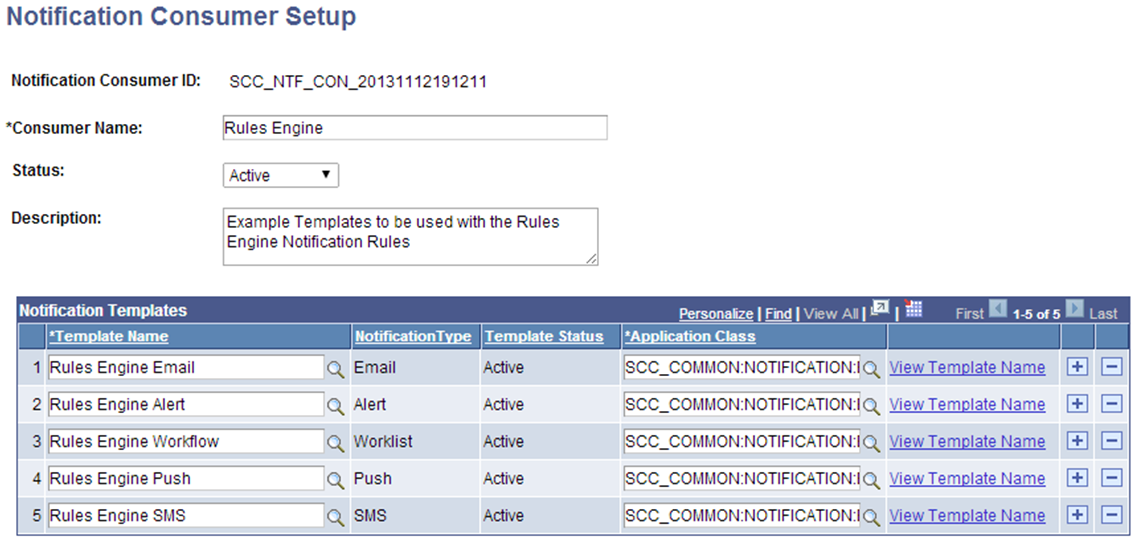
The Rules Engine can create and send a Notification in these Channels:
Email
Alert
Workflow
Push
SMS
There is a corresponding Notification Setup Template for each channel supported by Rules Engine. The associated application class is a dummy class which has been added as a placeholder. The application class does not contain any logic or functionality but must be added as a default application class for any Institution Template added to Notification Consumer Setup for Rules Engine.
Rules Engine Templates
Templates allow you to set up the recipients for the Notifications. A template has been created for each notification supported by Rules Engine. Oracle delivers these Template ID’s for Rules Engine:
|
Template ID |
Name |
Long Description |
Associated Generic Template |
|---|---|---|---|
|
SCC_NTF_TMP_20131112191858 |
Rules Engine Email |
Example Template for sending Rules Engine Notifications of type Email |
SCC_RULES_ENGINE_EMAIL |
|
SCC_NTF_TMP_20140123062439 |
Rules Engine Alert |
Example Template for sending Rules Engine Notifications of type Alert as well as Announcements |
SCC_RULES_ENGINE_ALERT |
|
SCC_NTF_TMP_20140123070158 |
Rules Engine Workflow |
Example Template for sending Rules Engine Notifications of type Worklfow |
SCC_RULES_ENGINE_WL |
|
SCC_NTF_TMP_20140204030502 |
Rules Engine Push |
Example Template for sending Rules Engine Notifications of type Push |
SCC_RULES_ENGINE_PUSH |
|
SCC_NTF_TMP_20140204030858 |
Rules Engine SMS |
Example Template for sending Rules Engine Notifications of type SMS |
SCC_RULES_ENGINE_SMS |
Click on View Template Name on the Notification Consumer Setup Page or navigate to to view delivered Notification IDs. This screen shot shows the delivered Rules Engine Template for channel Email. You can adjust the Template to suit your needs; however, Oracle recommends that you create your own Templates.
This example illustrates the fields and controls for the Notification Setup Page for Rules Engine Example.
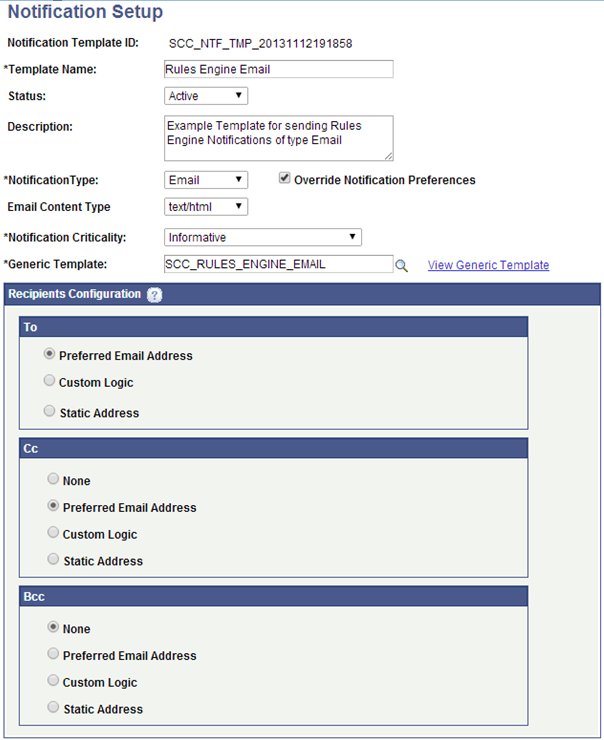
Rules Engine Generic Templates
Each Template ID is associated with a Generic template. The Generic Template controls the Message Text and the Variables to include in the Notification Message. The attached Generic Template can be adjusted to suit Institution requirements or can be replaced by an institution specific Template. Access PeopleTools, Workflow, Notifications, Generic Templates to adjust Generic Templates or use the prompt option on the Template ID setup to access. Oracle delivers the following Generic Templates for Rules Engine:
|
Template ID |
Name |
Template Variables |
|---|---|---|
|
SCC_RULES_ENGINE_EMAIL |
Rules Engine Email |
%1 Subject %2 Message Body |
|
SCC_RULES_ENGINE_ALERT |
Rules Engine Alert |
%1 Subject %2 Message Body |
|
SCC_RULES_ENGINE_WL |
Rules Engine Workflow |
%1 Subject %2 Message Body |
|
SCC_RULES_ENGINE_PUSH |
Rules Engine Push |
%1 Subject %2 Message Body |
|
SCC_RULES_ENGINE_SMS |
Rules Engine SMS |
%1 Subject %2 Message Body |
This example illustrates the fields and controls for the Generic Template Definition Example for Rules Engine.
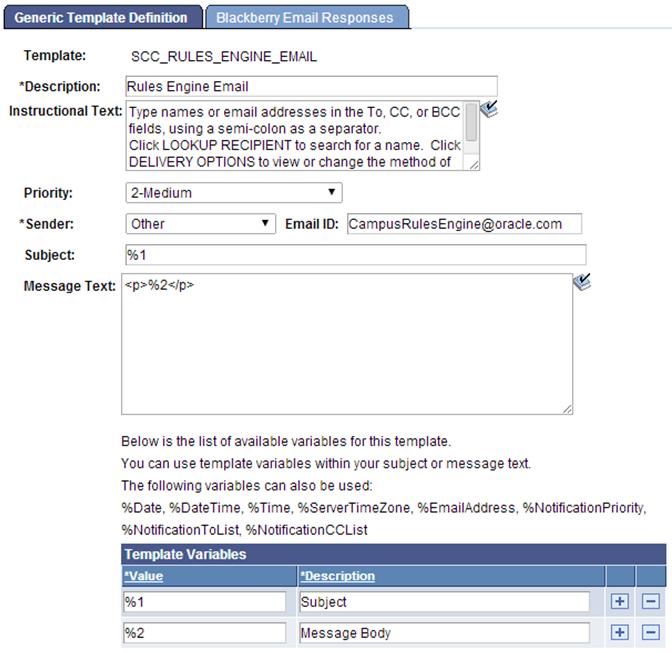
Understanding the Interaction between the Notification Framework and the Notification Rule
The Rules delivered in the Notification Framework Category can be used to send a Notification in one or more notification channels. The following Rules are delivered:
Email Notification
SMS Notification
Alert Notification
Announcement Notification
Worklist Notification
Access the Rules Engine Manager to access Notification Rules (, select Search for a Rule. Use the prompt to select Rule Category Name Notification Framework. Click Search and select the desired Notification Rule (Email, SMS, Alert, Push, or Worklist).
This example illustrates the fields and controls for the Define Rule Page for Rules Engine Notification Example.
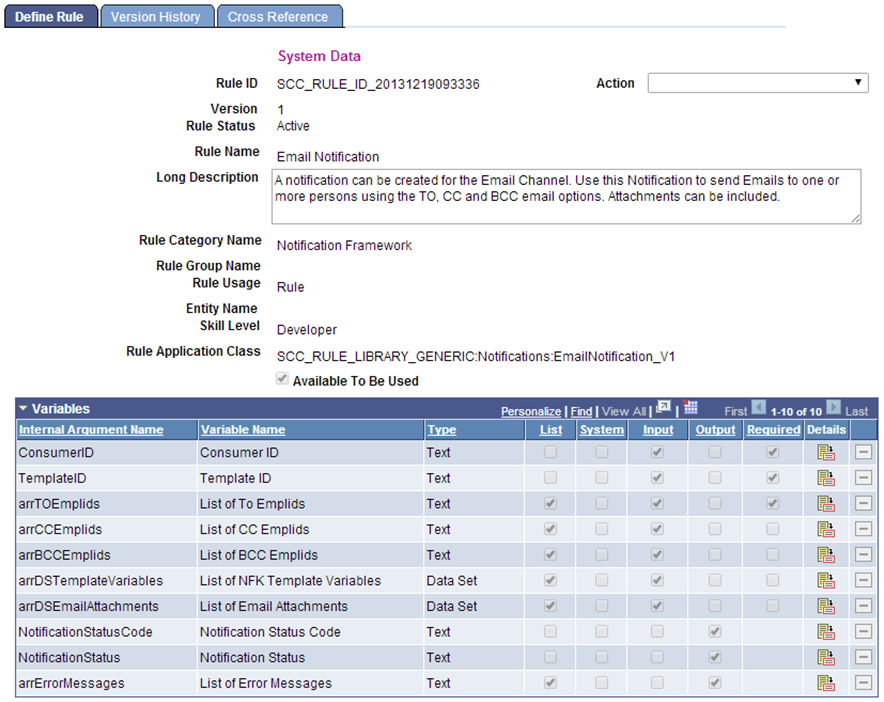
When the Notification Rule completes, you should be able to review the Notification in the Notification Framework Admin Page and view the notification as output by channel (For example, by verifying that an email has been sent). The recipient can review the Notification via Self Service Notifications.
This table describes each variable and its relationship to the Notification Framework Rule functionality:
|
Variable Name |
Details |
How does this relate to Notification Framework setup |
|---|---|---|
|
Emplid List of To Emplids List of CC Emplids List of BCC Emplids |
EMPLID to which the Notification is to be sent. Valid for Notification Channels: ALERT, WORKFLOW, EMAIL, PUSH |
The Rule uses the settings on the Notification Template to determine where the notification needs to be sent. A recipient is selected according to the settings which have been administered on the Notification Template. For example, Preferred Email address. For Template SCC_RULES_ENGINE_EMAIL this could be a Preferred Email Address, Custom Logic or a Static address. For Notification channel email a notification can be sent to the following recipients:
In the Notification Email Rule, it is required to provide an Emplid for the TO recipient. Emplid can be provided for recipients CC and BCC. Multiple recipients can be added for the Email channel. |
|
List of Email Attachments Attachment File Name |
File Name to be added to email Valid for Notification Channels: EMAIL |
The Notification Rule for channel EMAIL allows you to specify an attachment file Path and File Name. The File name is retrieved from the specified file Path, added to the email sent by the Notification Framework, and sent to the listed Recipients. Note: Although not required, when an Attachment file name is specified, the Attachment file path should also be specified and vice versa. Multiple attachments can be added |
|
List of Email Attachments Attachment File Path |
File Location of the File which is to be added to email Valid for Notification Channels: EMAIL |
Refer to Attachment File Name. |
|
Consumer ID |
The Notification Consumer ID of the consumer sending the notification. Valid for all Notification Channels. |
A LOV prompt is attached to this LOV so that only the Consumer ID Rules Engine can be selected. |
|
Template ID |
The Notification Template ID of the template to be used for the Notification. The Notification Template holds information about the notification type and recipients configuration. Valid for all Notification Channels |
A LOV Prompt is to this LOV so that only templates relevant for Consumer ID Rules Engine can be selected. The Notification Template controls the Notification Type and Recipient information. |
|
Template Variables |
The names of the Template Variables which are set up on the Notification Template as Variables. The Variable Names and Order should match those of the Template (for example %1). Valid for all Notification Channels. |
Template Variables can be added to a List Variable. The Template Variables added to the list should correspond to the Variables which have been created on the Generic Notification Template for this specific Notification. The Variables are used to provide the Email with appropriate text for the Message Subject as well as body. |
|
Template Variable Values |
The values to be placed into the Variables which have been defined on the Notification Template. Valid for all Notification Channels. |
Variables can be added to this List Variable. The Variables are used to populate the Template Variables as they have been created on the Generic Template. It is possible to add hard-coded text as well as Variables to the Template Variable Values list. The order in which the text and variables are added to the list must match the order of the Template Variables list. |
|
Notification Type Created |
If the Notification has been generated successfully, the Notification type is filled. Valid for all Notification Channels. |
Possible Values:
Note: The Rule itself does not create the Notification but sends a Notification to the Notification Framework which in turn handles the actual Notification. The Rule can only indicate whether the Notification was handed to the Notification Framework using the appropriate channel. The Rule cannot determine whether the notification (for example email) was sent successfully. |
|
Error Message |
The Notification was not generated successfully Valid for all Notification Channels. |
If the notification has not been generated successfully the following output field contains an error message. Again this only concerns an error which may have occurred passing values to the Notification Framework. |
|
Component |
Component Name Valid for Notification Channels: WORK LIST |
The component to which the Notification applies. For a notification referring to campus community, Personal Information (Student), Add/Update Person, Biographical Details the value would be : SCC_BIO_DEMO. |
|
Menu Name |
Menu Name Valid for Notification Channels: WORK LIST |
The Menu name to which the Notification applies. For a notification referring to campus community, Personal Information (Student), Add/Update Person, Biographical Details the value would be : CC_BIO_DEMO_DATA_STDNT. |
|
Menu Bar Name |
Menu Bar Name Valid for Notification Channels: WORK LIST |
The Menu Bar name to which the Notification applies. For a notification referring to campus community, Personal Information (Student), Add/Update Person, Biographical Details the value would be : USE. |
|
Menu Item Name |
Menu Item Name Valid for Notification Channels: WORK LIST |
The Menu Item name to which the Notification applies. For a notification referring to campus community, Personal Information (Student), Add/Update Person, Biographical Details the value would be : SCC_BIO_DEMO . |
|
Page Name |
Page Name Valid for Notification Channels: WORK LIST |
The Page name to which the Notification applies. For a notification referring to campus community, Personal Information (Student), Add/Update Person, Biographical Details the value would be : SCC_BIO_DEMO_PERS. |
|
Mode |
Mode Valid for Notification Channels: WORK LIST |
The Mode in which the component should be opened. For a notification referring to campus community, Personal Information (Student), Add/Update Person, Biographical Details the value would be: U (Update/Display). |
|
Market |
Market Valid for Notification Channels: WORK LIST |
The Market to which the environments portal applies For a notification referring to campus community, Personal Information (Student), Add/Update Person, Biographical Details the value would be GBL. |
|
URL |
URL Valid for Notification Channels: WORK LIST |
The generated URL which is used by the Notification for the corresponding notification email. This is an example of the value for a generated notification URL referring to Campus Community, Personal information (student), Add/Update Person, Biographical Details: http://<EnvironmentName>/EMPLOYEE/HRMS/c/CC_BIO_DEMO_DATA_STDNT.SCC_BIO_DEMO.GBL?Page=SCC_BIO_DEMO_PERS&ACAD_CAREER=UGRD&EMPLID=<StudentID>&Action=U |
Testing the Notification Rule
In this example, the Email Notification Rule is used. Select the Test Rule Action as shown below:
This example illustrates the fields and controls for the Rules Engine Tester Page for Rules Engine Notification Example
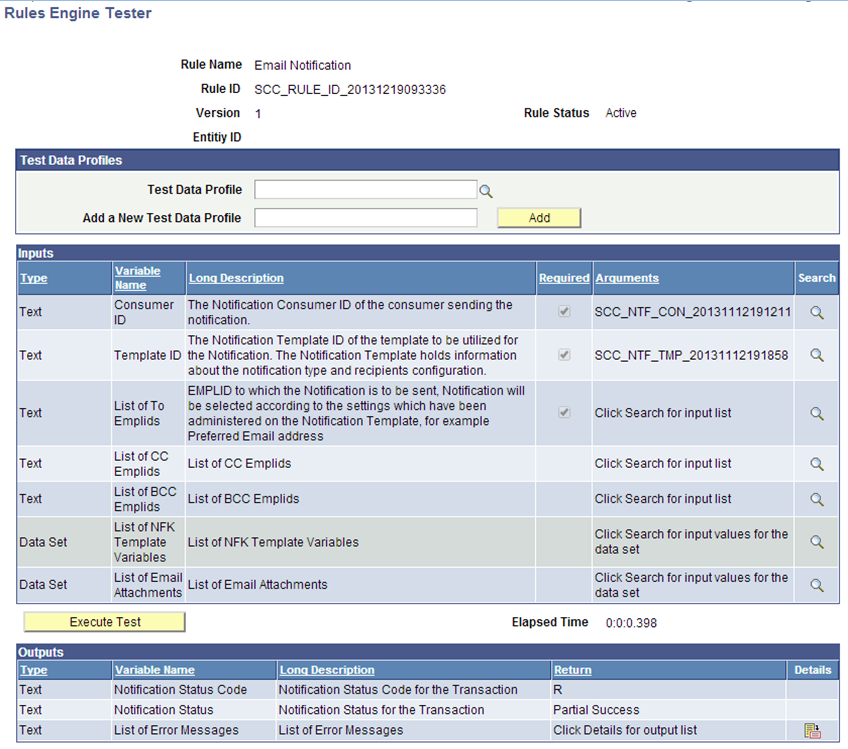
|
Variable |
Instructions |
|---|---|
|
List of To Emplids |
Provide an Emplid or multiple Emplids. The Emplid selected should have the correct setup in place to receive this notification. For Example, in order to send an email to this EmplID, a valid EmplID must have been entered as Preferred Email address (for example via Campus community, Personal information (student), Biographical (student), addresses/phones, Electronic addresses). |
|
Consumer ID |
Use provided prompt to select the Consumer ID for Rules Engine. |
|
Template ID |
Use the provided prompt to select a Template ID which has been created for Consumer ID Rules Engine. |
|
List of NFK Template Variables |
Use the provided prompt to provide a list of Template Variables. Note: When using the Tester you must provide Text values. When calling the Notification Rule from another Rule, you can provide Variables for all or some list Values. |
Click Execute Test to test the Notification Rule. The Outputs grid displays information from the Notification Framework indicating the successful handling of the Notification; such as the Notification status Code, the Notification Status, and any relevant Error Messages.
After the Rule completes Generated notifications can be viewed via the Notification Admin component Open the Notification Admin component (Campus Community, Notifications, Admin Notifications). Select the appropriate Notification to view:
This example illustrates fields and controls for the Notifications Administration Overview Page for Rules Engine Notification Example.
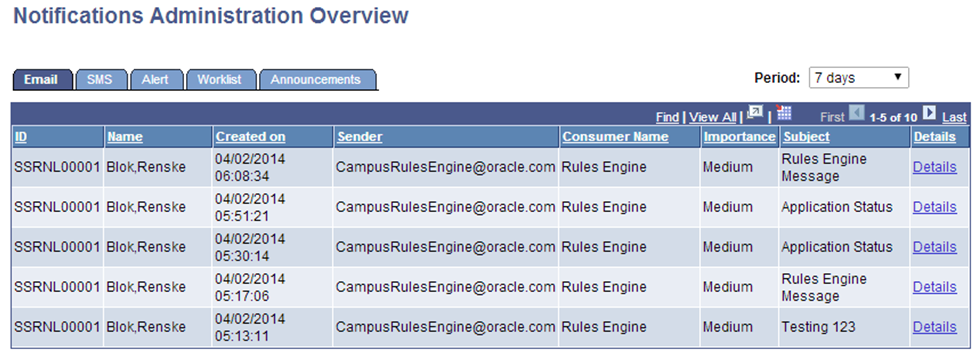
Calling the Notification Rule
The Notification Rule can be called from another Rule. This allows you to generate Notifications in a notification channel for multiple students which are selected based on the logic you have created in the calling Rule. The following is an example of a Rule calling the Notification Rule. This simple Rule sends a notification to active applicants in a selected career: The call statement has been added simply by selecting the Notification Rule and providing required Input values. The prompt functionality for Consumer ID and Template ID also works on the call statement.
This example illustrates the fields and controls for the Define Rule Page for Notification Rule Call Example.