Reviewing Content Types and Items
This topic discusses how to review content types and items such as memberships, language skills, and licenses or certifications.
|
Page Name |
Definition Name |
Navigation |
Usage |
|---|---|---|---|
|
Content Catalog -Content Types |
JPM_CAT_TYPES |
|
Review the properties of content types. |
|
Content Catalog – Item Details |
JPM_CAT_ITEMS |
|
Define or review content items details for the selected content type. |
Access the Content Catalog - Content Types page ().
This example illustrates the fields and controls on the Content Catalog - Content Types page. You can find definitions for the fields and controls later on this page.
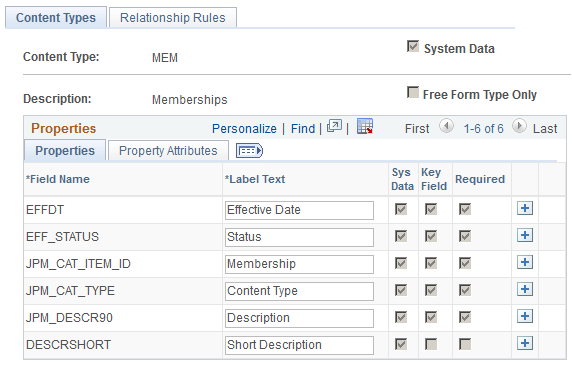
The properties you select for a content type determine which fields and attributes appear on the Item Details page.
Field or Control |
Description |
|---|---|
Sys Data |
Content types with this check box selected are delivered with the system. |
Free Form Type Only |
Select this check box if you want to create a free form content type. Note: You cannot define properties or content items for free form content types. |
Property |
Select the properties to add to this content type from the list of available options. You cannot delete the properties of content types that are provided as system data, but you can add other properties. |
Label Text |
Displays the default label text for the selected property, which you can override with a more meaningful label. The system displays the label text on the Item Details page. Note: Oracle strongly recommends that you choose a meaningful label for the property so that users clearly understand what kind of information to enter in the field on the Item Details page. |
Use the Relationship Rules page only if a content type is related to other content types.
Access the Content Catalog – Item Details page ().
This example illustrates the fields and controls on the Content Catalog - Item Details page.
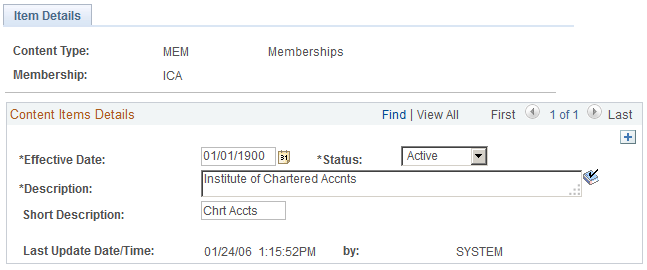
Use this page to review and define content items details for the selected content type.
The fields on the page vary depending on the properties of the content type. When creating new content item IDs for accomplishment-related content types such as LIC, LNG, and MEM, the ID must be unique across all accomplishment content types.