Setting 3C Engine Security
This section provides an overview of 3C engine security and discusses how to assign engine event 3C groups.
You use 3C groups to set security for 3C engine events just as you do to set security for communications, checklists, and comments outside of the scope of the 3C engine. A user can then trigger only the events within the 3C group to which he or she is assigned. When the trigger is invoked online, the PeopleCode function assigns only those engine events for which that user has inquiry or update access. If the user does not have security access for the engine event, the system ignores the assignment.
|
Page Name |
Definition Name |
Navigation |
Usage |
|---|---|---|---|
|
Event 3C Groups |
EVNT_GRP_3C_TABLE |
|
Assign engine event 3C groups to assign security to 3C engine event definitions. |
Access the Event 3C Groups page ().
This example illustrates the fields and controls on the Event 3C Groups page. You can find definitions for the fields and controls later on this page.
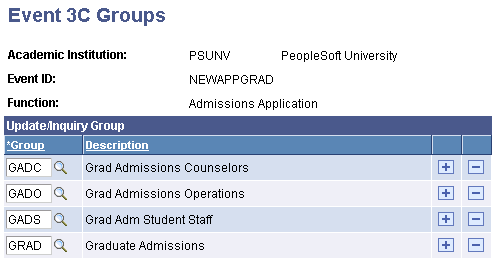
Add the groups that should have security access to this event ID.