Setting Up Checklist Items
This section discusses how to define checklist items for both the PeopleSoft Classic and Fluid User Interfaces. To set up checklist items in either the Classic or Fluid User Interfaces, use the Checklist Item Table component (CS_CHK_ITEM_TBL).
|
Page Name |
Definition Name |
Navigation |
Usage |
|---|---|---|---|
|
Checklist Item Table |
SCC_CHECKLST_ITEM SCC_CKLSITM_TBL for the Fluid interface. |
|
Define items to make available for checklists. Configure the checklist items that appear in Fluid Self Service using the Checklist Item table. |
Access the Checklist Item Table page ().
This example illustrates the fields and controls on the Checklist Item Table page. You can find definitions for the fields and controls later on this page.
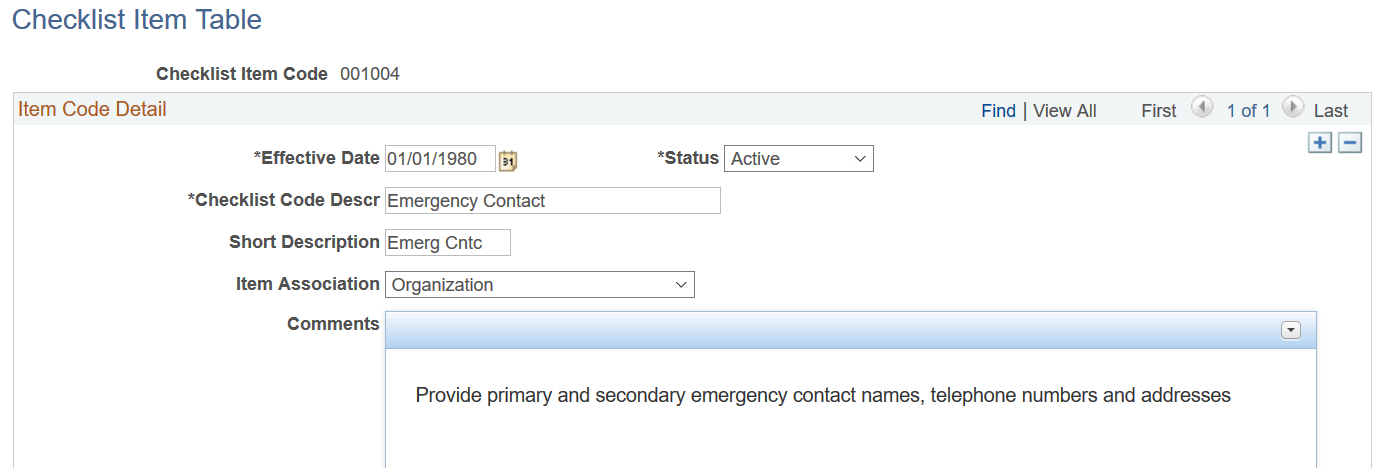
This example illustrates the variable fields set up for display in the Fluid User Interface.
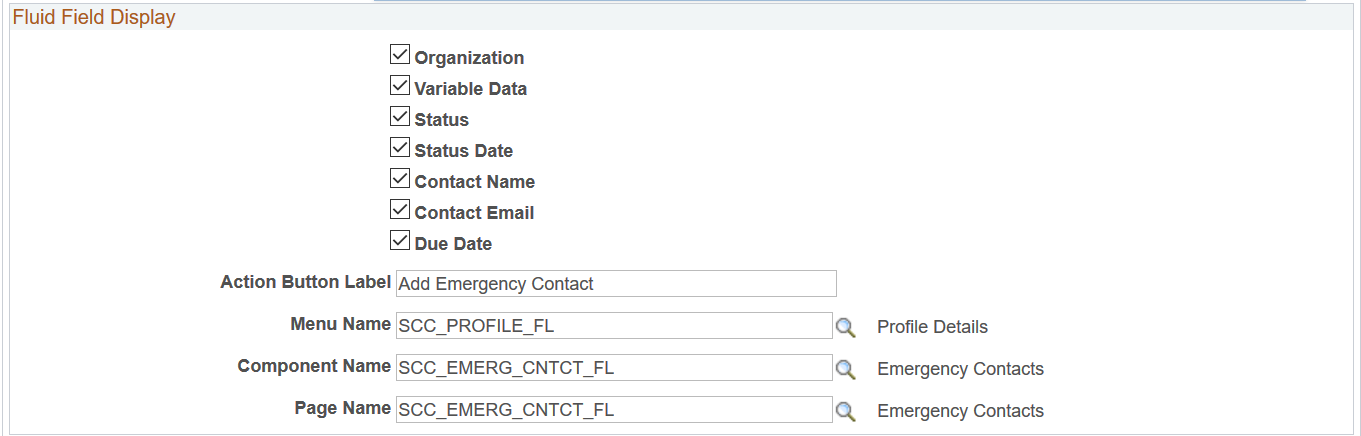
Field or Control |
Description |
|---|---|
Item Association |
If the item is associated with a particular person or organization in any way, you can select either Name or Organization to indicate that. The item association that you select here is used on checklist management pages when you assign checklists to IDs. Although you assign the checklist to the ID, you might want to know that an item must come from, or is in some other way associated with, another individual or organization. For example, you might assign a checklist item called Transcript to an individual, and that item might be created with an item association of Organization. On the checklist management page where you assign the checklist to the ID, you can identify the organization (for example, PeopleSoft University) from which that transcript is needed for the applicant to be admitted. This is especially helpful if you need to receive multiple transcripts for an applicant. The Item Update - Automated process, which links checklist items with transcripts with general materials, such as recommendation letters, and with tests scores in PeopleSoft Recruiting and Admissions, also uses this. Values for this field are delivered with your system as translate values. You should not modify these translate values. |
Comments |
Enter comments to further describe or define this Item Code. This is a rich text field, so you can format text and include external URLs or email links that are displayed on a Fluid User Interface. |
Fluid Field Display |
Set up these optional fields for the PeopleSoft Fluid User Interface. Use the check boxes to set up optional fields to be displayed on the Task Details page from Person Checklist Item. By default, the check boxes are not selected for new records. The Checklist Code Descr and Comments are always displayed. If there is more than one active institution, the institution is displayed.
Note: Since Admissions checklist items appear in the context of an application, the Variable Data fields are not displayed in them. |
Action Button Label |
Set up an optional button in the Hold Details modal page to navigate to another Fluid self-service page. If configured, also define the target Fluid page in the Menu, Component and Page fields. For the Action Button to be displayed on mobile devices without the need for horizontal scrolling, ensure that the label value has a maximum of 30 characters. |
Variable Data Fields by Function
|
Code |
Description |
Fields |
|---|---|---|
|
ADMA |
Admissions Application |
|
|
ADMP |
Admissions Program |
|
|
AWRD |
Awarding |
|
|
BDGT |
Budget Maintenance |
|
|
CASN |
CAS Notification |
|
|
EVNT |
Event |
|
|
FINA |
Financial Aid |
Aid Year (AID_YEAR): Description (max 30 chars). Not displayed if field is blank. |
|
FINT |
Financial Aid Term |
|
|
IHC |
International Health Coverage |
Coverage Number (SSF_IHC_COVER_NBR): Field value (max 3 digits). |
|
ISIR |
ISIR Corrections |
|
|
LOAN |
Loan |
|
|
NLBP |
Internships NLD |
Internal Contract (SAD_INT_CONTR_NLD): Field value (max 16 chars). |
|
NLOW |
Educational contracts NLD |
Contract Number (SAD_CONTRACTNR_NLD): Field value (max 12 digits). |
|
PROP |
Prospect Program |
|
|
PROS |
Prospect |
Academic Career (ACAD_CAREER): Description (max 30 chars). Not displayed if field is blank. |
|
PSSV |
Prospect Self Service |
Academic Career (ACAD_CAREER): Description (max 30 chars). Not displayed if field is blank. |
|
RECR |
Recruiters |
Academic Career (ACAD_CAREER): Description (max 30 chars). Not displayed if field is blank. |
|
RREQ |
Research Requirement |
|
|
RSCH |
Research Administration |
Candidate Number(SSR_RS_CANDIT_NBR): Field value (max 12 chars). |
|
RSTR |
Restricted Aid |
|
|
SENR |
Student Enrollment |
|
|
SFAC |
Student Financials Account |
|
|
SFBI |
Student Financials Billing |
|
|
SFCO |
Student Financials Collections |
|
|
SFIT |
Student Financials Item Lines |
|
|
SFPA |
Student Financials Payments |
|
|
SFPR |
Student Financials Promise |
Checklist Date Time (CHECKLIST_DTTM_VAR): DD/MM/YYYY HH:MM:SS, or MM/DD/YYYY HH:MM:SS. |
|
SFRC |
Student Financials Receipt |
|
|
SFRF |
Student Financials Refund |
|
|
SFTP |
Student Financials Contracts |
|
|
SPRG |
Student Program |
|
|
STRM |
Student Term |
|
|
SUPR |
Research Supervisors |
|
|
THES |
Thesis Administration |
|
|
TOPC |
Research Topic |
|
Access the Checklist Item Table page ().
In the Fluid Field Display region, use the following information to set up the file upload functionality. This defines the Upload File button as a checklist item.
Field or Control |
Description |
|---|---|
Action Button Label |
Upload File |
Menu Name |
SAD_APPLICANT_FL |
Component Name |
SAD_ATTACH_FL |
Page Name |
SAD_ATTACH_FL |