Setting Up Comment Categories
To set up comment categories, use the Comment Category Table component (CMNT_CATG_TBL).
This section discusses how to define comment category codes.
|
Page Name |
Definition Name |
Navigation |
Usage |
|---|---|---|---|
|
Comment Categories |
CMNT_CATG_TABLE |
|
Define categories that enable you to group comments for similar purposes. |
Access the Comment Categories page ().
This example illustrates the fields and controls on the Comment Categories page. You can find definitions for the fields and controls later on this page.
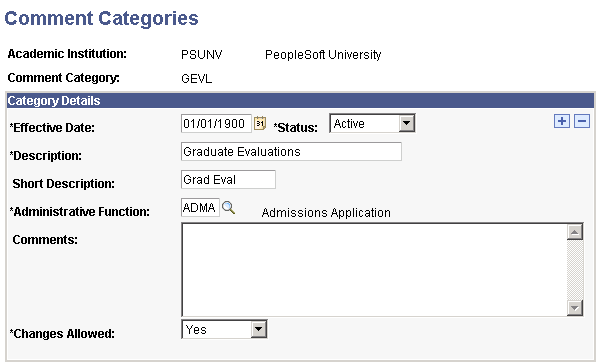
Category Details
Field or Control |
Description |
|---|---|
|
Allow Any Term |
This appears only for the STRM administrative function. Select to allow any term to be selected in Variable Data rather than just the activated terms for the student. |
Administrative Function |
Enter the code for the administrative area with which this comment category is associated. Available function codes are from the Administrative Functions page. |
Comments |
Enter the default comment to use when this comment category is assigned to an individual. |
Changes Allowed |
Indicate whether users should be permitted to change the default comment associated with this comment category. The default value is Yes. You can override this value. Append: Users can add to the default comment, but cannot change or edit it. No: Users cannot change, edit, or add to the default comment. |