Setting Up J Visas Processing
To set up J visas processing, use the following components: SEVIS Program Sponsor Table (SEV_PRG_SP_TBL), International Organizational Table (SEV_INT_ORG_TBL), Position Code Table (SEV_POS_CD_TBL), Site of Activity Table (SEV_SITE_ACT_TBL), US Government Agency Code (SEV_AGEN_CD_TBL), and J Visa Termination Reasons (SEV_EV_TERM_RSN).
For exchange visitor J visas, this section discusses how to:
Set up program sponsors.
Set up site of activity codes.
Define the default site of activity.
Set up program sponsor security.
Set up international organization codes.
Set up U.S. government agency codes.
Set up position codes.
Set up J visa termination reasons.
|
Page Name |
Definition Name |
Navigation |
Usage |
|---|---|---|---|
|
Program Sponsor Table |
SEV_PRG_SP_TBL |
|
Set up program sponsor and responsible officer information for exchange visitor J visas. |
|
Site of Activity Table |
SEV_SITE_ACT_TBL |
|
Set up site of activity codes to use on the J visas DS-2019 form. |
|
Program Sponsor Table 2 |
SEV_PRG_SP2_TBL |
|
Set up academic institution and academic career information for exchange visitor J visas. Specify the default site of activity. |
|
SEVIS Program Sponsor Security |
SEV_PRG_SP_SCTY |
|
Set J visa program sponsor security access for an individual. |
|
International Organizations |
SEV_INT_ORG_TBL |
|
Reference the international organization information to use on the J visas DS-2019 form. |
|
US Government Agency Codes |
SEV_AGEN_CD_TBL |
|
Reference the U.S. government agency information to use on the J visas DS-2019 form. |
|
Position Code Table |
SEV_POS_CD_TBL |
|
Reference the position codes to use on the J visas DS-2019 form. |
|
J Visa Termination Reasons |
SEV_EV_TERM_RSN |
|
Set termination reasons to use for J visas termination exchange visitor events. |
Access the Program Sponsor Table page ().
Program Sponsor Information
Enter information here to match the information that you record in the DHS SEVIS RTI for your program sponsor certification. The data that you enter is for internal purposes and appears in display-only mode on the DS-2019 form pages.
Field or Control |
Description |
|---|---|
Sponsored by |
Enter the name of the program sponsor. |
Described as |
Enter the description for the program sponsor. |
Address Line 1, Address Line 2, City, State, and Postal Code |
Enter the address for the program sponsor. The system uses this address as the U.S. address of the exchange visitor for the Create EV event if the exchange visitor does not provide a U.S. address. |
ARO/RO
Field or Control |
Description |
|---|---|
ID |
Enter the ID number of the responsible officer (RO) or the alternate responsible officer (ARO) named. The available values include only IDs for the RO or ARO SEVIS user IDs that exist in the External System ID table. |
Note: Each responsible officer's SEVIS user ID information must be set up on the External System ID table to populate the ID fields here. When setting up the SEVIS user ID information on the External System ID table, use RO/ARO SEVIS User ID as the external system type. You typically identify your RO and AROs when completing the DS-3036 certification process. Obtain your RO and ARO SEVIS user ID information from DHS.
See Entering External System IDs.
Field or Control |
Description |
|---|---|
RO (responsible officer) |
Select to indicate that this person is the responsible officer. You must select one person as the RO or you cannot save the information on this page. |
Access the Site of Activity Table page ().
This example illustrates the fields and controls on the Site of Activity Table page. You can find definitions for the fields and controls later on this page.
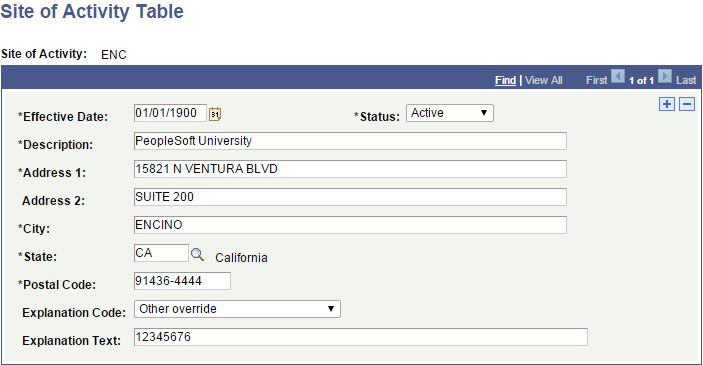
Field or Control |
Description |
|---|---|
Status |
Select Active or Inactive. The system displays only active site of activity rows in the prompt on the DS-2019 Form and SEVIS Program Sponsor pages. |
Description |
Enter the site of activity name. Warning! This description is submitted to SEVIS as the SiteName. Changing this field will trigger a Site of Activity – Edit event for all exchange visitors with this site of activity assigned. |
Explanation Code |
Select the override reason for an address that does not pass SEVIS validation. This reason is included in the alert. |
Explanation Text |
Enter the reason for the override. This field is enabled only when you select Other override in the Explanation Code field. |
Access the Program Sponsor Table 2 page ().
Warning! You must enter all institutions and careers affiliated with each program sponsor that accepts student category exchange visitors. If you do not enter all of the institutions and careers affiliated with each program sponsor, academic information is not reported to SEVIS for student category exchange visitors.
Default Site of Activity
Field or Control |
Description |
|---|---|
Site of Activity |
Select the site of activity to use as the default value when adding a new DS-2019 form. |
Academic Institution
Field or Control |
Description |
|---|---|
Academic Institution |
Select each institution that is affiliated with the program sponsor. |
Academic Career
Field or Control |
Description |
|---|---|
Academic Career |
Select each career that is affiliated with the institution and program sponsor. |
Access the SEVIS Program Sponsor Security page ().
The SEVIS program sponsor code secures many of the J visa pages in the SEVIS component.
Field or Control |
Description |
|---|---|
SEVIS Program Sponsor |
Select each SEVIS program sponsor to which this user should have access. |
Access Code |
The access code is set to Read/Write. You cannot change this. |
All Access |
Click to assign this ID access to all SEVIS program sponsors. |
Access the International Organizations page ().
Note: The DHS defines the U.S. Government agency codes that are delivered in the Lookup Tables section of Application Program Interface (API). The DHS may update the international organization codes from time to time. You must update or delete codes and descriptions to keep your system current with SEVIS.
Field or Control |
Description |
|---|---|
Intl Organization Code (international organization code) |
Enter the DHS code for the international organization that provides funding for exchange visitors. |
Description |
Enter the full name of the DHS international organization. |
Access the US Government Agency Codes page ().
Note: The DHS defines the Position Codes that are delivered in the Lookup Tables section of Application Program Interface (API). The DHS may update the agency codes from time to time. You must update or delete codes and descriptions to keep your system current with SEVIS.
Field or Control |
Description |
|---|---|
US Government Agency Code |
Enter the DHS code for the U.S. government agency that provides funding for exchange visitors. |
Description |
Enter the full name of the DHS U.S. government agency. |
Access the Position Code Table page ().
Note: The DHS defines the position codes that are delivered in the Lookup Tables section of Application Program Interface (API). The DHS may update the position codes from time to time. You must update or delete codes and descriptions to keep your system current with SEVIS.
Field or Control |
Description |
|---|---|
Position Code |
Enter the DHS code for a position that exchange visitors may hold in their home country. This is reported on the DS-2019 form. |
Description |
Enter the full name of the DHS position. |
Access the J Visa Termination Reasons page ().
Note: The DHS defines the termination reason codes that are delivered in the Lookup Tables section of Application Program Interface (API). The DHS may update these codes from time to time. You must update or delete codes and descriptions to keep your system current with SEVIS.
Field or Control |
Description |
|---|---|
Termination Reason |
Enter the DHS code for the exchange visitor termination reason. The SEVIS Alerts process for J visas uses the termination reasons when populating a Terminate EV event. |
Description |
Enter the full name of the DHS exchange visitor termination reason. |