Troubleshooting Delegated Access
This section describes various troubleshooting scenarios.
This example illustrates Error Message 158,963.
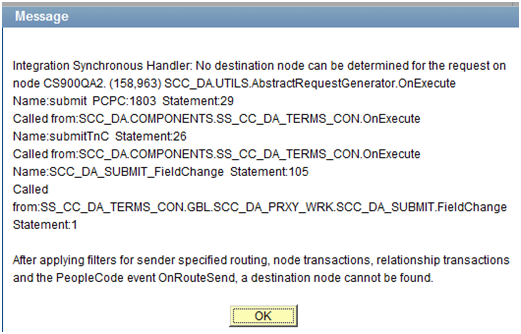
Replication
The proxy accepts the Proxy Terms and Conditions and presses the Submit button.
Resolution
Activate the web service SCC_DA.
Go to .
Select Service = SCC_DA; Service Operation SCC_DA_SUBMIT.
Make sure you select the Active check box, and the Routing Status is set to ‘Exists’.
This example illustrates Error Message 158,536.
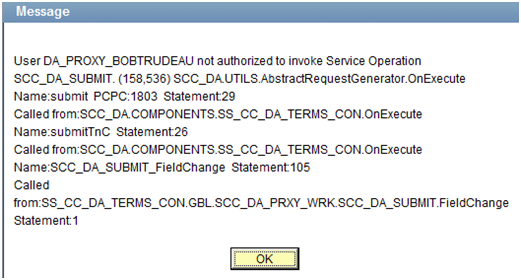
Replication
The proxy accepts the Proxy Terms and Conditions and presses the Submit button.
Resolution
Give the proxy access to the HCCPCSSA1200 permission list, which grants access to the NUR Gatekeeper. You can include this permission list inside a role, for example: CS – NUR Gatekeeper.
Give the proxy access to the HCCPCSSA1182 permission list, which grants access to the SCC_DA web service. You can include this permission list inside a role, for example: CS - DA Proxy TermsConditions.
Make sure all new and existing users have access to the role.
This example illustrates Error Message 158,974.
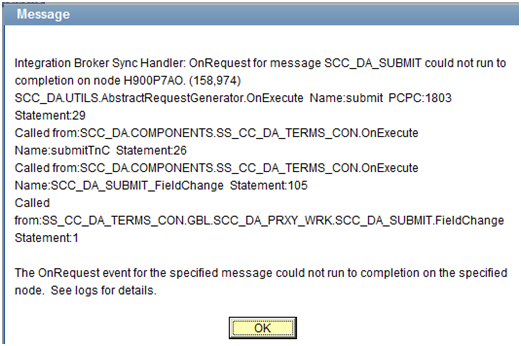
Replication
The proxy accepts the Proxy Terms and Conditions and presses the Submit button.
Resolution
The proxy user ID needs access to the USER_PROFILE component interface. To grant this access:
If you use the NUR framework, add the USER_PROFILE component interface to a permission list that you included in the SCC_GUEST and SCC_SS_TEMPLATE user ID templates.
Make sure your existing users (users that are not created by the NUR framework) have access to a permission list that gives them access to this component interface. To do this, add the permission list to a role that you assign to all your users.