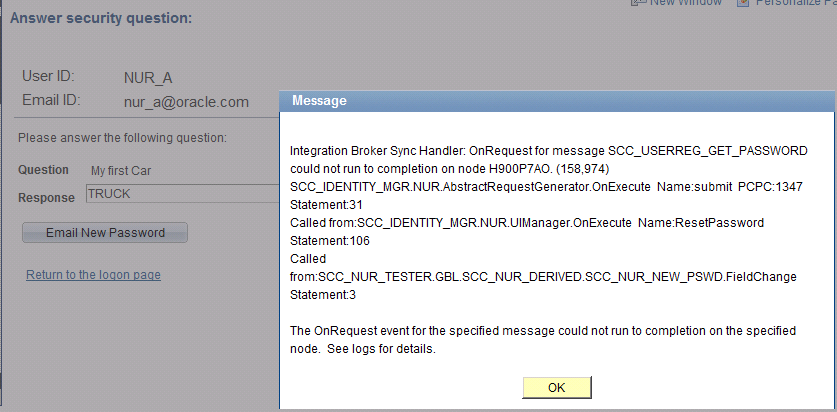Troubleshooting New User Registration
Ensure that the service operations created for the consuming self-service transactions and the service operations delivered with the New User Registration framework are configured with Full Access security. To do so, access the General page () for the desired service operation. Click the Service Operation Security link and make sure the permission lists used inside SCC_SS_TEMPLATE have Full Access.
If you use the New User Registration Forgot Password utility and you see the following Integration Broker error, it means your user does not have access to a permission list set to 'Allow Password to be Emailed = 'Y':
This example illustrates the fields and controls on the Integration Broken error. You can find definitions for the fields and controls later on this page.