Using Get User Preferences Web Services
The section describes the SOAP and REST Get User Preferences web services.
This is a description of the SOAP Get User Preferences Web Service Operation:
Service
SCC_CONSTITUENT
Operation
SCC_GET_USERPREF
Summary
The inbound Get User Preferences service retrieves user preferences for a person for a person
Description
This Service Operation retrieves personal user preference details of the constituent.
Validation performed for SCC_GET_USERPREF:
Self-service – Get User Preferences requests are always built with EMPLID = UserId’s EMPLID.
Users
Student
Processing
This service operation performs the following steps:
Verify required input parameters exist.
Performs the above mentioned validations on the input parameters.
Retrieves the available user preference information.
Responds with the personal user preference information/error messages.
Output
Response message contains user preferences Information/error messages for constituent.
Error Conditions
The service operation results in error in the following conditions:
Invalid input parameters.
Any of the validations mentioned above fail.
The following diagram shows the input message structure:
This example illustrates the fields and controls on the SCC_GET_USERPREF_REQ Message Structure. You can find definitions for the fields and controls later on this page.
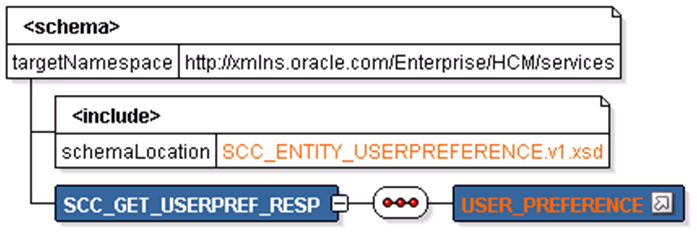
The following is an example of the SCC_GET_USERPREF_REQ message that the SCC_GET_USERPREF service operation receives from an SCE request:
<<?xml version="1.0"?>
<SCC_GET_USERPREF_REQ xmlns="http://xmlns.oracle.com/Enterprise/services"
xmlns:wsu="http://docs.oasis-open.org/wss/2004/01/
oasis-200401-wss-wssecurity-utility-1.0.xsd"/>
When the Integration Broker receives the SCC_GET_USERPREF_REQ message, it responds with the SCC_GET_USERPREF_RESP message the structure of which is shown below.:
This example illustrates the fields and controls on the SCC_GETUSERPREF_RESP Message Parameters. You can find definitions for the fields and controls later on this page.
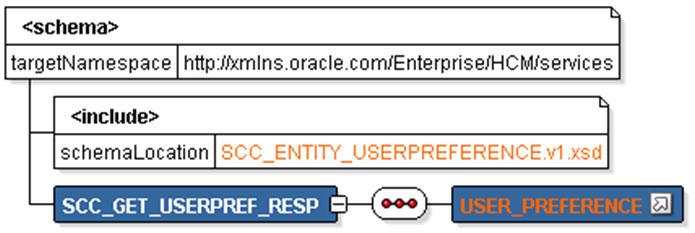
The following is an example of the SCC_GET_USERPREF_RESP message that the SCC_GET_USERPREF service operation transmits to the UI:
<?xml version="1.0"?>
<SCC_GET_USERPREF_RESP xmlns="http://xmlns.oracle.com/Enterprise/services">
<USER_PREFERENCE>
<EMPLID>SCE0002</EMPLID>
<NAME_DISPLAY>James Chen</NAME_DISPLAY>
<USER_PERSONALIZATIONS>
<USER_PERSONALIZATION>
<OPRID>SCE0002</OPRID>
<OPTN_CATEGORY>GENERAL</OPTN_CATEGORY>
<DESCR>General Options</DESCR>
<DESCR254>Personalize General Options</DESCR254>
<USER_PERS_CATEGORIES>
<USER_PERSONALIZATION_CATEGORY>
<OPTN_CATEGORY_LVL>PPTL</OPTN_CATEGORY_LVL>
<OPTN_CATEGORY_LVL_LOVDescr>PeopleTools</OPTN_CATEGORY_LVL_LOVDescr>
<USEROPTN>ACCESS</USEROPTN>
<USEROPTN_LOVDescr>Accessibility Features</USEROPTN_LOVDescr>
<OPTN_CATEGORY>GENERAL</OPTN_CATEGORY>
<OPTN_CATEGORY_GRP>PIA</OPTN_CATEGORY_GRP>
<DEFAULT_VALUE>N</DEFAULT_VALUE>
<DEFAULT_VALUE_DESCR>Accessibility features off</DEFAULT_VALUE_DESCR>
<OVERRIDE_VALUE>N</OVERRIDE_VALUE>
<OVERRIDE_VALUE_DESCR>Accessibility features off</OVERRIDE_VALUE_DESCR>
<EXPLANATION>Provides better support for assistive technologies.
Use accessible mode layout - This option is for use with screen readers.
Page elements (fields, links, buttons, etc.) are presented linearly to
assistive software.
Use standard mode layout - This option supports assistive technologies
without altering the page design.
Accessibility Features disabled - This option is the default.</EXPLANATION>
<OVERRIDE_DROPDOWN_VALUES>
<OVERRIDE_DROPDOWN_VALUE>
<FIELDVALUE>A</FIELDVALUE>
<DESCR>Use accessible layout mode</DESCR>
</OVERRIDE_DROPDOWN_VALUE>
<OVERRIDE_DROPDOWN_VALUE>
<FIELDVALUE>N</FIELDVALUE>
<DESCR>Accessibility features off</DESCR>
</OVERRIDE_DROPDOWN_VALUE>
<OVERRIDE_DROPDOWN_VALUE>
<FIELDVALUE>S</FIELDVALUE>
<DESCR>Use standard layout mode</DESCR>
</OVERRIDE_DROPDOWN_VALUE>
</OVERRIDE_DROPDOWN_VALUES>
</USER_PERSONALIZATION_CATEGORY>
</USER_PERS_CATEGORIES>
</USER_PERSONALIZATION>
<USER_PERSONALIZATION>
<OPRID>SCE0002</OPRID>
<OPTN_CATEGORY>LOCALE</OPTN_CATEGORY>
<DESCR>Regional Settings</DESCR>
<DESCR254>Personalize Regional Settings</DESCR254>
<USER_PERS_CATEGORIES>
<USER_PERSONALIZATION_CATEGORY>
<OPTN_CATEGORY_LVL>PPTL</OPTN_CATEGORY_LVL>
<OPTN_CATEGORY_LVL_LOVDescr>PeopleTools</OPTN_CATEGORY_LVL_LOVDescr>
<USEROPTN>DCSP</USEROPTN>
<USEROPTN_LOVDescr>Decimal Separator</USEROPTN_LOVDescr>
<OPTN_CATEGORY>LOCALE</OPTN_CATEGORY>
<OPTN_CATEGORY_GRP>PIA</OPTN_CATEGORY_GRP>
<DEFAULT_VALUE>.</DEFAULT_VALUE>
<DEFAULT_VALUE_DESCR>.</DEFAULT_VALUE_DESCR>
<OVERRIDE_VALUE/>
<OVERRIDE_VALUE_DESCR/>
<EXPLANATION>Any single character, commonly either '.' or ','.
Determines if 1.00 is displayed as 1.00 or 1,00.</EXPLANATION>
<OVERRIDE_DROPDOWN_VALUES>
<OVERRIDE_DROPDOWN_VALUE>
<FIELDVALUE/>
<DESCR/>
</OVERRIDE_DROPDOWN_VALUE>
</OVERRIDE_DROPDOWN_VALUES>
</USER_PERSONALIZATION_CATEGORY>
<USER_PERSONALIZATION_CATEGORY>
<OPTN_CATEGORY_LVL>PPTL</OPTN_CATEGORY_LVL>
<OPTN_CATEGORY_LVL_LOVDescr>PeopleTools</OPTN_CATEGORY_LVL_LOVDescr>
<USEROPTN>DFRMT</USEROPTN>
<USEROPTN_LOVDescr>Date Format</USEROPTN_LOVDescr>
<OPTN_CATEGORY>LOCALE</OPTN_CATEGORY>
<OPTN_CATEGORY_GRP>PIA</OPTN_CATEGORY_GRP>
<DEFAULT_VALUE>M</DEFAULT_VALUE>
<DEFAULT_VALUE_DESCR>MMDDYY</DEFAULT_VALUE_DESCR>
<OVERRIDE_VALUE/>
<OVERRIDE_VALUE_DESCR/>
<EXPLANATION>Determines whether date will be displayed with
the day first, month first, or year first.
The century (YYYY or YY) is controlled as a page field property,
not a personalization.</EXPLANATION>
<OVERRIDE_DROPDOWN_VALUES>
<OVERRIDE_DROPDOWN_VALUE>
<FIELDVALUE>D</FIELDVALUE>
<DESCR>DDMMYY</DESCR>
</OVERRIDE_DROPDOWN_VALUE>
<OVERRIDE_DROPDOWN_VALUE>
<FIELDVALUE>M</FIELDVALUE>
<DESCR>MMDDYY</DESCR>
</OVERRIDE_DROPDOWN_VALUE>
<OVERRIDE_DROPDOWN_VALUE>
<FIELDVALUE>Y</FIELDVALUE>
<DESCR>YYMMDD</DESCR>
</OVERRIDE_DROPDOWN_VALUE>
</OVERRIDE_DROPDOWN_VALUES>
</USER_PERSONALIZATION_CATEGORY>
<USER_PERSONALIZATION_CATEGORY>
<OPTN_CATEGORY_LVL>PPTL</OPTN_CATEGORY_LVL>
<OPTN_CATEGORY_LVL_LOVDescr>PeopleTools</OPTN_CATEGORY_LVL_LOVDescr>
<USEROPTN>DTSP</USEROPTN>
<USEROPTN_LOVDescr>Date Separator</USEROPTN_LOVDescr>
<OPTN_CATEGORY>LOCALE</OPTN_CATEGORY>
<OPTN_CATEGORY_GRP>PIA</OPTN_CATEGORY_GRP>
<DEFAULT_VALUE>/</DEFAULT_VALUE>
<DEFAULT_VALUE_DESCR>/</DEFAULT_VALUE_DESCR>
<OVERRIDE_VALUE/>
<OVERRIDE_VALUE_DESCR/>
<EXPLANATION>Any single character, common values are ' /', '-' or '.'.
This determines whether the date will be shown as DD/MM/YY or DD-MM-YY
for example.</EXPLANATION>
<OVERRIDE_DROPDOWN_VALUES>
<OVERRIDE_DROPDOWN_VALUE>
<FIELDVALUE/>
<DESCR/>
</OVERRIDE_DROPDOWN_VALUE>
</OVERRIDE_DROPDOWN_VALUES>
</USER_PERSONALIZATION_CATEGORY>
<USER_PERSONALIZATION_CATEGORY>
<OPTN_CATEGORY_LVL>PPTL</OPTN_CATEGORY_LVL>
<OPTN_CATEGORY_LVL_LOVDescr>PeopleTools</OPTN_CATEGORY_LVL_LOVDescr>
<USEROPTN>TFRMT</USEROPTN>
<USEROPTN_LOVDescr>Time Format</USEROPTN_LOVDescr>
<OPTN_CATEGORY>LOCALE</OPTN_CATEGORY>
<OPTN_CATEGORY_GRP>PIA</OPTN_CATEGORY_GRP>
<DEFAULT_VALUE>C</DEFAULT_VALUE>
<DEFAULT_VALUE_DESCR>12 hour clock</DEFAULT_VALUE_DESCR>
<OVERRIDE_VALUE/>
<OVERRIDE_VALUE_DESCR/>
<EXPLANATION>Determines whether time will be displayed in civilian (8:05:00 PM)
or military (20:05:00) time format. The determination of whether seconds and
microseconds are displayed is made at the field level, and is not a
personalization.</EXPLANATION>
<OVERRIDE_DROPDOWN_VALUES>
<OVERRIDE_DROPDOWN_VALUE>
<FIELDVALUE>C</FIELDVALUE>
<DESCR>12 hour clock</DESCR>
</OVERRIDE_DROPDOWN_VALUE>
<OVERRIDE_DROPDOWN_VALUE>
<FIELDVALUE>M</FIELDVALUE>
<DESCR>24 hour clock</DESCR>
</OVERRIDE__VALUE>
</OVERRIDE__VALUES>
</USER_PERSONALIZATION_CATEGORY>
<USER_PERSONALIZATION_CATEGORY>
<OPTN_CATEGORY_LVL>PPTL</OPTN_CATEGORY_LVL>
<OPTN_CATEGORY_LVL_LOVDescr>PeopleTools</OPTN_CATEGORY_LVL_LOVDescr>
<USEROPTN>TSEP</USEROPTN>
<USEROPTN_LOVDescr>Digit Group Separator</USEROPTN_LOVDescr>
<OPTN_CATEGORY>LOCALE</OPTN_CATEGORY>
<OPTN_CATEGORY_GRP>PIA</OPTN_CATEGORY_GRP>
<DEFAULT_VALUE>,</DEFAULT_VALUE>
<DEFAULT_VALUE_DESCR>,</DEFAULT_VALUE_DESCR>
<OVERRIDE_VALUE/>
<OVERRIDE_VALUE_DESCR/>
<EXPLANATION>Any single character, commonly either ',' or '.'.
Determines whether 1000 shows as 1,000 or 1.000.</EXPLANATION>
<OVERRIDE__VALUES>
<OVERRIDE__VALUE>
<FIELDVALUE/>
<DESCR/>
</OVERRIDE__VALUE>
</OVERRIDE__VALUES>
</USER_PERSONALIZATION_CATEGORY>
</USER_PERS_CATEGORIES>
</USER_PERSONALIZATION>
</USER_PERSONALIZATIONS>
</USER_PREFERENCE>
</SCC_GET_USERPREF_RESP>
When the Integration Broker receives the SCC_GET_USERPREF_REQ message and a validation fault is detected,it responds with the output fault message SCC_FAULT_RESP that consists of error message number, set number and the error message text.
This is a description of the SOAP Get User Preferences Web Service Operation:
Service
SCC_CONSTITUENT_R
Operation
SCC_GET_USERPREF_R_GET
EndPoint
http://<hostname>:<port>//PSIGW/RESTListeningConnector/SCC_GET_USERPREF_R.v1/ userpref/get
Summary
Refer to the Get User Preferences SOAP Service Operation.
Description
Refer to the Get User Preferences SOAP Service Operation.
Users
Refer to the Get User Preferences SOAP Service Operation.
Processing
Refer to the Get User Preferences SOAP Service Operation.
Output
Refer to the Get User Preferences SOAP Service Operation.
Error Conditions
Refer to the Get User Preferences SOAP Service Operation.
Refer to the Get User Preferences SOAP Service Operation.
Refer to the Get User Preferences SOAP Service Operation.
Refer to the Get User Preferences SOAP Service Operation.