Using Submit Constituent Web Services
The section describes the SOAP and REST Submit Constituent web services.
This is a description of the SOAP Submit Constituent Web Service Operation:
Service
SCC_CONSTITUENT
Operation
SCC_SUBMITCONST
Summary
The inbound Submit Constituent service updates (submits) personal and demographic information about a person within Campus Solutions.
Description
This Service Operation submits personal information details of a constituent to the Campus Solutions database.
Request Parameter:
Constituent entity – The Constituent options that are provided are derived from the SCC_SUBMITCONST service operation. For example Address, Name, Email Address, Phone, Person SA data.
Validation performed for Submit Constituent:
Self-service – Submit Constituent requests are always built with EMPLID = UserId’s EMPLID.
Email Validations – Conduct all the standard checks to see if the email provided is valid:
The e-mail address must contain “@” and “.” characters.
The e-mail address shall not contain “@” and “.” as the first character.
Two at signs (@) are not allowed
The e-mail address shall not contain - as the first character in Domain name.
The e-mail address shall contain at least one character between "." and ".".
The e-mail address shall not contain “@” and “.” as the last character.
Validate that domain name consists of at least 2 characters (letters, digits and hyphens separated by dots) after @ sign but not more than 255 character letters, digits and hyphens separated by dots.
Validate that the local part consists of at least 1 character before the @ sign but not more not more than 64 characters.
Make sure that at least two characters are present between “@” and “.”.
Validates the type Control setting on the Email type being processed and applies the appropriate display mask.
Checks to determine if an email type is set as preferred; else service errors out.
Data update rule is evaluated to decide as to overwrite or create a new row.
Phone Validations:
Validates the type Control setting on the Phone type being processed and applies appropriate display mask.
Checks to determine if a phone type is set as preferred, else service errors out.
Data Update Rule is evaluated to determine which data is overwritten or if a new row needs to be inserted.
Address Validations:
An Address record must contain one of the ADDRESS1,2,3 or 4 fields.
Validates the type Control setting on the Address type being processed and applies appropriate display mask.
Data Update Rule is evaluated before processing the data. If the Address data is already existing it is updated otherwise it is inserted.
Name Validations:
All Names validations that are implemented as part of ValidatePersonName Service (NAMEGBL_SBR.NAME.SaveEdit) ValidateNameService function. It validates the Country specific name formatting.
Users
Student
Processing
This service operation performs the following steps:
Verify required input parameters exist.
Performs the above mentioned validations on the input parameters.
Creates an entry or update to data within the constituent entity data model.
Responds with information/error messages.
Output
Response message contains information/error messages for constituent.
Error Conditions
The service operation results in error in the following conditions:
Invalid input parameters.
Any of the validations mentioned above fail.
The following diagram shows the input message structure:
This example illustrates the fields and controls on the SCC_SUBMITCONST_REQ Message Structure (1 of 2). You can find definitions for the fields and controls later on this page.
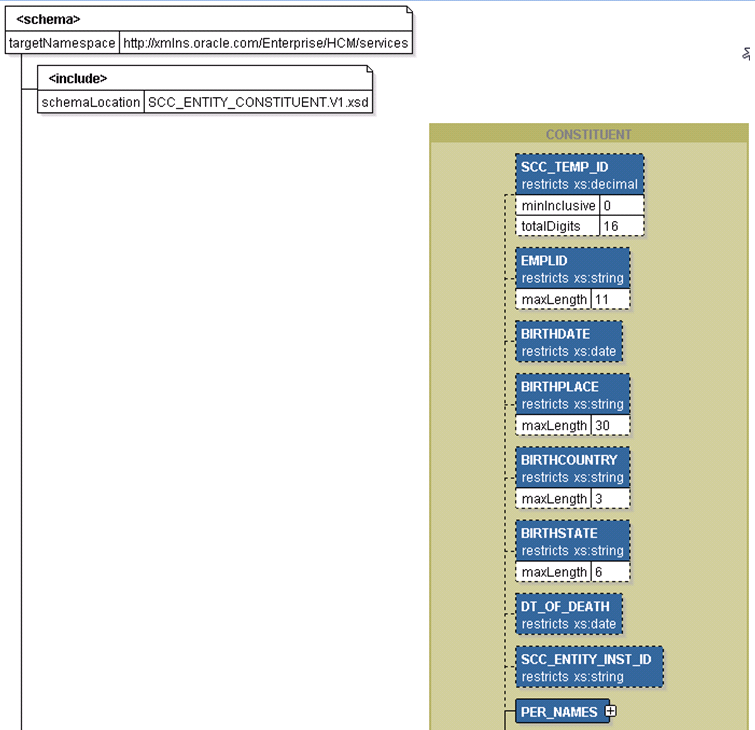
This example illustrates the fields and controls on the SCC_SUBMITCONST_REQ Message Structure (2 of 2). You can find definitions for the fields and controls later on this page.
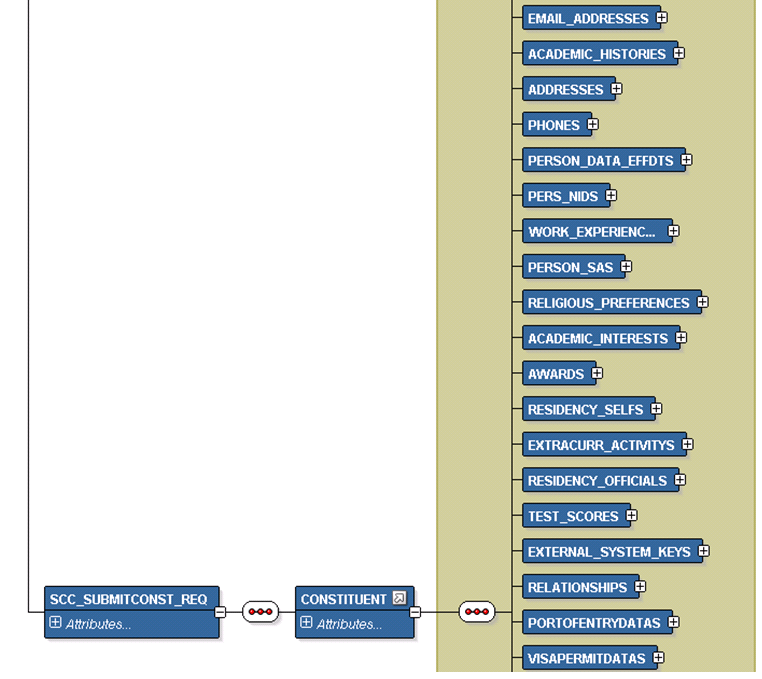
The following is an example of the SCC_SUBMITCONST_REQ message that the SCC_SUBMITCONST service operation receives from an SCE request:
<?xml version="1.0"?>
<SCC_SUBMITCONST_REQ xmlns="http://xmlns.oracle.com/Enterprise/services"
xmlns:wsu="http://docs.oasis-open.org/wss/2004/01/oasis-200401-wss-wssecurity-utility-1.0.xsd">
<CONSTITUENT>
<EMPLID>CCSCE0001</EMPLID>
<EMAIL_ADDRESSES>
<EMAIL_ADDRESS isDeleted="N">
<EMPLID>CCSCE0001</EMPLID>
<E_ADDR_TYPE>HOME</E_ADDR_TYPE>
<EMAIL_ADDR>KAnderson@gmail.com</EMAIL_ADDR>
<PREF_EMAIL_FLAG>N</PREF_EMAIL_FLAG>
</EMAIL_ADDRESS>
<EMAIL_ADDRESS isDeleted="N">
<EMPLID>CCSCE0001</EMPLID>
<E_ADDR_TYPE>CAMP</E_ADDR_TYPE>
<EMAIL_ADDR>Kevin.Anderson@Campus.edu</EMAIL_ADDR>
<PREF_EMAIL_FLAG>Y</PREF_EMAIL_FLAG>
</EMAIL_ADDRESS>
</EMAIL_ADDRESSES>
</CONSTITUENT>
</SCC_SUBMITCONST_REQ>
When the Integration Broker receives the SCC_SUBMITCONST_REQ message, it responds with the SCC_SUBMITCONST_RESP message the structure of which a portion is shown below:
This example illustrates the fields and controls on the SCC_SUBMITCONST_RESP Message Parameters (1 of 2). You can find definitions for the fields and controls later on this page.
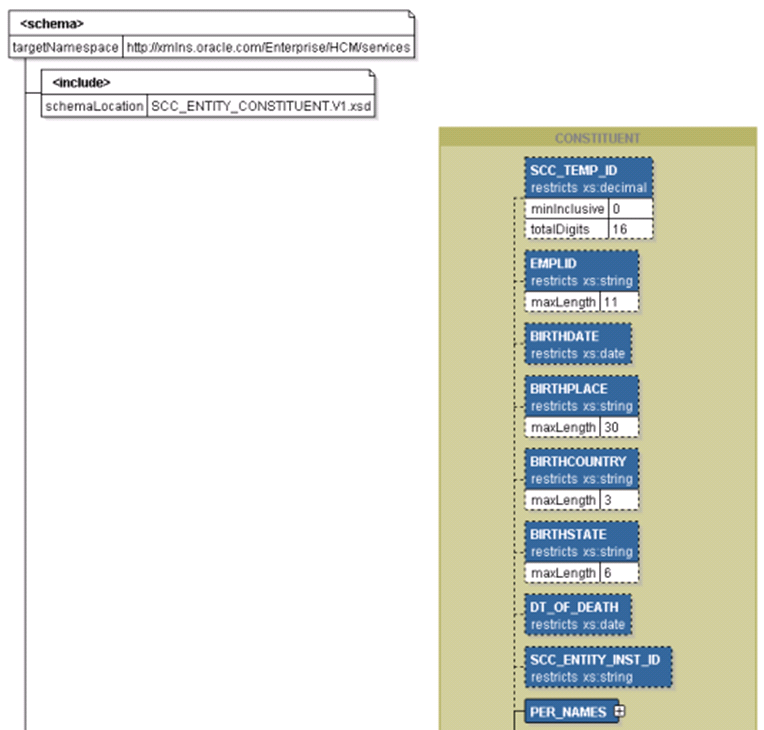
This example illustrates the fields and controls on the SCC_SUBMITCONST_RESP Message Parameters (2 of 2). You can find definitions for the fields and controls later on this page.
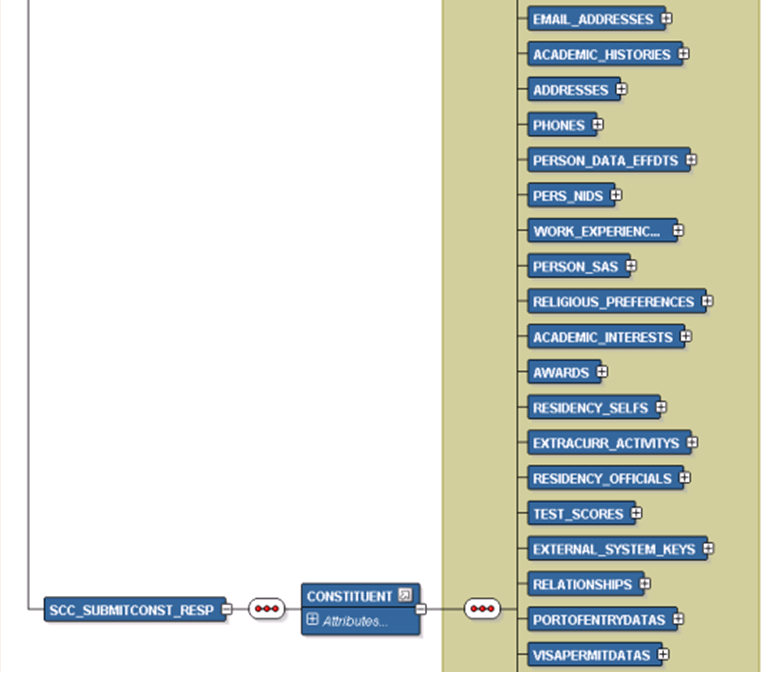
The following is an example of the SCC_GETCONST_RESP message that the SCC_GETCONST service operation transmits to the UI:
<?xml version="1.0"?>
<SCC_GETCONST_RESP xmlns="http://xmlns.oracle.com/Enterprise/services">
<CONSTITUENT>
<EMPLID>CCSCE0001</EMPLID>
<BIRTHDATE/>
<BIRTHPLACE/>
<BIRTHCOUNTRY/>
<BIRTHSTATE/>
<DT_OF_DEATH/>
<PER_NAMES>
<PER_NAME>
<EMPLID>CCSCE0001</EMPLID>
<NAME_TYPE>PRF</NAME_TYPE>
<NAME_TYPE_LOVDescr>Preferred</NAME_TYPE_LOVDescr>
<COUNTRY_NM_FORMAT>001</COUNTRY_NM_FORMAT>
<EFFDT>2013-08-20</EFFDT>
<NAME>Anderson Jr.,Kevin</NAME>
<EFF_STATUS>A</EFF_STATUS>
<NAME_INITIALS/>
<NAME_PREFIX>Mr</NAME_PREFIX>
<NAME_SUFFIX>Jr.</NAME_SUFFIX>
<NAME_ROYAL_PREFIX/>
<NAME_ROYAL_SUFFIX/>
<NAME_TITLE/>
<LAST_NAME_SRCH>ANDERSON</LAST_NAME_SRCH>
<FIRST_NAME_SRCH>KEVIN</FIRST_NAME_SRCH>
<LAST_NAME>Anderson</LAST_NAME>
<FIRST_NAME>Kevin</FIRST_NAME>
<MIDDLE_NAME/>
<SECOND_LAST_NAME/>
<SECOND_LAST_SRCH/>
<NAME_AC/>
<PREF_FIRST_NAME/>
<PARTNER_LAST_NAME/>
<PARTNER_ROY_PREFIX/>
<LAST_NAME_PREF_NLD>1</LAST_NAME_PREF_NLD>
<NAME_DISPLAY>Kevin Anderson</NAME_DISPLAY>
<NAME_FORMAL>Mr Kevin Anderson</NAME_FORMAL>
<NAME_DISPLAY_SRCH/>
<EffectiveDate>2013-10-04</EffectiveDate>
</PER_NAME>
<PER_NAME isDeletable="N">
<EMPLID>CCSCE0001</EMPLID>
<NAME_TYPE>PRI</NAME_TYPE>
<NAME_TYPE_LOVDescr>Primary</NAME_TYPE_LOVDescr>
<COUNTRY_NM_FORMAT>001</COUNTRY_NM_FORMAT>
<EFFDT>2013-08-20</EFFDT>
<NAME>Anderson Jr.,Kevin</NAME>
<EFF_STATUS>A</EFF_STATUS>
<NAME_INITIALS/>
<NAME_PREFIX>Mr</NAME_PREFIX>
<NAME_SUFFIX>Jr.</NAME_SUFFIX>
<NAME_ROYAL_PREFIX/>
<NAME_ROYAL_SUFFIX/>
<NAME_TITLE/>
<LAST_NAME_SRCH>ANDERSON</LAST_NAME_SRCH>
<FIRST_NAME_SRCH>KEVIN</FIRST_NAME_SRCH>
<LAST_NAME>Anderson</LAST_NAME>
<FIRST_NAME>Kevin</FIRST_NAME>
<MIDDLE_NAME/>
<SECOND_LAST_NAME/>
<SECOND_LAST_SRCH/>
<NAME_AC/>
<PREF_FIRST_NAME/>
<PARTNER_LAST_NAME/>
<PARTNER_ROY_PREFIX/>
<LAST_NAME_PREF_NLD>1</LAST_NAME_PREF_NLD>
<NAME_DISPLAY>Kevin Anderson</NAME_DISPLAY>
<NAME_FORMAL>Mr Kevin Anderson</NAME_FORMAL>
<NAME_DISPLAY_SRCH/>
<EffectiveDate>2013-10-04</EffectiveDate>
</PER_NAME>
</PER_NAMES>
<EMAIL_ADDRESSES>
<EMAIL_ADDRESS>
<EMPLID>CCSCE0001</EMPLID>
<E_ADDR_TYPE>CAMP</E_ADDR_TYPE>
<E_ADDR_TYPE_LOVDescr>Campus</E_ADDR_TYPE_LOVDescr>
<EMAIL_ADDR>Kevin.Anderson@Campus.edu</EMAIL_ADDR>
<PREF_EMAIL_FLAG>Y</PREF_EMAIL_FLAG>
</EMAIL_ADDRESS>
</EMAIL_ADDRESSES>
<ADDRESSES>
<ADDRESS>
<EMPLID>CCSCE0001</EMPLID>
<ADDRESS_TYPE>CAMP</ADDRESS_TYPE>
<ADDRESS_TYPE_LOVDescr>Campus</ADDRESS_TYPE_LOVDescr>
<EFFDT>2013-08-20</EFFDT>
<EFF_STATUS>A</EFF_STATUS>
<COUNTRY>USA</COUNTRY>
<ADDRESS1>14000 University Drive</ADDRESS1>
<ADDRESS2>Davidson Dorms</ADDRESS2>
<ADDRESS3>Dorm 204 B</ADDRESS3>
<ADDRESS4/>
<CITY>Princeton</CITY>
<NUM1/>
<NUM2/>
<HOUSE_TYPE/>
<ADDR_FIELD1/>
<ADDR_FIELD2/>
<ADDR_FIELD3/>
<COUNTY/>
<STATE>NJ</STATE>
<POSTAL>08540</POSTAL>
<GEO_CODE/>
<IN_CITY_LIMIT/>
<ADDRESS1_AC/>
<ADDRESS2_AC/>
<ADDRESS3_AC/>
<CITY_AC/>
<REG_REGION/>
<EffectiveDate>2013-10-04</EffectiveDate>
</ADDRESS>
<ADDRESS isDeletable="N">
<EMPLID>CCSCE0001</EMPLID>
<ADDRESS_TYPE>HOME</ADDRESS_TYPE>
<ADDRESS_TYPE_LOVDescr>Home</ADDRESS_TYPE_LOVDescr>
<EFFDT>2013-08-20</EFFDT>
<EFF_STATUS>A</EFF_STATUS>
<COUNTRY>USA</COUNTRY>
<ADDRESS1>184 Chestnut Ave</ADDRESS1>
<ADDRESS2/>
<ADDRESS3/>
<ADDRESS4/>
<CITY>Hackensack</CITY>
<NUM1/>
<NUM2/>
<HOUSE_TYPE/>
<ADDR_FIELD1/>
<ADDR_FIELD2/>
<ADDR_FIELD3/>
<COUNTY/>
<STATE>NJ</STATE>
<POSTAL>07612</POSTAL>
<GEO_CODE/>
<IN_CITY_LIMIT/>
<ADDRESS1_AC/>
<ADDRESS2_AC/>
<ADDRESS3_AC/>
<CITY_AC/>
<REG_REGION/>
<EffectiveDate>2013-10-04</EffectiveDate>
</ADDRESS>
</ADDRESSES>
<PHONES>
<PERPHONE>
<EMPLID>CCSCE0001</EMPLID>
<PHONE_TYPE>CAMP</PHONE_TYPE>
<PHONE_TYPE_LOVDescr>Campus</PHONE_TYPE_LOVDescr>
<COUNTRY_CODE>001</COUNTRY_CODE>
<PHONE>617/982-7832</PHONE>
<EXTENSION>29</EXTENSION>
<PREF_PHONE_FLAG>Y</PREF_PHONE_FLAG>
</PERPHONE>
<PERPHONE>
<EMPLID>CCSCE0001</EMPLID>
<PHONE_TYPE>DORM</PHONE_TYPE>
<PHONE_TYPE_LOVDescr>Dormitory</PHONE_TYPE_LOVDescr>
<COUNTRY_CODE>345</COUNTRY_CODE>
<PHONE>234-2345</PHONE>
<EXTENSION/>
<PREF_PHONE_FLAG>N</PREF_PHONE_FLAG>
</PERPHONE>
</PHONES>
<PERSON_DATA_EFFDTS>
<PERS_DATA_EFFDT>
<EMPLID>CCSCE0001</EMPLID>
<MAR_STATUS>U</MAR_STATUS>
<EFFDT>2013-08-20</EFFDT>
<MAR_STATUS_DT>2013-08-20</MAR_STATUS_DT>
<SEX>M</SEX>
<SEX_LOVDescr>Male</SEX_LOVDescr>
<HIGHEST_EDUC_LVL>A</HIGHEST_EDUC_LVL>
<FT_STUDENT>N</FT_STUDENT>
<LANG_CD/>
<ALTER_EMPLID/>
<LASTUPDDTTM/>
<LASTUPDOPRID/>
</PERS_DATA_EFFDT>
</PERSON_DATA_EFFDTS>
</CONSTITUENT>
</SCC_GETCONST_RESP>
When the Integration Broker receives the SCC_SUBMITCONST_REQ message and a validation fault is detected,it responds with the output fault message SCC_FAULT_RESP that consists of error message number, set number and the error message text.
This is a description of the SOAP Submit Constituent Web Service Operation:
Service
SCC_CONSTITUENT_R
Operation
SCC_SUBMITCONST_R_POST
EndPoint
http://<hostname>:<port>//PSIGW/RESTListeningConnector/SCC_SUBMITCONST_R.v1/ constituent/put?SCC_PROFILE_ID={SCC_PROFILE_ID}&languageCd={languageCd}
Summary
Refer to the Submit Constituent SOAP Service Operation.
Description
Refer to the Submit Constituent SOAP Service Operation.
Users
Refer to the Submit Constituent SOAP Service Operation.
Processing
Refer to the Submit Constituent SOAP Service Operation.
Output
Refer to the Submit Constituent SOAP Service Operation.
Error Conditions
Refer to the Submit Constituent SOAP Service Operation.
Refer to the Submit Constituent SOAP Service Operation.
Refer to the Submit Constituent SOAP Service Operation.
Refer to the Submit Constituent SOAP Service Operation.