Viewing Affiliation Exceptions
This section discusses how to review and purge affiliation exception messages.
|
Page Name |
Definition Name |
Navigation |
Usage |
|---|---|---|---|
|
View Affiliation Exception Messages |
SCC_AFL_PRSN_MSGS |
|
Review and purge affiliation exception message for constituents, based on a constituent ID or date range. |
Access the View Affiliation Exception Messages page ().
This example illustrates the fields and controls on the View Affiliation Exception Messages: Message Information tab. You can find definitions for the fields and controls later on this page.
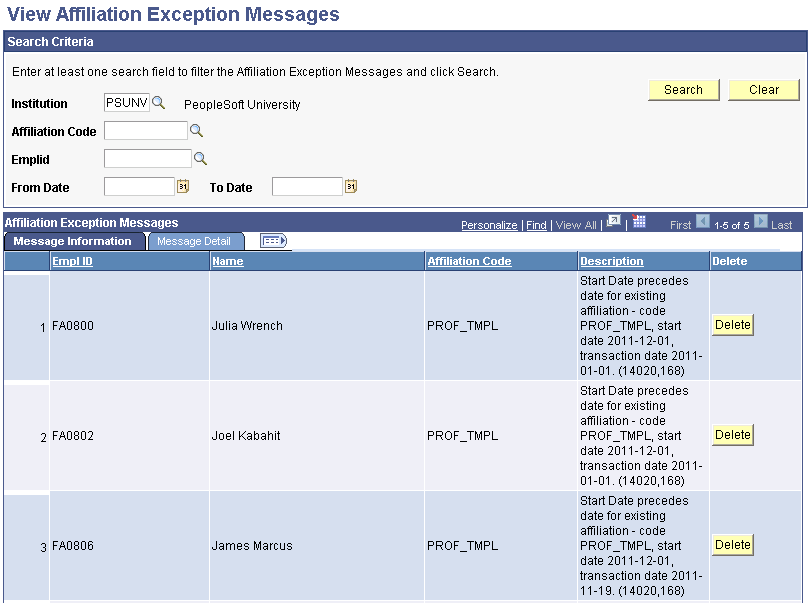
The search functionality on this page enables you to view Affiliation framework exception messages from the SOA log within Campus Community. The PeopleSoft Campus Solutions Affiliations Developer's Guide provides details about the "As of Date" rules that the system follows when applying or ending an affiliation.
The following affiliation exception messages can appear on this page:
|
Message Catalog Text |
Description |
|---|---|
|
(14020, 158) Unable to create an affiliation for [constituent ] as no data exists in context record. |
An attempt is made to assign an affiliation with context data to a person, when no context values are available. |
|
(14020,159) Constituent doesn't qualify for [affiliation code] and affiliation is not currently active, no action taken |
Person does not meet the criteria for the affiliation code, and the affiliation code is not currently active, so no additional action will be taken. |
|
(14020,160) Constituent doesn't qualify for [affiliation code], but it is currently set as active, end dating [affiliation code]. |
The constituent does not meet the criteria for the affiliation code, but the affiliation code is current set as active. The Affiliation framework will end date the affiliation code. |
|
(14020,161) Constituent qualifies for [affiliation code] and has no active affiliation entry, assign [affiliation code]. |
The constituent meets the criteria for the affiliation code, and currently does not have the affiliation code set as active. The Affiliation framework will assign the affiliation code. |
|
(14020,162) Constituent qualifies for [affiliation code] and has the affiliation assigned and status set to active, no action. |
The constituent meets the criteria for the affiliation code and currently has the affiliation code set as active. The Affiliation framework will take no additional action. |
|
(14020, 163) The [affiliation code] affiliation has been set manually and cannot be ended. |
An attempt is made to end-date a manually assigned affiliation through an event trigger. |
Click the Delete button to erase the message.
Select the Message Detail tab to see further information about the exception message.