Defining Packaging Plans
This section provides an overview of packaging plans setup and discusses how to:
-
Define packaging plan IDs.
-
Set up FM packaging target.
-
Set up IM packaging target.
-
Define packaging equity limits and offsets.
-
Define loan and work packaging limits.
-
Define packaging rules: item type selection, sequence, and limits.
-
Set packaging rule award limits.
-
Define packaging rules: award status, disbursement plan, and split code.
To set up packaging plans, use the Packaging Plan component (PACKAGE_PLAN_TABLE).
You can set up as many packaging plans as you want. Each plan can have a different set of awards, with different award limits, targeted for different populations of students. Your philosophy about financial aid awarding informs the setting up and adding of packaging plans. Packaging plans are aid year-specific but can be copied from year to year and modified to reflect any changes for the new aid year. Packaging plans are also career-specific.
Before you define your packaging plans, identify your various student populations and their eligibility for various types of financial aid. Creating a flow chart and ranking the various awards available for each group of students may help you to define what each packaging plan should include and what rules it should incorporate.
|
Page Name |
Definition Name |
Navigation |
Usage |
|---|---|---|---|
|
Packaging Plan |
PACKAGE_PLAN_TABLE |
|
Define your packaging plans. When you first add a packaging plan you are asked to enter a career to associate with the plan and a packaging plan ID. Packaging plans are career-specific. |
|
Review Equations |
SCC_EQUATION_VIEW |
Click Equation Detail on the Packaging Plan page, FM Target page, IM Target page, Equity Rule page, Packaging Limits page, or the Packaging Rules 1 page. |
View a packaging equation written as an algebraic expression. |
|
Copy Package Plan Data |
PACKAGE_COPY |
Click the Copy button on the Packaging Plan page. |
Copy packaging plan ID information from one combination of institution, aid year, academic career, packaging plan, effective date, and processing order to another. |
|
FM Target |
PKG_PLAN_FED_TRGT |
|
Set up the packaging target for the packaging plan using federal methodology (FM). |
|
IM Target |
PKG_PLAN_INST_TRGT |
|
Set up the packaging target for the packaging plan using institutional methodology (IM). |
|
Equity Rule |
PACKAGE_PLAN_LIMIT |
|
Define packaging equity limits and offsets. |
|
Packaging Limits |
PACKAGE_PLAN_LMT2 |
|
Define loan and work award limits for this packaging plan. You can define different limits for federal methodology and institutional methodology. |
|
Packaging Rules 1 |
PACKAGE_RULE_TABLE |
|
Define financial aid item types, gap financial aid item types, and related item type groups to the packaging plan. Assign a processing sequence, the percentage of the student's remaining need to meet, and the minimum and maximum award amounts. |
|
Packaging Rule Award Limits |
PKG_RULE_LIMIT_SEC |
Click the Spending Limit Preferences link on the Packaging Rules 1 page. |
Set packaging rule award limits by further defining spending limits for the financial aid item type in the packaging plan. |
|
Packaging Rules 2 |
PACKAGE_RULE_DISB |
|
Define the default award action, disbursement plan, and split code for each financial aid item type used in the packaging plan. |
Access the Packaging Plan page ().
This example illustrates the fields and controls on the Packaging Plan page. You can find definitions for the fields and controls later on this page.
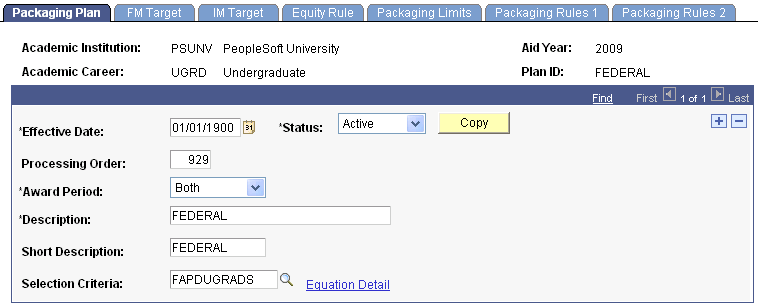
|
Field or Control |
Description |
|---|---|
|
Processing Order |
When the Mass Packaging process has to evaluate many packaging plans during a run, the processing order determines the sequence in which the selected packaging plans are reviewed. The Mass Packaging routine processes the packaging plan with the lowest processing order number first. |
|
Award Period |
Select the award period to which the packaging plan applies. The packaging plan's award period is particularly important during multiple award period processing. Academic: The packaging rules in this packaging plan apply to the academic award period. If existing awards have disbursement plan/split code combinations that indicate they belong to the academic award period, the existing awards are reevaluated and may be changed or canceled. If the disbursement plan/split code combinations indicate the existing awards belong to the non-standard award period, the existing awards are not reevaluated. If the disbursement plan/split code combinations indicate the existing awards belong to the both award periods, only the portion of the existing awards that belong to the academic award period are reevaluated. Both: The packaging rules in this packaging plan apply to the both award periods. All existing awards are reevaluated and may be changed or canceled. Non Std (non-standard): The packaging rules in this packaging plan apply to the non-standard award period. If existing awards have disbursement plan/split code combinations that indicate they belong to the non-standard award period, the existing awards are reevaluated and may be changed or canceled. If the disbursement plan/split code combinations indicate the existing awards belong to the academic award period, the existing awards are not reevaluated. If the disbursement plan/split code combinations indicate the existing awards belong to the both award periods, only the portion of the existing awards that belong to the non-standard award period are reevaluated. |
|
Description |
For reference, you can include the career that uses this packaging plan in the description for easy identification. |
|
Selection Criteria |
Select an equation that determines which students are selected for evaluation with this packaging plan during a Mass Packaging run. You set up these equations with the Equation Engine. |
|
Equation Detail |
This link appears only if you enter an equation in the Selection Criteria field. Click to access the Review Equations page and view the selected equation written as an algebraic expression. |
|
Copy |
Click this button to access the Copy Package Plan Data page and copy packaging plan ID information from one combination of institution, aid year, academic career, packaging plan, effective date, and processing order to another. |
Access the FM Target page ().
This example illustrates the fields and controls on the FM Target page. You can find definitions for the fields and controls later on this page.
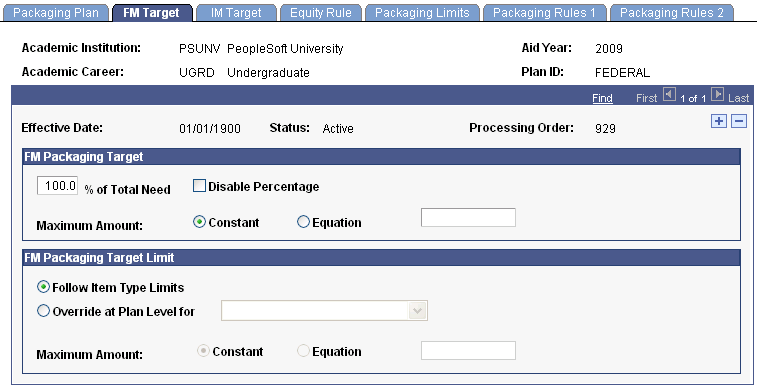
The packaging target is defined either as a percentage of the student's financial need or a specific dollar amount or both. For example, the target could be to award students up to 75 percent of their FM need or up to 12,000.00 USD, or to award 75 percent of their FM need up to 12,000.00 USD. When you populate this page, the packaging plan evaluates the student's FM need. The packaging plan then attempts to award students up to the target amount. You can also establish award amount limits for this packaging plan that are more restrictive than those defined at the financial aid item type level.
FM Packaging Target
|
Field or Control |
Description |
|---|---|
|
% of Total Need (percentage of total need) |
Enter the percentage of the student's FM need that you want this packaging plan to meet. |
|
Disable Percentage |
Select this check box if you want the packaging target to be determined by a maximum amount only. Clear if you want to use a maximum amount as well as a percentage to determine the packaging target. If you are not entering a maximum amount, you must clear this check box. When you select both % of Total Need and Maximum Amount you can indicate, for example, that the packaging plan is to meet 80 percent of FM need but only up to a maximum of 5,000.00 USD. |
|
Maximum Amount |
Enter the maximum amount of financial aid to be awarded by this packaging plan. Select Constant to use a specific, constant dollar amount as the packaging target. Select Equation to invoke an equation to determine the dollar amount to be used as the FM packaging target. The values in this field include all of the equations that you created using the Equation Engine. |
|
Equation Detail |
This link is available after you select an equation. Click to view the Review Equations page. |
Note: FFELP or Direct Subsidized and Unsubsidized loans are treated differently by the packaging targets and limits. These awards are not limited by the packaging target because the eligibility for these awards allows them to be given up to the aggregate level maximum without regard to an artificial limit.
FM Packaging Target Limit
|
Field or Control |
Description |
|---|---|
|
Follow Item Type Limits |
Select this option to invoke the financial aid item type limits established on the FA Item Type 4 page. |
|
Override at Plan Level for |
Select this option to establish award amount limits that differ from those at the financial aid item type level for financial aid item types in a specific meet need/cost category. The meet need/cost categories that you can select in this field are Conditional, Cost Only, No Effect, and Special Need/Cost. |
|
Maximum Amount |
Enter the new packaging plan-specific limit for the financial aid item types that you specified in the Override at Plan Level for field. Select Constant to use a specific, constant dollar amount as the limit. Select Equation to use an equation to determine the dollar amount used as the limit. The values include all the equations that you created using the Equation Engine. |
|
Equation Detail |
This link is available after you select an equation. Click to view the Review Equations page. |
Note: The cost of attendance is always the maximum limit for awarding with a packaging plan except when awarding No Effect awards.
Access the IM Target page ().
This example illustrates the fields and controls on the IM Target page.
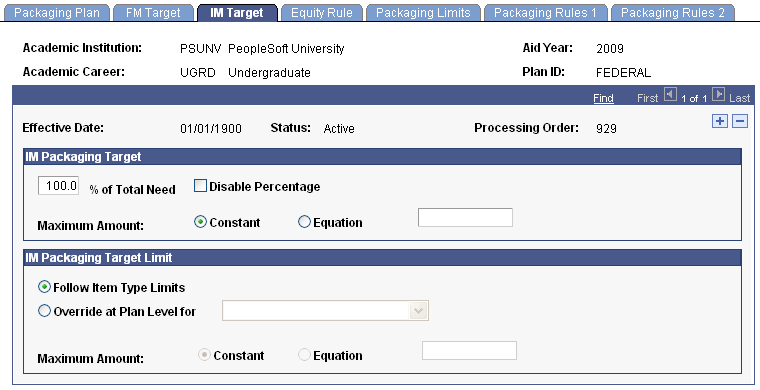
The packaging target is defined either as a percentage of the student's financial need or a specific dollar amount or both. For example, the target could be to award students up to 80 percent of their IM need or up to 8,000.00 USD, or to award 80 percent of their IM need up to 8,000.00 USD. When you populate this page, the packaging plan evaluates the student's IM need. The packaging plan then attempts to award students up to the target amount. You can also establish award amount limits for this packaging plan that are more restrictive than those defined at the financial aid item type level.
The fields on this page match those on the FM Target page.
Access the Equity Rule page ().
This example illustrates the fields and controls on the Equity Rule page. You can find definitions for the fields and controls later on this page.
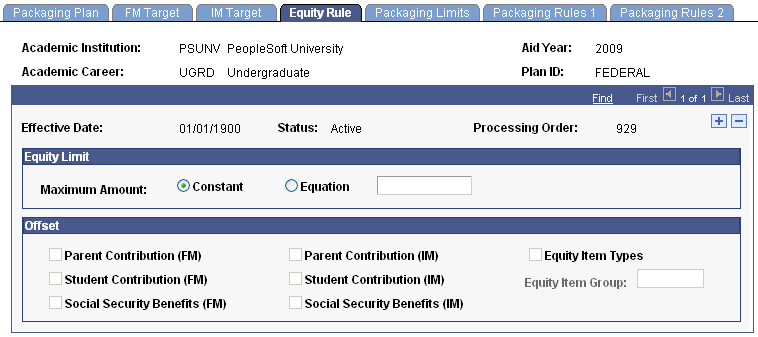
Equity packaging enables you to ensure that similar populations of students—all graduates, all teacher credential candidates, all first-time freshmen, all students whose EFC/SAI equals zero, and so on—are packaged equally with "free" money from federal, state, institutional, or private sources. The equity target amount—referred to in our system as the equity limit—can be reduced or offset by parent contribution, student contribution, Social Security benefits, equity item type groups, or any combination of these resources. The Packaging routine prevents the student from being awarded an equity award amount (from the equity aid financial aid item types included as packaging rules) that exceeds the equity target amount.
Equity Limit
|
Field or Control |
Description |
|---|---|
|
Maximum Amount |
Enter the maximum amount of financial aid to be awarded from equity item types for this packaging plan. You must enter an amount or an equation to make the fields in the Offset group box available. Select Constant to use a specific, constant dollar amount as the equity limit. Enter the dollar amount in the field to the right of the Equation option. Select Equation to invoke an equation to determine the dollar amount used as the equity limit. The values include all the equations that you created using the Equation Engine. |
|
Equation Detail |
This link is available after you select an equation. Click to view the Review Equations page. |
Offset
Reduce the equity amount awarded by the packaging plan by selecting one or more of the offset check boxes. If you select any FM offsets, the IM offsets are not available, and vice versa.
|
Field or Control |
Description |
|---|---|
|
Parent Contribution (FM) (parent contribution Federal Methodology) |
Select this check box to use the amount that the student's parent is expected to contribute—as calculated using federal methodology from federal application data—as an offset. The amount used for this field depends on the award period to which this packaging plan is assigned. If the packaging plan designates the award period as:
|
|
Student Contribution (FM) (student contribution Federal Methodology) |
Select this check box to use the amount that the student is expected to contribute—as calculated using federal methodology from federal application data—as an offset. The amount used for this field depends on the award period to which this packaging plan is assigned. If the packaging plan designates the award period as:
|
|
Social Security Benefits (FM) (social security benefits Federal Methodology) |
Select this check box to use the amount of Social Security benefits received by the student as an equity offset. This amount comes from federal application data. |
|
Parent Contribution (IM) (parent contribution Institutional Methodology) |
Select this check box to use the amount that the student's parent is expected to contribute—as calculated using institutional methodology from institutional application data—as an offset. The amount used for this field depends on the award period to which this packaging plan is assigned. If the packaging plan designates the award period as:
|
|
Student Contribution (IM) (student contribution Institutional Methodology) |
Select this check box to use the amount that the student is expected to contribute—as calculated using institutional methodology from institutional application data—as an offset. The amount used for this field depends on the award period to which this packaging plan is assigned. If the packaging plan designates the award period as:
|
|
Social Security Benefits (IM) (social security benefits Institutional Methodology) |
Select this check box to use the amount of Social Security benefits received by the student as an offset. This amount comes from institutional application data. |
|
Equity Item Types |
Select this check box to use an equity item type group as an offset. The Equity Item Group field becomes active when you select this check box. |
|
Equity Item Group |
Select an equity item type group to use as an offset. You cannot select an equity item type group without selecting the Equity Item Types check box. Equity item type groups are defined on the Equity Item Group page. |
Access the Packaging Limits page ().
This example illustrates the fields and controls on the Packaging Limits page. You can find definitions for the fields and controls later on this page.
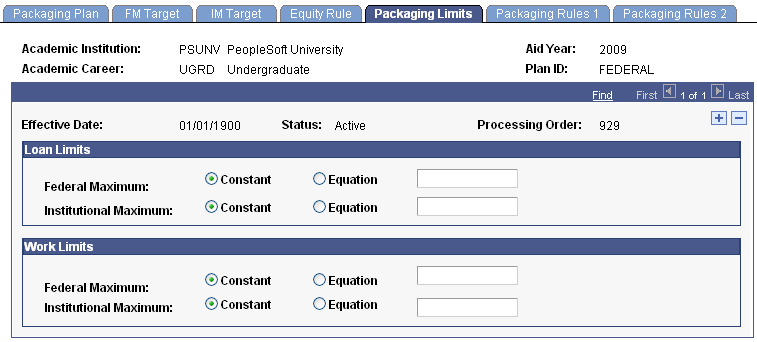
Loan Limits
Enter a maximum amount awarded by this packaging plan for federal loans and institutional loans.
|
Field or Control |
Description |
|---|---|
|
Federal Maximum |
Enter the maximum amount of financial aid from federal loans to be awarded for this packaging plan. The Packaging routine determines whether a loan is a federal loan using the Source field value from the FA Item Type 1 page; if the source is F—Federal, then the loan counts toward this limit. Select Constant to use a specific, constant dollar amount as the federal loan limit. Enter the dollar amount in the field to the right of the Equation option. Select Equation to use an equation to determine the dollar amount used as the federal loan limit. The values include all the equations that you created using the Equation Engine. |
|
Institutional Maximum |
Enter the maximum amount of financial aid from institutional loans to be awarded for this packaging plan. The Packaging routine determines whether a loan is a institutional loan using the Source field value from the FA Item Type 1 page; if the source is I—Institutional, then the loan counts toward this limit. Select Constant to use a specific, constant dollar amount as the institutional loan limit. Enter the dollar amount in the field to the right of the Equation option. Select Equation to use an equation to determine the dollar amount used as the institutional loan limit. The values include all the equations that you created using the Equation Engine. |
|
Equation Detail |
This link is available after you select an equation. Click to view the Review Equations page. |
Work Limits
Enter a maximum amount awarded by this packaging plan for federal work-study and institutional work-study.
|
Field or Control |
Description |
|---|---|
|
Federal Maximum |
Enter the maximum amount of financial aid from federal work-study to be awarded for this packaging plan. The Packaging routine determines whether a work-study award is a federal work-study award using the Source field value from the FA Item Type 1 page; if the source is F—Federal, then the work-study award counts toward this limit. Select Constant to use a specific, constant dollar amount as the federal work-study limit. Enter the dollar amount in the field to the right of the Equation option. Select Equation to use an equation to determine the dollar amount used as the federal work-study limit. The values include all the equations that you created using the Equation Engine. |
|
Institutional Maximum |
Enter the maximum amount of financial aid from institutional work-study to be awarded for this packaging plan. The Packaging routine determines whether a work-study award is a federal work-study award using the Source field value from the FA Item Type 1 page; if the source is I—Institutional, then the work-study award counts toward this limit. Select Constant to use a specific, constant dollar amount as the institutional work-study limit. Enter the dollar amount in the field to the right of the Equation option. Select Equation to use an equation to determine the dollar amount used as the institutional work-study limit. The values include all the equations that you have created using the Equation Engine. |
|
Equation Detail |
This link is available after you select an equation. Click to view the Review Equations page. |
Access the Packaging Rules 1 page ().
This example illustrates the fields and controls on the Packaging Rules 1 page. You can find definitions for the fields and controls later on this page.
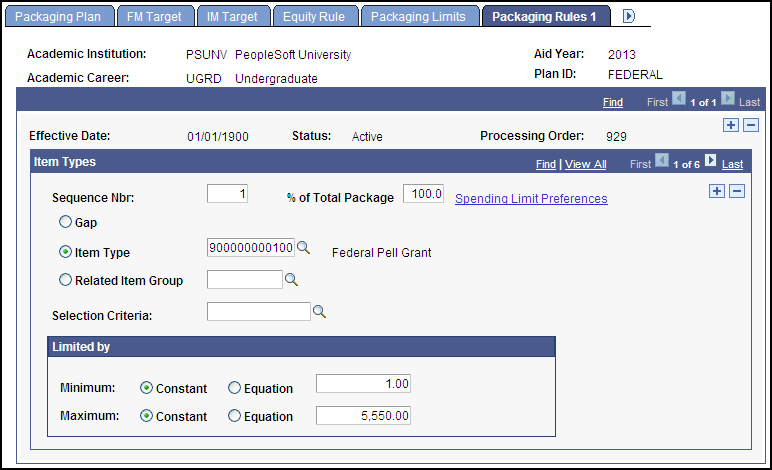
You should complete the Packaging Rules 1 page in conjunction with the Packaging Rules 2 page.
Item Types
If you are setting up a Pell-only repackaging plan, you can only enter Pell Grant financial aid item types as a packaging rule and you must use the Item Type option.
|
Field or Control |
Description |
|---|---|
|
Sequence Nbr (sequence number) |
Determines the order in which the system processes the associated packaging rule within the packaging plan. |
|
Gap |
Select this option to hold a defined amount that the Awarding process does not award. A gap is a place holder or limit condition. Use it as a means of stretching funds by not covering all unmet need, or use it as a method of reserving unmet need for specific institutional funds or additional external awards later. The Packaging routine first reviews the aid processing rule assigned to the student's program, and uses the gap financial aid item type associated with the aid processing rule. If an aid processing rule is not associated with the program or no gap financial aid item type has been assigned to the aid processing rule, the Packaging routine reviews the aid processing rule assigned to the student's career (as specified on the Valid Careers for Aid Year page) to determine the gap financial aid item type. If no aid processing rule has been assigned to the student's career, or no gap financial aid item type has been assigned to the aid processing rule, the Packaging routine uses the gap financial aid item type entered on the Financial Aid Defaults page. Note: Because the Packaging routine dynamically determines the gap financial aid item type based on defaults (aid processing rule set or installation defaults), you do not (and cannot) enter the gap financial aid item type on this page. You receive a conversion program to blank out the financial aid item type if the packaging rule is a gap packaging rule for your existing records. |
|
Item Type |
Select this option to associate a financial aid item type with this packaging plan. Enter the financial aid item type that you want the packaging plan to award. For a financial aid item type value to be available, the financial aid item type must be defined as an auto package award. |
|
Related Item Group |
Select this option to associate a related item type group with this packaging plan. Enter the related item type group that you want the packaging plan to award. |
|
Selection Criteria |
Enter an equation in this field if additional awarding selection criteria are to be used specifically with this plan for this particular financial aid item type. |
|
Equation Detail |
This link is available after you have select an equation. Click to view the Review Equations page. |
|
% of Total Package (percentage of total package) |
Enter the percentage of the student's remaining unmet need that this financial aid item type can cover. For example, you could indicate that no more than 10 percent of the student's remaining unmet need can be awarded from a university grant. The percentage amount can include one decimal place, for example 8.5 percent. |
|
Spending Limit Preferences |
Click this link to access the Packaging Rule Award Limits page and further limit or control spending for the financial aid item type in this specific packaging plan. |
Limited By
Set additional maximum and minimum limits for this financial aid item type in this specific packaging plan. When Auto Packaging and Mass Packaging determine award amounts and when you run the Validation process, all eligibility rules, aggregate limits, minimum and maximum award limits, fiscal fund availability, and financial aid item type rules are checked. When determining the maximum award limit, the lowest maximum award limit from the maximum limits set at the item type, financial aid item type, aggregate aid, fiscal item type, and packaging plan levels is used. The minimum award limit used is the lowest minimum award limit from the minimum limits set at the item type, financial aid item type, and packaging plan levels.
|
Field or Control |
Description |
|---|---|
|
Minimum |
Enter the minimum amount of financial aid from this financial aid item type to be awarded per term for this packaging plan. Select Constant to assign a specific, constant dollar amount as the award minimum. Enter the dollar amount in the field to the right of the Equation option. Select Equation to invoke an equation to determine the dollar amount used as the award minimum. |
|
Maximum |
Enter the maximum amount of financial aid from this financial aid item type to be awarded per term for this packaging plan. Select Constant to assign a specific, constant dollar amount as the award maximum. Enter the dollar amount in the field to the right of the Equation option. Select Equation to invoke an equation to determine the dollar amount used as the award maximum. |
|
Equation Detail |
This link is available after you select an equation. Click to view the Review Equations page. |
Access the Packaging Rule Award Limits page (click the Spending Limit Preferences link on the Packaging Rules 1 page).
This example illustrates the fields and controls on the Packaging Rule Award Limits page. You can find definitions for the fields and controls later on this page.
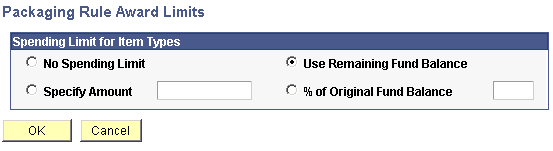
Select one of the four options for limiting the total amount awarded for this financial aid item type. The spending limit that you set up here affects this financial aid item type only when it is used in this packaging plan.
|
Field or Control |
Description |
|---|---|
|
No Spending Limit |
No fiscal limits are set when awarding this financial aid item type in this packaging plan. By selecting this option, the packaging plan awards as much money as is needed for each student who receives this packaging plan. You can use this option to forecast how much money you would need from this financial aid item type for the upcoming fiscal year. Be extremely careful when you select this option. Use it only when you are running Mass Packaging in simulation mode. |
|
Use Remaining Fund Balance |
This is the default value. The financial aid item type can be awarded up to the maximum amount available in the specified fiscal item type fund. |
|
Specify Amount |
Enter a fixed dollar amount as the limit to be awarded from this financial aid item type per student. |
|
% of Original Fund Balance (percentage of original fund balance) |
The financial aid item type can be awarded up to the indicated percentage of the available fiscal item type fund balance (not the budgeted, or original, fiscal item type fund balance). For example, you could limit spending for each student for the University Grant to no more than 1 percent of the University Grant's available fiscal balance of 800,000.00 USD. In this example, you would have 8,000.00 USD to award from the University Grant financial aid item type for this student. |
Access the Packaging Rules 2 page ().
This example illustrates the fields and controls on the Packaging Rules 2 page. You can find definitions for the fields and controls later on this page.
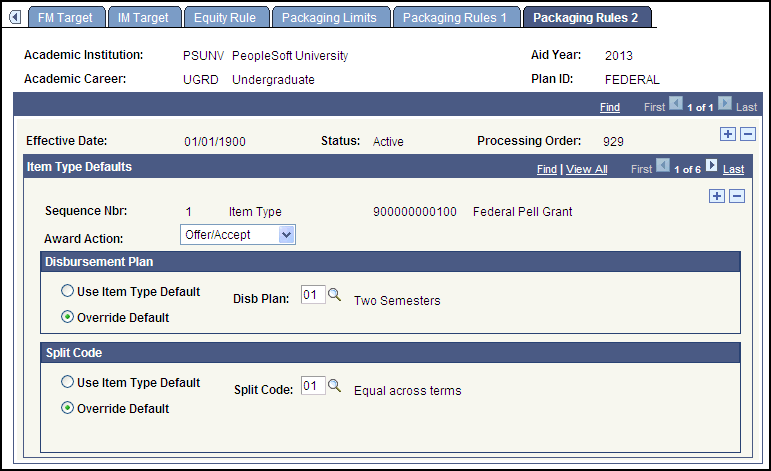
You should complete the Packaging Rules 2 page in conjunction with the Packaging Rules 1 page.
Item Type Defaults
The system identifies the sequence number of the proposed award and whether the packaging rule is for a financial aid item type, related item type group, or gap item type.
|
Field or Control |
Description |
|---|---|
|
Award Action |
Enter the default award action that you want the system to use when awarding this financial aid item type to the student. The default award action appears in the Action field on the award entry pages for the financial aid item type associated with this packaging rule. B-Offer/Accept: The Packaging routine awards this financial aid item type as accepted. Both the Offered and Accepted fields on the award entry pages are populated with the same amount when the award is made. You may want to use this value for grants and scholarships. O-Offer: The Packaging routine awards this financial aid item type as offered only. Only the Offered field on the award entry pages is populated when the award is made. The Accepted field remains at zero. You must subsequently accept, decline, or cancel this award for future processing. See Awarding Online. |
Disbursement Plan
|
Field or Control |
Description |
|---|---|
|
Use Item Type Default |
This is the default option. Select to use the default disbursement plan established for this financial aid item type. The system automatically populates the Disb Plan (disbursement plan) field on this page with the default disbursement plan specified in the financial aid item type setup. |
|
Override Default |
Select to set up a different default disbursement plan for this financial aid item type when used with this packaging plan. You must enter the desired default disbursement plan in the Disb Plan field. |
|
Disb Plan (disbursement plan) |
The disbursement plan instructs the system what pattern of disbursement to use for this financial aid item type. |
Split Code
In this group box, you can decide whether to use the default disbursement split for this financial aid item type or select a specific disbursement split to use for this financial aid item type in this packaging plan.
|
Field or Control |
Description |
|---|---|
|
Use Item Type Default |
This is the default option. Select to use the default split code established for this financial aid item type. The system automatically populates the Split Code field on this page with the default split code. |
|
Override Default |
Select this option to set up a different default split code for this financial aid item type when used with this packaging plan. Enter the new default split code in the Split Code field. |
|
Split Code |
Defines how the award disbursements are split among terms. |
Note: The selected split code is used unless the student's enrollment pattern varies from the pattern defined by the chosen split code. In that case, the system returns a custom split code and disbursement plan that match the student's actual enrollment. For example, if the split code divides the award evenly between three quarters of the academic year, but the student is only attending two of the three quarters, the system splits the disbursement between two terms instead of three.