Updating Loan Dates
This section discusses updating Loan Period Start, Loan Period End, Academic Year Start and Academic Year End dates for CommonLine & Direct loans.
|
Page Name |
Definition Name |
Navigation |
Usage |
|---|---|---|---|
|
Loan Date Update |
SFA_LNUPD_PG |
Financial Aid, Loans, Process Loan Dates |
Update Loan Period Start, Loan Period End, Academic Year Start and Academic Year End dates for CommonLine & Direct loans. |
Access the Loan Date Update page ().
This example illustrates the fields and controls on the Loan Date Update page. You can find definitions for the fields and controls later on this page.
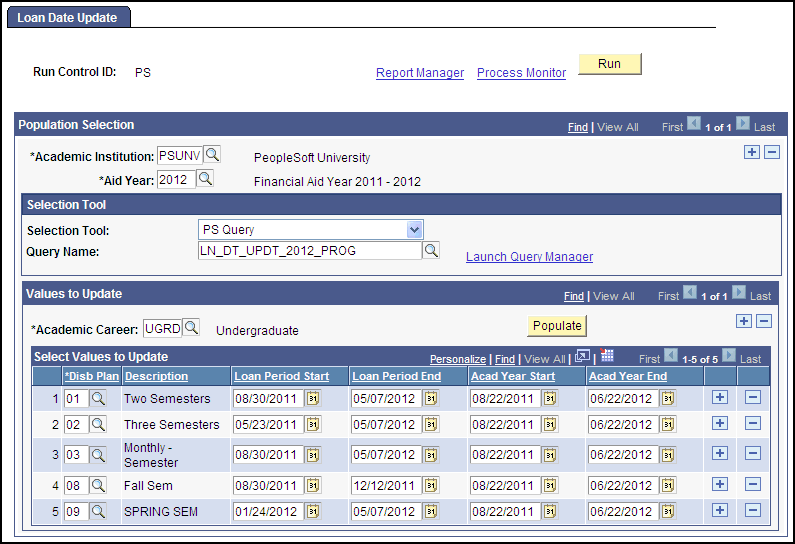
Use the Loan Date Update process to update Loan Period Start, Loan Period End, Academic Year Start and Academic Year End dates for CommonLine & Direct loans.
Note: This process only allows dates to be updated for eligible loan records. Since this process does not create change transactions, eligible loan records are those having a Loan Process Status of O (Origination Pending and a Transmission Status of O (Origination Pending Transmission). Oracle recommends running this process immediately after Loan Origination and/or just prior to the Loan Outbound process.
Field or Control |
Description |
|---|---|
Query Name |
Displays only when PS Query is selected in the Selection Tool field. Select a PS Query that uses the SFA_LNUPD_BND bind record. For updates to take place the first seven fields on the SFA_LNUPD_BND record must be selected in the query:
The other four fields in the SFA_LNUPD_BND are optional:
|
Equation Name |
Select an equation that is defined with the application prompt Loan Date Update. |
Populate |
Click this button to automatically populate the grid with ALL valid Disbursement Plans and Dates based on the Academic Institution, Aid Year, and Academic Career combination. These are the default dates based on setup, you can then delete/modify rows as needed. |
Disb Plan (disbursement plan) |
Enter valid Disbursement Plans based on the Academic Institution, Aid Year, and Academic Career combination. |
For the Date Fields (Loan Period Start, Loan Period End, Acad Year Start, and Acad Year End), enter the date value you want to be updated on the student’s loan record for the Academic Institution, Aid Year, Academic Career, and Disb Plan combination.
Note: If a Date Field is left blank, no update is made for that Academic Institution, Aid Year, Academic Career, Disb Plan, and Date combination. In other words, the date that currently exists on the student’s loan record remains.
If a Date field is updated during this process, the associated Override field is marked as “Y”.
|
Loan Date Field |
Override Field |
|---|---|
|
Loan Period Start/Loan Period End |
Loan Period Override (LN_PERIOD_OVRD) |
|
Academic Year Start |
Academic Year Start Override (LN_ACAD_ST_OVRD) |
|
Academic Year End |
Academic Year End Override (LN_ACAD_END_OVRD) |