Setting Up Campuses
To set up campuses, use the Campus Table component (CAMPUS_TABLE).
A campus is an entity, usually associated with a separate physical administrative unit, that belongs to a single academic institution, uses the same course catalog, and produces a common transcript for students within the same academic career. The PeopleSoft Campus Solution system enables you to define as many campuses within an academic institution as necessary to meet your business needs.
This section lists prerequisites and discusses how to define campuses.
Before you set up campuses, use the Location Table component to define general campus locations within Campus Solutions.
These campus locations are synonymous with central locations or addresses for the various campuses that comprise a college or university. If you have one main campus, you probably have a single location. However, if you offer classes at satellite locations or if you have geographically separate entities that make up the institution, you must define multiple locations.
See: Setting Up Locations
|
Page Name |
Definition Name |
Navigation |
Usage |
|---|---|---|---|
|
Campus Table |
CAMPUS_TABLE |
|
Define each campus that constitutes an academic institution and indicate which locations are valid for a particular campus. |
Access the Campus Table page ().
This example illustrates the fields and controls on the Campus Table page. You can find definitions for the fields and controls later on this page.
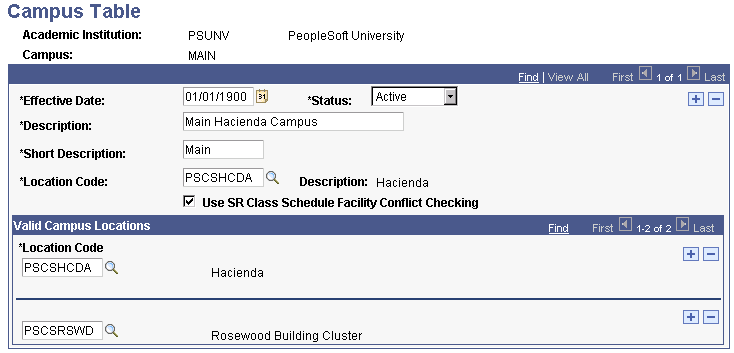
Field or Control |
Description |
|---|---|
Use SR Class Schedule Facility Conflict Checking |
Select to enable the system to use internal facility conflict checking functionality for this campus. The system checks for facility conflicts whenever a facility is booked for a class on the Meetings page or the Exam page of the schedule of classes. The check box value migrates from the Installation page to the Academic Institution 2 page to the Campus Table page. The system uses the value on the Campus Table page during processing. Clear this check box on the Campus Table page to use an external facility conflict checking process. Note: This check box has no relation to the Check for Facility Conflict check box on the Facility Table page, which controls whether you can schedule multiple events at the same facility. |
Valid Campus Locations
Field or Control |
Description |
|---|---|
Location Code (upper) |
Enter a location code for the primary location of the campus. Define locations on the Location Table. See: Setting Up Locations |
Location Code (lower) |
Enter all valid location codes for this campus. When creating courses or scheduling classes at a particular campus, the system displays only the values that you list here. |