Setting Up Transaction Fees
To set up transaction fees, use the Transaction Fees component (TRANSACTION_FEES).
Transaction fees are additional fees that are charged to students in the event of an enrollment transaction such as the addition or dropping of a class. You set up transaction fees by term with an effective date for each term.
|
Page Name |
Definition Name |
Navigation |
Usage |
|---|---|---|---|
|
Transaction Fees |
TRANS_FEE_TABLE |
|
Define transaction fees. |
Access the Transaction Fees page ().
This example illustrates the fields and controls on the Transaction Fees page. You can find definitions for the fields and controls later on this page.
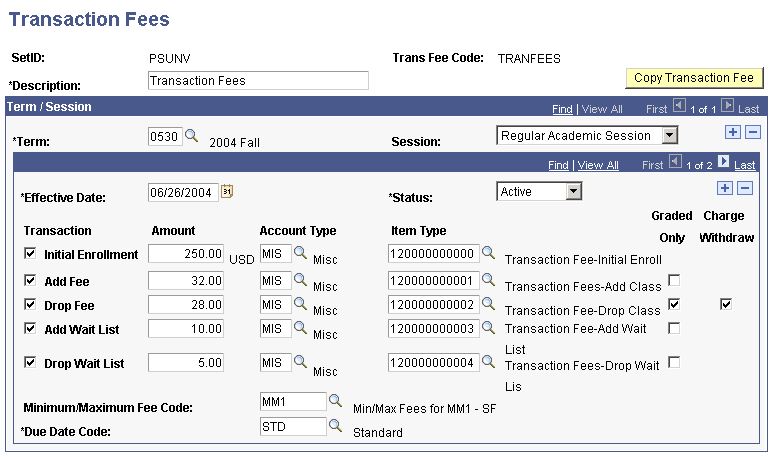
Field or Control |
Description |
|---|---|
Copy Transaction Fee |
Click to copy a transaction fee definition from one term to another. You will likely need to change the effective date when you use this button so that the transaction fee definition becomes active on the appropriate day of the additional term for which you are copying the fee. |
Term |
Enter the term for which you want the transaction fee to apply. |
Session |
To apply the transaction fee to more than one session within the term, specify the session. |
Transaction Fee Definitions
Field or Control |
Description |
|---|---|
Transaction |
Select the check box by the transaction fee that you want to define (Initial Enrollment, Add Fee, Drop Fee, Add Wait List, or Drop Wait List). |
Amount |
Enter the amount of the transaction fee. |
Account Type |
Select the account type to which you want the transaction fee to post. |
Item Type |
Select the item type that you have defined for the transaction fee. |
Graded Only |
Select to apply the transaction fee to graded classes only. If this check box is cleared, the transaction fee applies to audited and graded classes. This option is not available for initial enrollment transaction fees. |
Charge Withdraw |
Select to charge the transaction fee when a student withdraws from school. This option is available with drop fee transaction charges only. If the check box is cleared, drop fee transaction charges are not applied when a student withdraws. |
Minimum/Maximum Fee Code |
Select an optional minimum/maximum fee code to apply to these transaction fees. |
Due Date Code |
Select the due date code (billing and due calendar) that governs the transaction fee. |