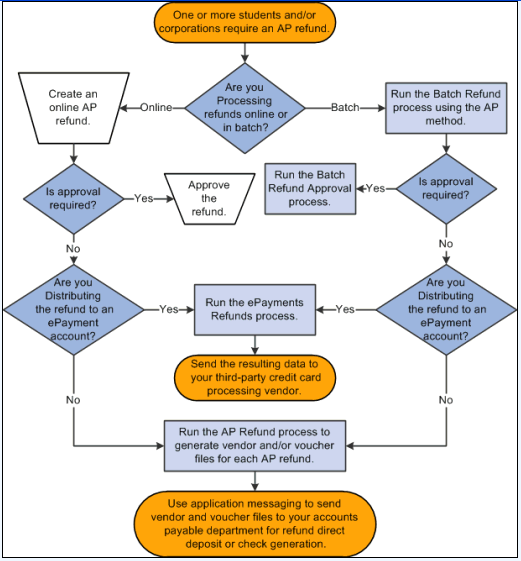Understanding Refunds
Note: If you implement Campus Solutions and a separate instance of PeopleSoft Human Capital Management/Payroll, you cannot use refunding through payroll.
For information on managing processes that require data from both applications, see Campus Solutions‐HCM / Payroll Integration: Student Financials Impacts on My Oracle Support (ID 1464024.1).
This section discusses:
You can use these refunding methods to create and distribute refunds:
Accounts payable
The accounts payable method involves creating and distributing refunds through an interface with PeopleSoft Payables.
Other
The other method is a catch-all method used by institutions that create and distribute refunds through an interface with an application other than Payroll for North America or Payables.
You can use two types of processes to create and distribute refunds:
Online
Processing a refund online involves creating and distributing a refund for one recipient in real time.
Batch
Processing refunds in batch involves creating and distributing refunds for one or more recipients on a scheduled basis using a batch process.
Two types of recipients can receive refunds: students and organizations. In Student Financials, the recipient refers to the type of account being refunded and does not necessarily indicate the person or organization that actually receives the refund. For example, a student withdraws from a class and is due to receive a refund. However, a nonstudent sponsor originally paid the student's tuition fees and should therefore receive the refunded money. Although the sponsor receives the actual refund, it is still considered a student refund in terms of how you create and distribute it.
If the Student Financial Planning PLUS Loan application so specifies, the borrower can be designated to receive the refund instead of the student. If the refund is not going to the student, the borrower must have an EmpllD and a Relationship with the student, and the SFP PLUS Loan Award must contain the borrower's EmplID.
You can use several types of formats to distribute refunds:
Check
Using the check format, you refund customers by sending them a check for the refund amount.
Credit card
Using the credit card format, you directly refund a customer's credit card for the refund amount.
Electronic check
Using the electronic check format, you directly refund a customer's eCheck account for the refund amount.
Direct deposit
Using the direct deposit format, you automatically deposit the refund amount into a predetermined direct deposit account. The direct deposit format is available for the accounts payable refunding method.
The following diagram displays the decisions and processes involved when creating and distributing AP refunds.
AP refund process flow