Creating Test Transfer Equivalency Rules
To set up test transfer equivalency rules, use the Test Transfer Rules component (TEST_RULES).
This section discusses how to define test transfer equivalency rules.
|
Page Name |
Definition Name |
Navigation |
Usage |
|---|---|---|---|
|
Test Credit Rule/Component |
TEST_CREDIT_COMP |
|
Define sets of test transfer equivalency rules. |
Access the Test Credit Rule/Component page ().
This example illustrates the fields and controls on the Test Credit Rule/Component page. You can find definitions for the fields and controls later on this page.
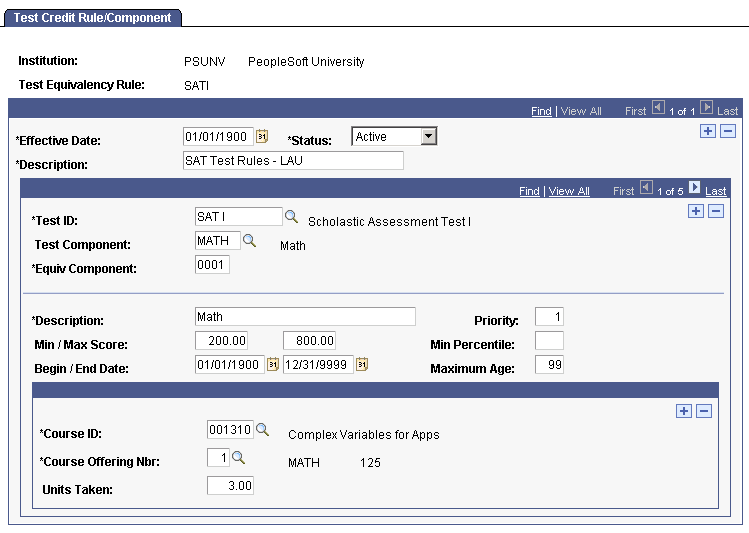
Setting up test transfer equivalency rules is similar to setting up course credit transfer equivalency rules. For each test equivalency rule that you define, describe the rule, select the test and test component for the rule, and specify course equivalencies for the test component.
Field or Control |
Description |
|---|---|
Test ID |
Enter the identification number of the test for which you are defining this test equivalency rule. |
Test Component |
Enter the component of the test for which you are defining this test equivalency rule. |
Equiv. Component (equivalent component) |
The equivalency component number is the numeric counter that distinguishes each row of the test equivalency rule apart from other rows. By default, the system enters the first equivalency component of the test equivalency rule as 0001 and increases the number by one as you add rows. |
Description (lower) |
This field describes the row of the equivalency test rule. By default, the system displays the description of the test component according to the description on the Test Component Table page. You can override this default value. |
Transfer Priority |
Enter the transfer priority number for this row of the test equivalency rule. The Transfer Credit process evaluates the rows within the test equivalency rule according to the transfer priority of each row. The test component within the row that has the highest value takes priority. If an individual's transfer test meets all conditions of the test equivalency rule, then the Transfer Credit process uses the equivalent course as defined on the row with the highest transfer priority. However, if the individual's transfer test does not meet the conditions of the test equivalency rule, then the Transfer Credit process evaluates the row with the next highest transfer priority. |
Min/Max Score (minimum and maximum score) |
Enter the minimum and maximum score of applicable transfer tests for this row of the test equivalency rule, or enter the minimum percentile. |
Minimum Percentile |
Enter the minimum percentile of the applicable transfer tests for this row of the test equivalency rule, or enter the minimum and maximum score. |
Begin/End Date |
By default, the system sets the begin and end date of the transfer test to 01/01/1900 and 12/31/9999. You can override these default values. These dates inform the Transfer Credit process when the applicable transfer test must be taken for this row of the test equivalency rule. |
Maximum Age |
This field defines, in years, the maximum age of the transfer tests for this row of the test equivalency rule. This prevents an individual from transferring test credit into your academic institution if the individual took the test more years ago than the number of years that you specify here. By default, the system sets the maximum age of a transfer test to 99, but you can override this default value. For instance, you might want restrict an individual from receiving transfer credit for a test if the individual took the test more than 4 years prior to the date that your institution processes the individual's transfer credit. |
Course ID |
Enter the course to which the given test component is equivalent. The system prompts you with courses from your academic institution's course catalog. You can add rows to create a one-to-many test equivalency rule. You are prompted from your course catalog. The system automatically populates the Course Offering Number and Units Taken fields with values from the course catalog definition. You can enter a different offering number and enter different units. |
Course Offering Number |
By default, the system displays the course offering number of the specified course according to the value in your academic institution's course catalog. You can override this default value. |
Units Taken |
By default, the system displays the units taken value of the specified course according to the value in your academic institution's course catalog. You can override this default value. |