Defining Element Classifications
To set up element classifications, use the Define Element Class component (CAN_RPT_ELEM_CL).
This section discusses how to define element classification types.
|
Page Name |
Definition Name |
Navigation |
Usage |
|---|---|---|---|
|
Element Class |
CAN_RPT_ELEM_CLASS |
|
All (Delivered by Campus Solutions for PSUNV): Define element classification types for your institution. Copy the values delivered with the Campus Solutions system. |
Access the Element Class page ().
This example illustrates the fields and controls on the Element Class page. You can find definitions for the fields and controls later on this page.
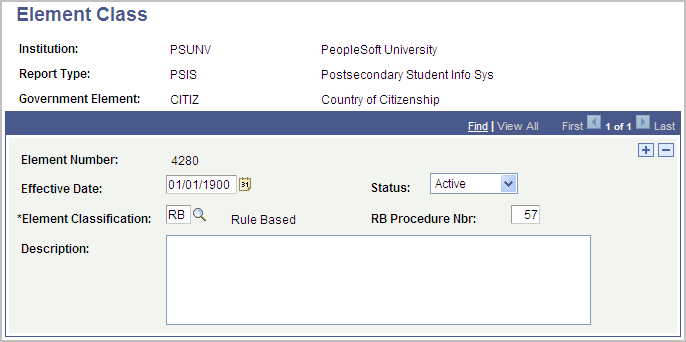
Field or Control |
Description |
|---|---|
Element Classification |
Copying the values delivered with PSUNV, enter the reporting classification for the element. Values are CM (classification mapping), DM (direct mapping), MM (master mapping), RB (rules based), and SM (separate mapping). |
RB Procedure Nbr (rules based procedure number) |
Copying the values delivered with PSUNV, for rules based elements only, enter a procedure number. This number defines the procedure number that the extract program executes. You cannot create duplicate procedure numbers within a report type. MET procedure numbers must be numbered in the 200 series. Changes and additions to the values delivered with PSUNV require modification. |
Panel Navigation |
Enter the panel navigation to define the location where users enter the data. This field is informational only and has no programming tied to it. |