Processing SDR Extracts
This section provides an overview of SDR processing and discusses how to:
Process SDR extracts.
Suppress course offerings in the Course Enrollment and Course Completion files.
The enrollment reporting for the SDR is based on course enrollments. In Campus Solutions you enroll in classes, not courses. Thus, you might have multiple classes for a particular course in a given term. The SDR extract, therefore, includes enrollments only in classes that are primary components.
Data that is specific to the SDR report is entered in the different enrollment components. While the system maintains data for all class enrollment records, the SDR process extracts data for only the enrollment records of primary components.
|
Page Name |
Definition Name |
Navigation |
Usage |
|---|---|---|---|
|
SDR Extract NZL |
SSR_SDR_EXTRACT |
|
Process the SDR extracts for enrollment reporting to the New Zealand Ministry of Education. |
|
SDR Course Suppression |
SSR_SDR_CRSE_SUP |
|
Identify the course offerings that you want to suppress in the Course Enrolment and Course Completion files. |
Access the SDR Extract NZL page ().
This example illustrates the fields and controls on the SDR Extract NZL page. You can find definitions for the fields and controls later on this page.
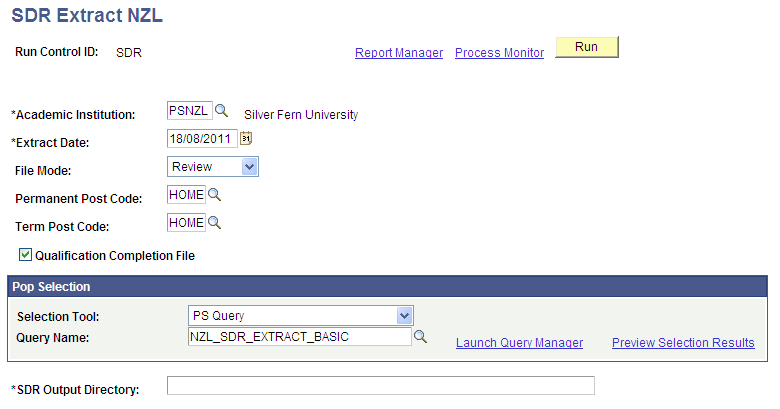
Field or Control |
Description |
|---|---|
Extract Date |
Enter the MoE-prescribed date for running the extract. |
File Mode |
Select a value to indicate whether the process extracts the records in Review mode or Final mode. Review appears by default. In Review mode, the process produces the SDR files. In Final mode, the process produces the SDR files and the Qualification Completion File is stored in the history table (PS_SSR_SDR_QC_HIST). Emplid, Extract Date, Permanent Post Code, Last School Attended, and Last School Year are also stored for use in subsequent SDR reporting in the PS_SSR_SDR_HISTORY table. |
Permanent Post Code and Term Post Code |
You must enter a value in these fields for extract of the post codes in the Student files. |
Pop Selection
The Pop Selection group box becomes available when you select the Qualification Completion File check box. PS Query is the only available Selection Tool. The Population Selection query is mandatory if the Qualification Completion File check box is selected.
The extract process uses the Population Selection query to identify records for the Qualification Completion extract.
If the Qualification Completion check box is not selected, the extract process selects all students awarded a degree.
Access the SDR Course Suppression page ().
Field or Control |
Description |
|---|---|
Course Enrollment File |
If you select this check box, the course offering is suppressed during the extract of the Course Enrollment File. |
Course Completion File |
If you select this check box, the course offering is suppressed during the extract of the Course Completion File. |