Purging Post Enrollment Requirement Data
This section discusses how to purge post enrollment requirement data.
|
Page Name |
Definition Name |
Navigation |
Usage |
|---|---|---|---|
|
Purge Post Enrollment Requirement Data |
SSR_REQS_RC_PRG |
|
Use population selection or manual entry by class to purge post enrollment requirement data that is no longer necessary to store within the system. |
Access the Purge Post Enrollment Requirement Data page ().
This example illustrates the fields and controls on the Purge Post Enrollment Requirement Data page. You can find definitions for the fields and controls later on this page.
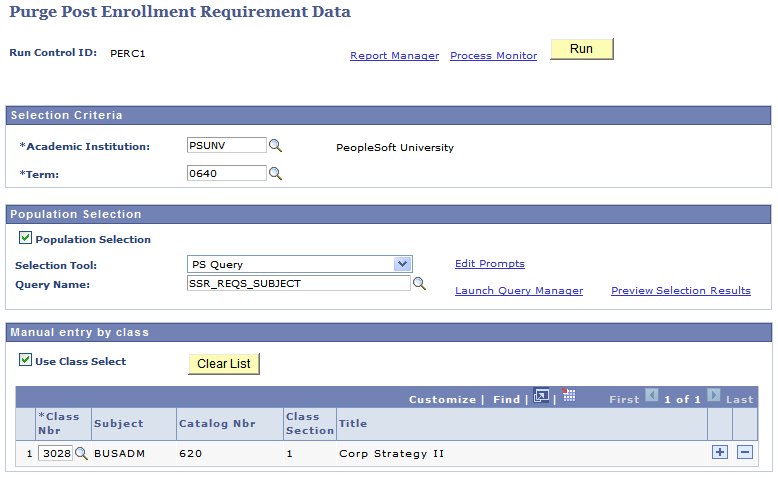
Note: Purging should be done with caution. If you purge post enrollment requirement data for previous terms, the affected records will be deleted from the following tables:
SSR_REQS_HEADR: holds the enrollment requirement status and post enrollment requirement status.
SSR_REQS_RSLTS: holds the requirement status of the requirement group line and requirement line level.
SSR_REQS_CRSEU: holds the course work that was used to identify the status of the requirement group line or requirement line.
SSR_REQS_COMM: holds the notes data.
SSR_REQS_ACTN: holds the drop request or approval action.
SSR_REQS_CLASS: holds the drop review flag.
For documentation about the fields on this page, refer to the documentation about similar fields in the earlier section: Running Batch Post Enrollment Requirement Checking for Multiple Classes.