Setting Up Electronic Transcript Processing
To set up electronic transcript processing, use the TS130/TS131 Setup component (TS130_CONTROL).
This section discusses how to:
Define TS130 and TS131 controls.
Define reporting codes and email information.
Define TS130 contacts.
Set up data maps for TS130 outbound processing.
|
Page Name |
Definition Name |
Navigation |
Usage |
|---|---|---|---|
|
TS130/TS131 Setup |
TS130_CONTROL |
|
Define codes and values that are reported in the TS130 and TS131 files. |
|
TS130 Setup |
TS130_CONTROL2 |
|
Define reporting code formats and information about the email message the system generates, such as the subject line and the sender email address. |
|
TS130 Contacts |
TS130_CONTROL_COM |
|
Specify the contact information for your organization that you want included in the outbound file. |
Access the TS130/131 Setup page ().
This example illustrates the fields and controls on the TS130/131 Setup page. You can find definitions for the fields and controls later on this page.
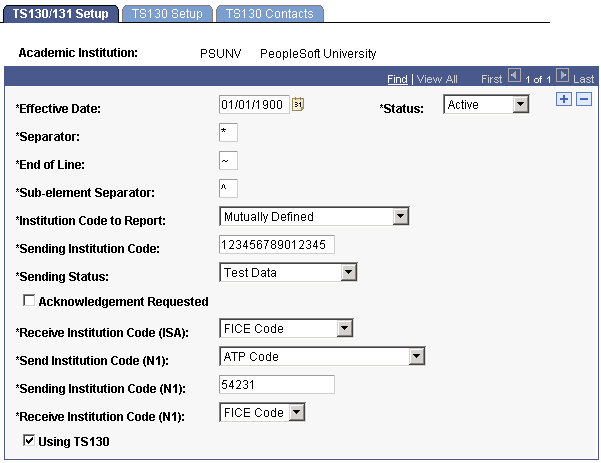
Field or Control |
Description |
|---|---|
Separator |
Insert a character that separates values in the output file. |
End of Line |
Insert a character that ends a line in the output file. This value must be different from the separator value. |
Sub-element Separator |
Insert a character that the system uses to separate component data structure. This character must be different from the separator and end of line delineators. |
Institution Code to Report |
Choose the type of code that you report on the ISA segment (Interchange Control Header Data Element Summary) as the Interchange ID Qualifier for the Interchange Sender ID. The values are ACT Code, ATP Code, FICE Code, IPEDS Code, Mutually Defined, Stat Canada College Student, Stat Canada Postsecondary, and Stat Canada Uni Student Inst. |
Sending Institution Code |
Enter your institution's appropriate code, as determined by the value you select in the Institution Code to Report field. |
Sending Status |
Select Test Data while the institution is sending test files to trading partners. Select Production Data after testing is complete and TS130 outbound transactions are official. |
Acknowledgement Request |
Select to request the receiving institution to respond with a TS997 Functional Acknowledgement. |
Received Institution Code (ISA) |
Choose the type of code that you report on the ISA segment (Interchange Control Header Data Element Summary) as the Interchange ID Qualifier for the Interchange Receiver ID. Values are ACT Code, ATP Code, FICE Code, and IPEDS Code. These values are defined on the Organization Table page for each institution. |
Send Institution Code (N1) |
Choose the type of code that you report on the N1 segment (Name [Sending/Receiving Institution]) as the identification code qualifier. Values are ACT Code, ATP Code, College Board and ACT, FICE Code, IPEDS Code, Statistics Canada College, and Statistics Canada University. |
Sending Institution Code (N1) |
Enter the appropriate code for your institution, as determined by the value entered in the Send Institution Code field. |
Receive Institution Code (N1) |
Select the appropriate code that the institution reports as the recipient in the N1 segment. Values are ACT Code, ATP Code, FICE Code, and IPEDS Code. These values are defined on the Organization Table page for each institution. |
Using TS130 |
Select if you process TS130 outbound transactions for this institution. |
Note: If the characters you enter in the Separator, End of Line or Sub-element Separator fields appear within any text that is included in the output file, the receiving institution recognizes the character and inappropriately separates a field or ends a line. Select characters that are not found in any fields or text that is part of the output file.
Access the TS130 Setup page ().
This example illustrates the fields and controls on the TS130 Setup page. You can find definitions for the fields and controls later on this page.
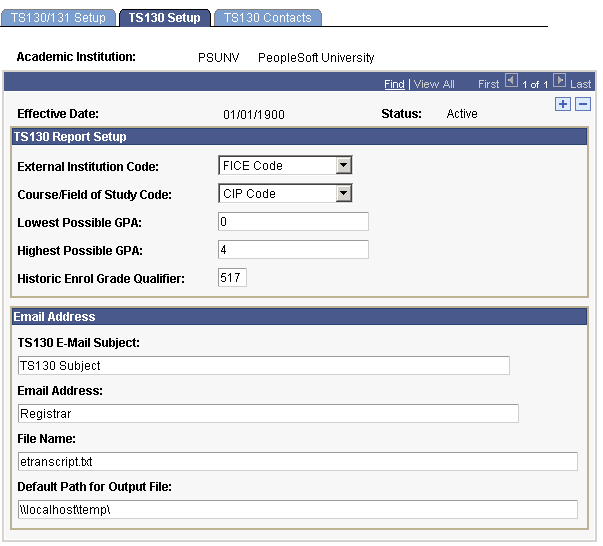
Field or Control |
Description |
|---|---|
External Institution Code |
Select the type of code that the institution reports for students' previously attended institutions that are reported for other institutions attended. Values are ACT Code, ATP Code, FICE Code, and IPEDS Code. These values are defined on the Organization Table page for each institution. |
Course/Field of Study Code |
Select the type of course or field of study code that the institution reports. Values are CIP Code and HEGIS Code. Course codes are defined on the Offerings page of the Course Catalog component and field of study codes are defined on the Academic Plan Taxonomy page. |
Lowest Possible GPA |
Enter the numeric value for the lowest possible GPA at this institution to be reported in the SUM (Academic Summary) segment. |
Highest Possible GPA |
Enter the numeric value for the highest possible GPA at this institution to be reported in the SUM (Academic Summary) segment. |
Historic Enrol Grade Qualifier |
Enter the academic grade qualifier code that you report with historical course enrollments. The codes are based on the American Medical Colleges Admissions Services (AMCAS) grade scale. Please refer to Appendix B of the American National Standards Institute Accredited Standards Committee (ANSI ASC) X12 Version 4.0 Implementation Guide dated April 1998. |
TS130 E-Mail Subject |
Enter a free form text that the system uses as the subject line in the email that delivers the TS130. |
Email Address |
Enter free form text that the system uses as the sender of the TS130 email. |
File Name |
Enter the file name that you want the system to use for each TS130 file when the system creates the file. The system inserts the control number before the file extension to identify unique files. |
Default Path for Output File |
Enter the default path to which the system writes the TS130 file at the time it is generated. Note: Users must have write permission for this specified directory to prevent runtime errors. Also, you must enter the final slash in the file path. |
Access the TS130 Contacts page ().
Field or Control |
Description |
|---|---|
Contact Function Code |
Select the function code, which identifies the major responsibilities of the person or office to which the system directs administrative communications about the TS130. |
Name |
Enter a free form name for the contact. |
Communication Type |
Select the type of communication that defines the communication number. You can add up to three communication types. |
Communication Number |
Enter a free form communication number, such as a telephone number. |
To report the correct standardized codes in the TS130 output file, users must map their internal values to the correct standard code. For instance, because the Degree table is a user-defined table, users must map an internal value of BA to a standard code of 2.4.
The system uses the Conversion Data Profile found within the EDI Manager to define these values. If you are currently using the TS130 Inbound process, you have already mapped several tables and fields. The TS130 Outbound process uses some of the same profiles, but it requires additional ones.
To set up data maps for TS130 Outbound processing, navigate to the EDI_CONV conversion data profile. Go to Enter EDI_CONV in the EC Convert Profile ID field on the search page.
While mapping your internal values to external codes, you might find that you have a many-to-one mapping situation, where multiple internal values could be used to map to the same external code. In this situation, the process picks up the codes for which you selected the Int Deflt (internal default) check box.
We deliver the following convert type IDs, however, users must define the internal and external values for each type:
|
Convert Type IDs |
Internal Values |
Maps To |
|---|---|---|
|
ACAD_CAR: TS130 Course Level per Career |
ACAD_DEGREE.DEGREE AND EXT_DEGREE.DEGREE |
DEG01 |
|
DEGR_HONOR: TS130 Degree Honors |
ACAD_DEGR_HONS.HONORS_CODE |
DEG05 |
|
FOS_LEVEL: TS130 Field of Study Level |
ACAD_PLAN_TBL.ACAD_PLAN_TYPE |
FOS01 |
|
GRADE_BAS: EDI TS130/TS189 Grade Basis |
STDNT_ENRL.GRADING_BASIS_ENRL |
CRS05 |
|
MILESTONE: TS130 Student Milestone |
STDNT_CAR_MLSTN.MILESTONE |
ATV02 |
|
STDNT_AWRD: EDI TS130 Student Award |
HONOR_AWARD_CS.AWARD_CODE |
ATV02 |
|
TERM_CATEG: EDI TS130 Term Category |
TERM_TBL.TERM_CATEGORY |
SES02 |
Mapping Transcript Type to TS130 Files
While several segments and elements are required with the TS130 file, users can define the overall content that the system reports in the electronic transcript. Depending on the transcript type associated with the electronic transcript request, you can choose what student information gets reported. If a piece of information is set to print as defined by the transcript type, and there is a corresponding functional segment available on the TS130, then the system reports it on the TS130, disregarding the exact print sequence and print area.
Exceptions to the previous rule include:
Transcript text is not currently included in the output file.
For transfer credit (course, test, and other) to be reported, the level of detail must include the internal equivalent.