Setting Up TCSI Reporting Codes
This section provides an overview of TCSI reporting codes and discusses how to:
-
Set up institution codes.
-
Set up country codes.
-
Map country codes to country codes.
-
Set up language codes.
-
Map language codes to language codes.
-
Set up citizenship and residency codes.
-
Set up citizenship and residency mapping.
-
Set up processing.
-
Set up level of education codes.
-
Set up program on campus.
-
Identify CS locations for TCSI.
-
Map types of impairment with disability codes.
-
Map program actions and reasons to completion codes.
To comply with the TCSI reporting requirements, you use special TCSI codes when reporting data. You map these codes to the codes used in the PeopleSoft Campus Solutions system. In most cases, you need to set up the TCSI codes only once. If TCSI codes change, you must change the setup to reflect those changes.
In some cases, the TCSI codes are delivered as translate values for fields. It is important that you don't change these translate values unless there is a change in the TCSI code.
|
Page Name |
Definition Name |
Navigation |
Usage |
|---|---|---|---|
|
Institution Code |
SSR_INST_DEST |
|
Define Higher Education Provider (HEP) codes for TCSI reporting. |
|
Country Code Table |
SSR_CNTRY_TB2_DEST |
|
Use the Standard Australian Classification of Countries (SACC) to define country codes. This is required for TCSI reporting. |
|
Country Table |
SSR_CNTRY_TBL_DEST |
|
Map PeopleSoft country codes to TCSI country codes for TCSI reporting. |
|
Language Code Table |
SSR_LANG2_DEST |
|
Define language codes for TCSI element 348. |
|
Language Table |
SSR_LANG_DEST |
|
Map PeopleSoft language codes to TCSI language codes defined for element 348. |
|
Unit Status Indicator |
SSR_DEST_ELEM_355 |
|
Define unit of study completion status codes for TCSI element 355. |
|
Unit Status Mapping |
SSR_MAP_355 |
|
Map grades to unit of study completion status codes. |
|
Citizen/Res Indicator |
SSR_DEST_ELEM_358 |
|
Define the TCSI Citizen/Res Indicator codes for element 358. The system includes these codes in the Student Help files. |
|
Citizen/Resident Mapping |
SSR_MAP_358 |
|
Map citizenship status codes to TCSI citizen/resident codes for element 358. The system assigns the mapped citizenship status codes to the imported person data. |
|
Reporting Setup |
SSR_DEST_SETUP |
|
Allocate address usages for reporting address elements to TCSI and assign reporting years to the institution for TCSI submissions. This allows the system to track the submission number for half- year reporting. |
|
Level of Education VET |
SSR_DEST_ELEM_563 |
|
Define level of education codes. |
|
Program on Campus |
SSR_HEIMS_CRSE_CAM |
|
Set up course fees for a program on campus that becomes active based on the Course Fee Effective From Date. |
|
Campus Location |
SSR_HM_CAMP_LOC |
|
Identify CS locations that should be considered a campus for TCSI and identify the provider type. |
|
Disability Mapping |
SSR_DISABILITY_MAP |
|
Map types of impairment with E615 disability codes. |
|
E599 Completion Code Mapping |
SSR_HEIMS_PCC_MAP |
|
Map program actions and action reasons to E599 program completion codes. |
|
E446 Remission Reason Mapping |
SSR_HM_REMRSN_MAP |
|
Map enrollment action reasons to TCSI remission reason codes. |
|
E329 Mode of Attendance Map |
SSR_HM_MODEATT_MAP |
|
Map instruction modes to TCSI mode of attendance codes. |
Access the Institution Code page ().
This example illustrates the fields and controls on the Institution Code page. You can find definitions for the fields and controls later on this page.
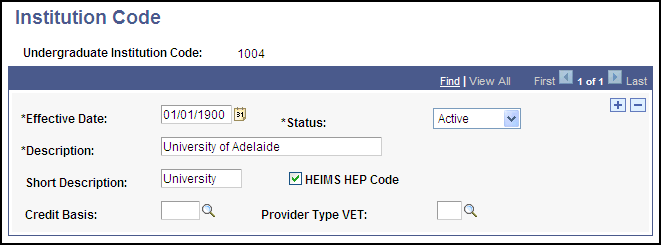
These codes are provided by TCSI. Set up codes for all your institutions, and for institutions from which you receive transfer students.
Field or Control |
Description |
|---|---|
Credit Basis |
Enter the value to be reported for TCSI Element 561 Credit-Basis, if the institution code is assigned to manual course credits processed for a student. This field appears only if the DEST, HECS, Centrelink, TAC check box is selected on the SA Features page. |
Provider Type VET |
Enter the value to be reported for TCSI Element 564 Provider Type, if the institution code is assigned to manual course credits processed for a student. This field is optional. If the institution does not offer VET related study, you do not have to enter a value. This field appears only if the DEST, HECS, Centrelink, TAC check box is selected on the SA Features page. |
Access the Country Code Table page ().
Setting up the country codes for TCSI reporting requires that you enter the TCSI country codes into your system, then map each TCSI country code to the appropriate country code defined in the system. Map country codes to TCSI country codes on the Country Table page.
Access the Country Table page ().
This example illustrates the fields and controls on the Country Table page. You can find definitions for the fields and controls later on this page.
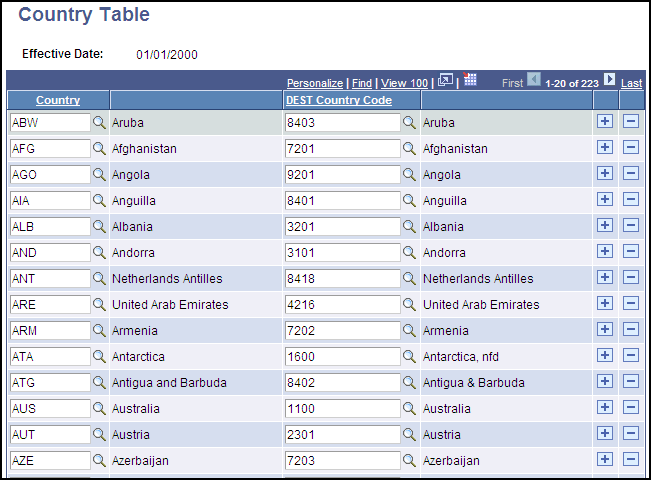
Note: Set up TCSI country code values on the Country Code Table page.
Field or Control |
Description |
|---|---|
Country |
Select a PeopleSoft defined country code. |
DEST Country Code |
Enter the equivalent TCSI defined country code. |
Access the Language Code Table page ().
Setting up the language codes for TCSI reporting requires that you enter the TCSI language codes into your system, then map each TCSI language code with the appropriate language code in the system. Map language codes to TCSI language codes on the Language Table page.
Access the Language Table page ().
This example illustrates the fields and controls on the Language Table page. You can find definitions for the fields and controls later on this page.
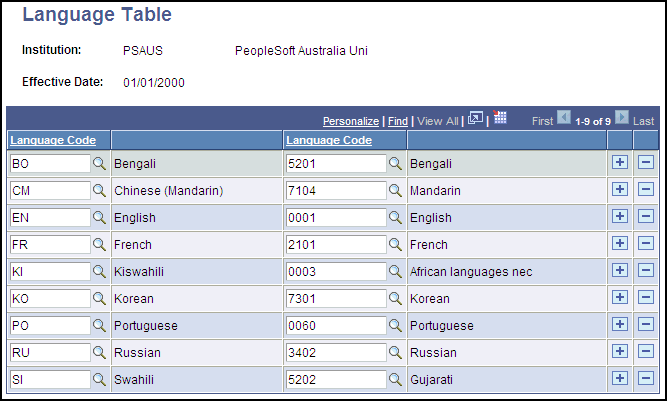
Note: Set up TCSI language code values on the Language Code Table page.
Field or Control |
Description |
|---|---|
Language Code (on left.) |
Select a PeopleSoft defined language code. |
Language Code (on right.) |
Enter the equivalent TCSI language code. |
Access the Citizen/Res Indicator page ().
TCSI citizenship and residency codes are provided by TCSI. Map citizenship codes to TCSI citizen/resident codes on the Citizen/Resident Mapping page.
Access the Citizen/Resident Mapping page ().
This example illustrates the fields and controls on the Citizen/Resident Mapping page. You can find definitions for the fields and controls later on this page.
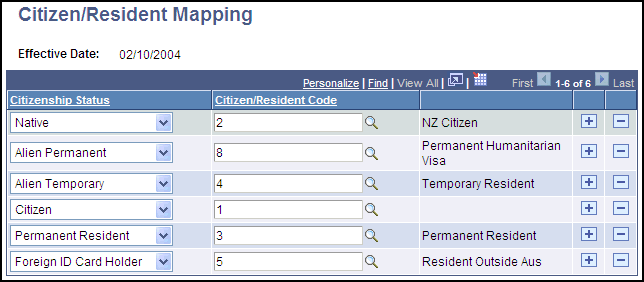
Note: Set up TCSI citizenship and resident code values on the Citizen/Res Indicator page.
Field or Control |
Description |
|---|---|
Citizenship Status |
Select a PeopleSoft defined citizenship status code. |
Citizen/Resident Code |
Enter the equivalent TCSI citizen/resident code. |
Access the Reporting Setup page ().
Note: For each new collection year, you must access this page and enter a new reference year row.
This example illustrates the fields and controls on the Reporting Setup page. You can find definitions for the fields and controls later on this page.
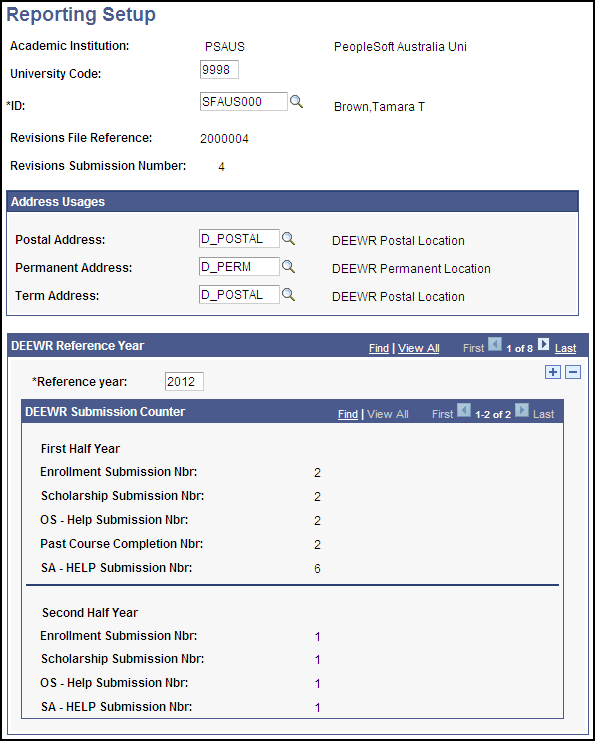
Field or Control |
Description |
|---|---|
University Code |
Enter your institution's TCSI university code. This code is used in the file name for your submissions. |
ID |
Enter the ID for your institution's TCSI contact. |
Address Usages
Field or Control |
Description |
|---|---|
Postal Address |
Select a value to determine the data for address elements 406, 407, 409, 466, 467, 468, 728. |
Permanent Address |
Select a value to determine the data for address elements 320, 410, 411, 413, 469, 470 and 471. |
Term Address |
Select a value to determine the data for address element 319. |
Access the Level of Education VET page ().
This example illustrates the fields and controls on the Level of Education VET page. You can find definitions for the fields and controls later on this page.
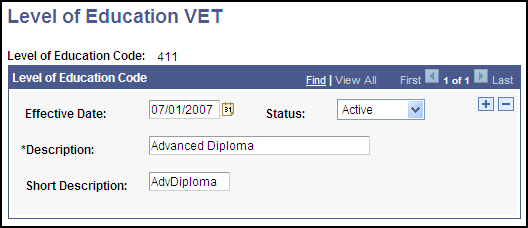
Use this page to enter values for TCSI Element 563 – Level of Education for Prior VET Study.
These values are then available in the Level of Education field on the Transfer Course Entry page, if the school type assigned to the credit has a TCSI Credit Basis of 0200 Credit Offered for Prior VET Study.
Access the Program on Campus page ().
This example illustrates the fields and controls on the Program on Campus page. You can find definitions for the fields and controls later on this page.
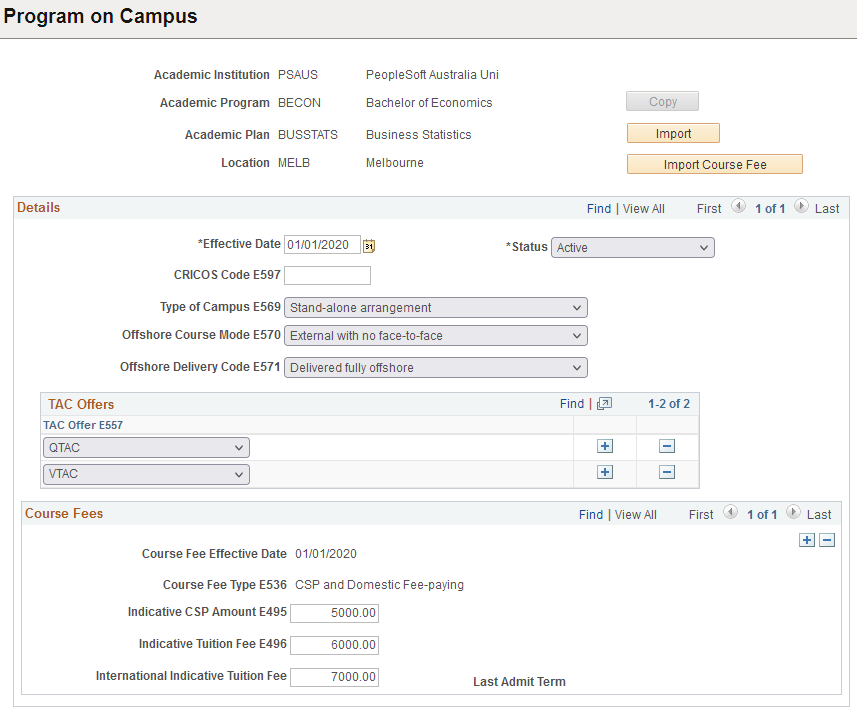
Course fees can change over time. Use this page to make sure new course fees take effect based on a predetermined date. The first Course Fee record should have a Course Fee Effective From Date that matches the Effective Date of the parent Course on Campus record.
The main Program on Campus record is effective-dated in CS, but only a single "effective from date" record is reported as a TCSI Course on Campus, so you won't be able to add new effective-dated rows here.
|
Field or Control |
Description |
|---|---|
|
Copy |
Click to add a new Program on Campus record. This allows you to select an existing record of a similar program and copy its details. After copying, you can edit the data before saving. You may need to correct the effective dates and ensure that the first Course Fee record has a Course Fee Effective Date that matches the Effective Date of the Course on Campus record. |
|
Import |
Click to import a complete Program on Campus record from a comma-separated file (CSV). The CSV file contains a header row and any number of comma-separated data rows. It should also include the first Course Fee record which is given the same effective date as the parent record. Import is enabled when viewing an existing record. |
|
Import Course Fee |
Click to import new course fees for existing Program on Campus records (as they change over time). Import Course Fee is enabled when viewing an existing record. |
Course Fees
To change course fees over time, add a new row and specify a later date in Course Fee Effective From Date.
Access the Campus Location page ().
This example illustrates the fields and controls on the Campus Location page.
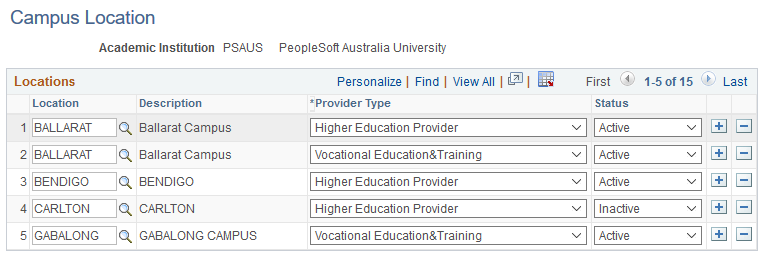
Use this page to identify which locations should be considered a campus for TCSI, and associate a provider type. If a location is both a HEP and VET campus, you should have two entries.
Access the Disability Mapping page ().
This example illustrates the fields and controls on the Disability Mapping page.
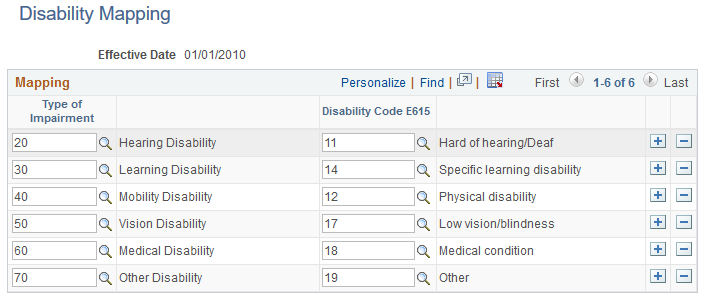
Use this page to map the types of impairment with E615 disability codes.
The type of impairment should be unique for an effective date. You can map multiple types of impairment to a disability code.
Access the E599 Completion Code Mapping page ().
This example illustrates the fields and controls on the E599 Completion Code Mapping page.
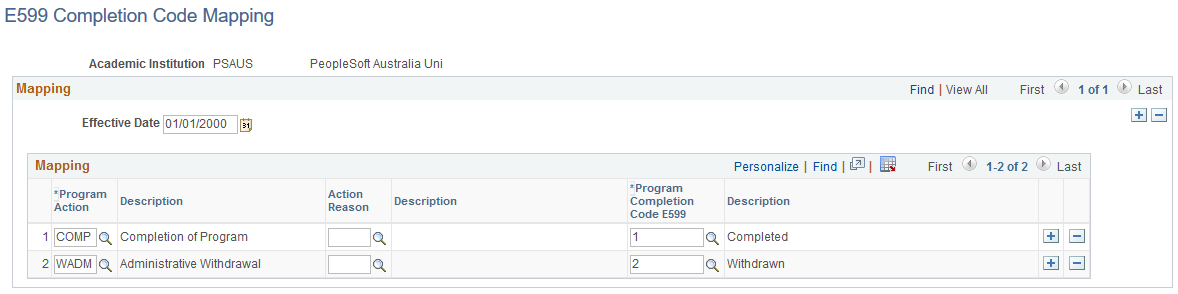
Use this page to map program actions and action reasons to a program completion code. You can map multiple program action and action reason to the same completion code.