Setting Up for Collecting Applications and Offers Data
This section provides an overview of Applications and Offers Data Collection and discusses how to:
Set up an Applications and Offers profile.
Set up Applications and Offers element mapping.
Set up Applications and Offers element defaults.
Set up funding source codes.
Set up Element 702 mapping.
To meet the TCSI Applications and Offers Data Collection requirements, you use the Applications and Offers (SSR_DEEWR_AO) process.
The process generates three files— Applications Details, Preference Details, and Offer Details.
An applicant is included in the data collection only if an admissions application exists for the applicant. The Preference Details file includes a record for each program within collection scope for which an applicant has applied. The Offer Details file includes only those programs for which an applicant has been made an offer—it can therefore contain zero records.
The scope of Applications and Offers Collection Data requirements excludes certain categories of application, for example:
Cancelled by an institution as duplicates, or because the applicant is known to be deceased or has falsified documentation, or for other administrative reasons.
Registrations for non-commencing students following periods of lapsed enrollment, leave of absence, or deferment.
|
Page Name |
Definition Name |
Navigation |
Usage |
|---|---|---|---|
|
Profile |
SSR_DEEWR_AO_PRFL |
|
Define key parameters to determine the selection of applicants to be included in the Applications & Offers data collection. |
|
Applications and Offer Year |
SSR_DEEWR_AOYR |
|
Define TCSI reporting reference years with their associated reference date, current year 12 year, and a list of admit terms that belong to the reference year. This information was provided as parameters in the previous HEIMS process and early versions of the TCSI solution. This setup data is used by both the TCSI Applications, Offers, and Preferences process and the transaction page to ensure consistent results. |
|
Element Mapping |
SSR_DEEWR_AO_ELEMP |
|
Define program action and reason combinations to define the scope of each of the files in the Applications & Offers data collection and assist in determining the value to report for elements 723 and 701. Element 710 is reported by identifying the test ID and component that captures an International Baccalaureate score. |
|
Element Defaults |
SSR_DEEWR_AO_ELEDF |
|
Specify either a constant or default value for a subset of elements in the Applications and Offers data collection. Where applicable, a constant value is reported for all records in the file. A default value is reported if there is no data found. |
|
Funding Source |
SSR_DEEWR_FUND_SRC |
|
Define funding source codes that can be assigned to the applicant or student to record the type of place that the applicant is offered or for which the student is currently enrolled. |
|
Element 702 Mapping |
SSR_DEEWR_E702_MAP |
|
Map the year 12 result type codes for Element 702 to the applicable state code. |
Access the Profile page ().
This example illustrates the fields and controls on the Profile page. You can find definitions for the fields and controls later on this page.
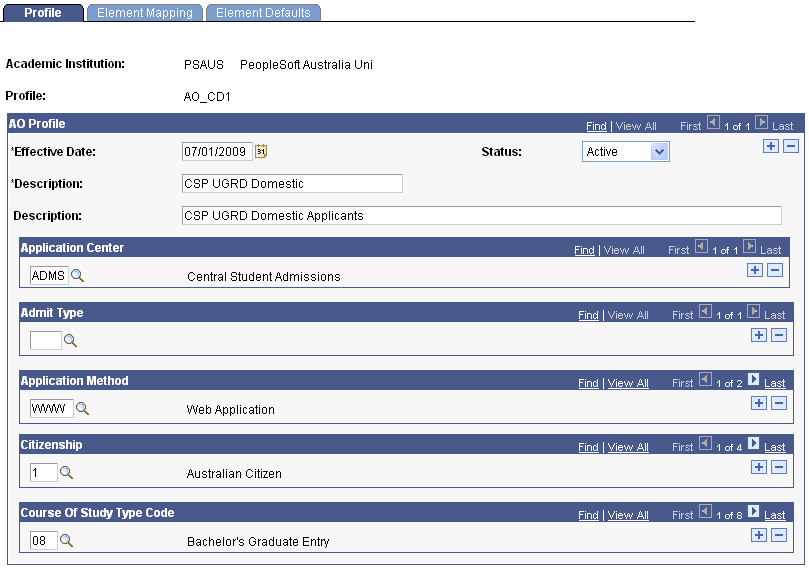
Use this page to define key selection parameters relevant to the data collection.
Field or Control |
Description |
|---|---|
Application Center, Admit Type, and Application Method |
Select a value in these fields if applicants included within the scope of the data collection are identifiable by an application centre, admit type, or application method on the admissions application. |
Citizenship and Course of Study Type Code |
The Applications and Offers Data Collection requirements include specific citizenship and course of study type values within scope. You must select all the required values for TCSI Citizenship Element 358 and TCSI Course of Study Type Element 310 that are applicable to the scope of the collection. |
Access the Element Mapping page ().
This example illustrates the fields and controls on the Element Mapping page. You can find definitions for the fields and controls later on this page.
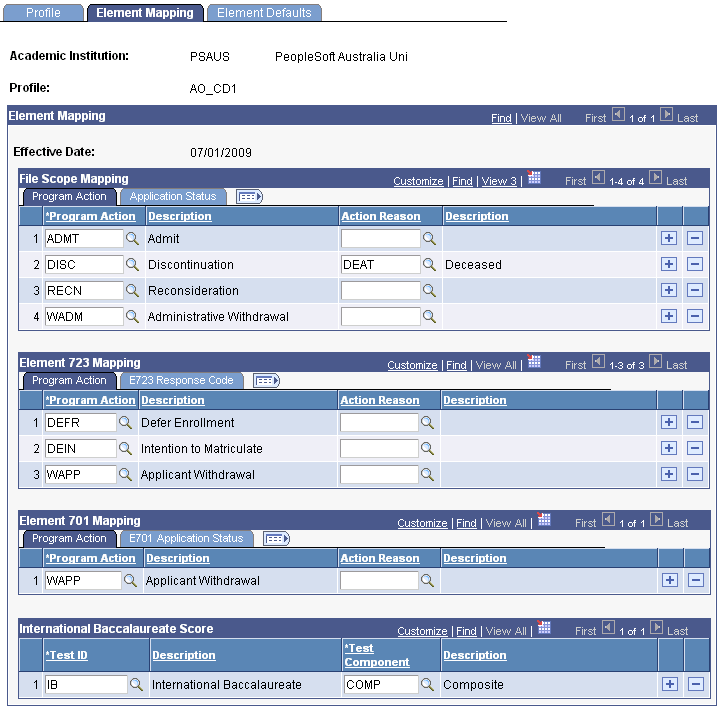
Use this page to determine the value of a number of elements that must be reported and to further refine the scope of the collection by excluding a subset of applicants and distinguishing between preferences and offers.
File Scope Mapping
Here are examples of the Program Action and Application Status tabs:
This example illustrates the fields and controls on the Element Mapping page: File Scope Mapping, Program Action tab. You can find definitions for the fields and controls later on this page.
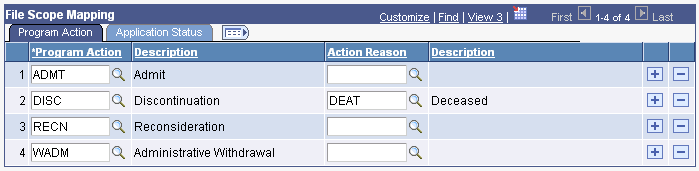
This example illustrates the fields and controls on the Element Mapping page: File Scope Mapping, Application Status tab. You can find definitions for the fields and controls later on this page.
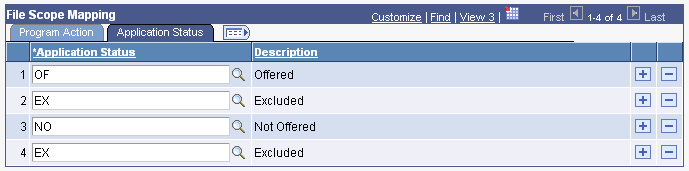
Use these tabs to set up combinations of program action and reason(s) that affect:
Whether the applicant is included in or excluded from the data collection.
If included, whether the applicant is reported in Application Details and Preference Details file but not in the Offer Details file.
Enter an Application Status value only for program actions and (optional) reasons that are relevant to the collection scope.
An example of a program action that doesn't require a mapping is DATA (Data Change). A program action of DATA is typically used to change an attribute on the application or program that isn't relevant to the scope of the collection.
Element 723 Mapping
Here are examples of the Program Action and E723 Response Code tabs:
This example illustrates the fields and controls on the Element Mapping page: Element 723 Mapping, Program Action tab. You can find definitions for the fields and controls later on this page.
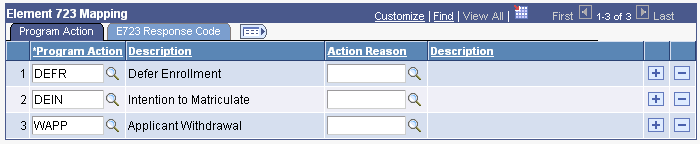
This example illustrates the fields and controls on the Element Mapping page: Element 723 Mapping, E723 Response Code tab. You can find definitions for the fields and controls later on this page.
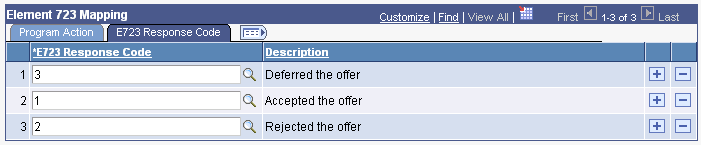
That data that you set up here determines the value that is reported for Element 723 if the applicant is not enrolled in the reported program.
If the applicant is enrolled, a value of 1 (Accepted the offer) is reported regardless of the setup.
If no mapping is found, a value of 6 (Response unknown/not recorded) is reported.
If you do not enter an action reason for a program action, the process assumes all reasons for the program action.
Element 701 Mapping
Here are examples of the Program Action and the E701 Application Status tabs:
This example illustrates the fields and controls on the Element Mapping page: Element 701 Mapping, Program Action tab. You can find definitions for the fields and controls later on this page.
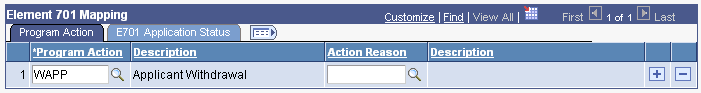
This example illustrates the fields and controls on the Element Mapping page: Element 701 Mapping, E701 Application Status tab. You can find definitions for the fields and controls later on this page.
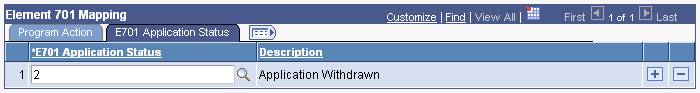
The data that you set up here determines the value that is reported for Element 701.
The minimum recommended setup is for 2 (Applicant Withdrawn), but you can identify values for every program action. If set up a status of 2 only, all other program actions assume the reporting value of 1 (Current Application).
Note: A distinction exists between an applicant withdrawn for the purpose of element 701 and applications that are excluded from data collection. Programs with an E701 status of application withdrawn must be reported. To exclude applicants from all 3 files, assign the relevant program action/reason combinations in the File Scope Mapping group box not in the Element 701 group box.
International Baccalaureate Score
This mapping determines the test score and component relevant to the IB Aggregate score reported at Element 710.
Access the Element Defaults page ().
This example illustrates the fields and controls on the Element Defaults page. You can find definitions for the fields and controls later on this page.
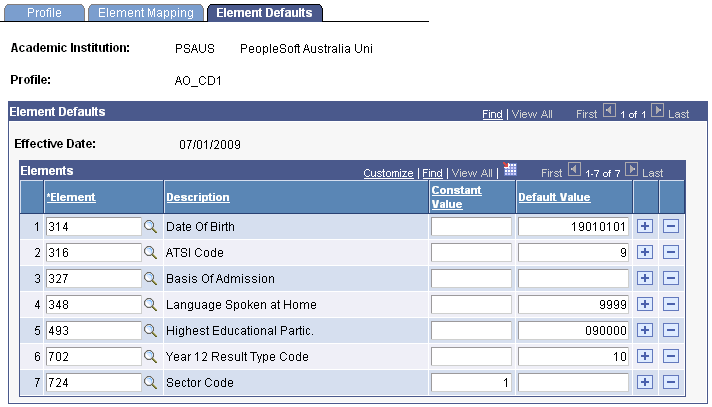
Defaults are used to assist in the value of some elements that are reported in the Applications and Offers Data Collection. Only a subset of elements can be assigned either a default or constant value, because the concept is not applicable to all elements in the collection.
If you assign a constant value, all records in the data extracts are reported with the same value. If you assign a default value, the value is reported only if no data is found for the student for that particular element. You can assign a default value of blank—a blank value is output to file, highlighting the missing data.
Note: The only element that acknowledges a constant value is E724 Sector Code.
For all elements except Element 724, use the Default Value field to assign a default value to be reported if no data is sourced for the applicant.
This table lists the TCSI Equivalent values where relevant:
|
Element |
TCSI Equivalent |
|---|---|
|
314: Date of Birth |
19010101 |
|
316: Aboriginal & Torres Strait Islander Code |
9 |
|
348: Language Spoken at Home |
9999 |
|
493: Highest Educational Participation Prior to Commencement |
090000 |
|
702: Year 12 Result Type Code |
10 |
Element 724
Customers can assign either a constant value or a default value if no funding source is assigned to the applicant with a mapping to Sector Code.
Access the Funding Source page ().
This example illustrates the fields and controls on the Funding Source page. You can find definitions for the fields and controls later on this page.
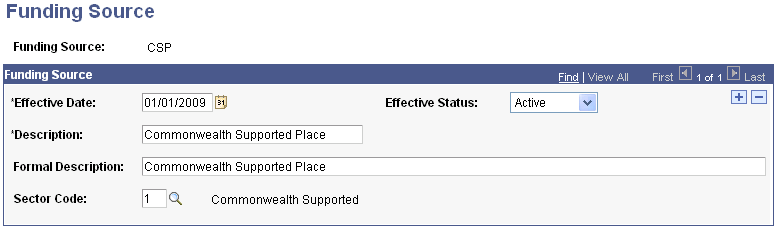
Use this page to define funding source codes that can be assigned to the applicant or student to record the type of place that the applicant is offered or for which the student is currently enrolled.
Field or Control |
Description |
|---|---|
Funding Source |
This user-defined code indicates the category of the place that the student is offered. The Funding Source field appears on the AUS Student Program, Application Regional, Program Addition, and Quick Admit-Program/Plan pages. |
Sector Code |
The sector code represents TCSI Element 724. If the funding source is relevant to the Applications and Offers data collection, enter a value in this field. If not, the field can be blank. You can map multiple funding source values to a single sector code for reporting purposes. |
Access the Element 702 page ().
This example illustrates the fields and controls on the Element 702 Mapping page. You can find definitions for the fields and controls later on this page.
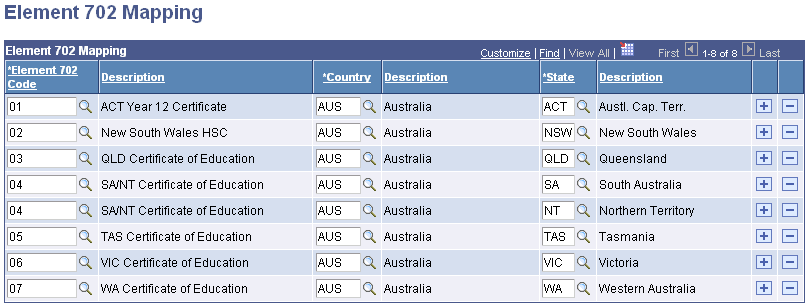
Use this page to map the year 12 result type codes for Element 702 to the applicable state codes.
The Applications and Offers process uses this mapping to report the state in which a student completed or is completing year 12.
Field or Control |
Description |
|---|---|
Element 702 Code |
Enter the Australian Year 12 result type code values for TCSI Element 702 and map each value to the relevant state. You do not have to enter codes for values that are not directly attributable to a State, for example, International Baccalaureate. The Element 702 code that is reported to TCSI is based on the value in the State field on the CHESSN Year 12 page, if the student attended year 12 in the year that is designated as current for the TCSI Applications and Offers Data collection—the year immediately prior to the reference year for which you run the Applications and Offers process. |