Setting up Default VAVO Combination Grade Courses
This section discusses how to:
Add Combination Grade Course defaults.
Run the Combination Grade Process.
|
Page Name |
Definition Name |
Navigation |
Usage |
|---|---|---|---|
|
VAVO Combination Grade Courses |
SSR_BR_VAVO_CTBL |
|
Add one or more Combination Grade Test defaults per institution, career, term, tree name, and tree effective date. |
|
VAVO Combination Grade Process |
SSR_VAVO_COMB_GRD |
|
Run this process to find default Combination Grade Courses set up for institution, career, term, tree and tree effective date and assign these to students linked to this same tree and tree effective date. |
Access the VAVO Combination Grade Courses page ().
This example illustrates the fields and controls on the VAVO Combination Grade Courses page. You can find definitions for the fields and controls later on this page.
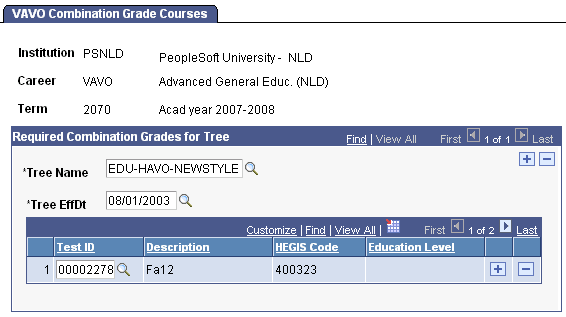
Field or Control |
Description |
|---|---|
Tree Name |
Select a validated Test Administration Test Tree value. |
Tree EffDt (tree effective date) |
Select a validated Test Administration Tree effective date. |
Test ID |
Test ID values contain EN test level tests from the values that you select in the Tree Name and Tree EffDt fields. |
Access the VAVO Combination Grd Process page ().
Field or Control |
Description |
|---|---|
As Of Date |
The system date appears by default each time that you access the page, whether or not a date value already exists in the field. You can enter a different date before you run the process. |