Updating Mass Change Operator Security
Important! Mass Change is a deprecated product. It is strongly recommended that you use Application Engine instead. For more information on Application Engine, see PeopleTools: Application Engine.
In order for end users to be able to select the Create Student Block template when creating a mass change definition, the template must be added to the user security for the user or class profile to which the end users belong.
This section discusses how to update operator security.
|
Page Name |
Definition Name |
Navigation |
Usage |
|---|---|---|---|
|
Security |
MC_OPER_SECURITY |
|
Grant access to the Create Student Block mass change template to permission lists so that users can run the Create Student Block mass change process. |
Access the Security page ().
This example illustrates the fields and controls on the Security page. You can find definitions for the fields and controls later on this page.
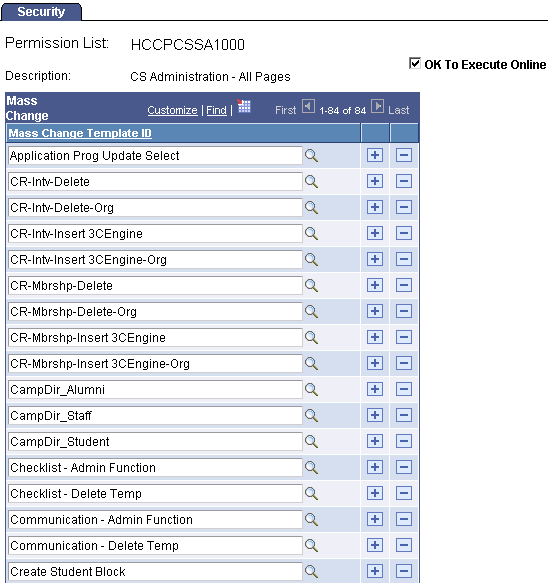
Field or Control |
Description |
|---|---|
Mass Change Template ID |
Select the Create Student Block template ID. |