Viewing Consolidated Academic Statistics for Individual Students
This section discusses how to use the Student Consolidated Stats component to view the results of the Consolidate Academic Statistics process (SRPCCONP) on a student-by-student basis for a specific academic statistics period. For example, perhaps a student has just enrolled in another class and you want to adjust this student's statistics to more accurately report them. The component divides the results into the following four categories:
Basic data.
Statistics.
Withdrawal and external study information.
Demographic data.
|
Page Name |
Definition Name |
Navigation |
Usage |
|---|---|---|---|
|
Student Consolidated Stats - Basic Data (student consolidated statistics - basic data) |
STDNT_CONS_STATS0 |
|
View basic data about a student's consolidated academic statistics for an academic statistics period, such as the student's primary academic career, term, primary academic program, academic level and load determination, and academic program status. Also use this page to view the calculated results of the Consolidate Academic Statistics process (SRPCCONP) for the student's academic load, academic level, units, form of study, and GPA. If necessary, override the calculated results. |
|
Student Consolidated Stats - Statistics (student consolidated statistics - statistics) |
STDNT_CONS_STATS1 |
|
View a student's consolidated term statistics and cumulative statistics for an academic statistics period. |
|
Withdrawal/External Study |
STDNT_CONS_STATS3 |
|
View withdrawals and cancellations on a student-by-student basis for an academic statistics period. Also use this page to view consolidated external study programs that apply towards a student's academic career, such as study abroad. |
|
Demographics/Last Action |
STDNT_CONS_STATS6 |
|
View a student's age category, ethnic group, primary cohort, and latest consolidation status for the academic statistics period. |
|
NSC Data Elements |
SSR_STDNT_CONS_ST2 |
|
View and edit a student’s NSC program data for a statistics period.
|
Access the Student Consolidated Stats - Basic Data page ().
This example illustrates the fields and controls on the Student Consolidated Stats - Basic Data page. You can find definitions for the fields and controls later on this page.
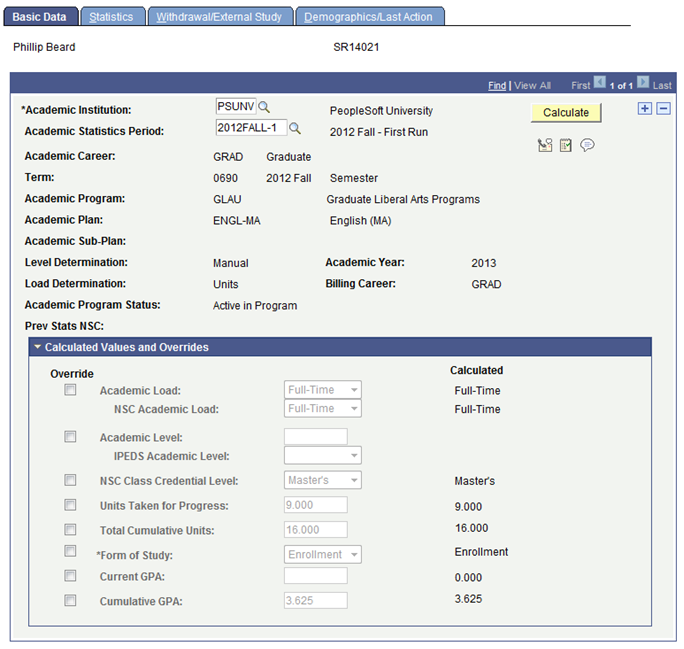
Field or Control |
Description |
|---|---|
Academic Institution |
Select the academic institution that contains the consolidated academic statistics of the student. |
Academic Statistics Period |
The page displays the student's consolidated academic statistics for each applicable academic statistics period that you have run. |
Calculated Values and Overrides
Click the arrow on the left of the Calculated Values and Overrides group box title bar to display the calculated statistical results of the Consolidate Academic Statistics process (SRPCCONP) for various types of statistics. Select the Override check box next to each type of statistic to change the calculated results. The corresponding field becomes available. Enter the new value. The calculated results of the process itself always appear, unaltered on this page so that you can compare the original process calculation to your changes.
Field or Control |
Description |
|---|---|
Calculate |
If the academic statistics period for which you have calculated the student's consolidated academic statistics has As of Date or As of Today for its consolidation trigger, you can recalculate the student's consolidated statistics. Click this button to have the system rerun the Consolidate Academic Statistics process for this student's academic record in the academic institution and academic statistics period that you specify. If the academic statistics period has Consolidate Date for its consolidation trigger, then rerunning the Consolidate Academic Statistics process with the Calculate button has no bearing on the student's calculated results. This is because the process is retrieving statistics from the temporary holding table populated by either the Take Term Statistics Snapshot process (SRPCCONA) or the Recurring Term Snapshot process (SRPCCONU) rather than retrieving data from the student's records. The only way to recalculate a student's academic statistics in such a case is to first retake the term snapshots through the Term Statistics Snapshot process or the Recurring Term Snapshot process. |
Note: For NSC Reporting, using grade exclusions impacts how the Consolidate Academic Statistics process calculates ACADEMIC_LOAD. It is likely that some students—those with units excluded from calculation based on a grade (or grades)—will have a different academic load reported in Consolidated Statistics than the load calculated for the same term in STDNT_CAR_TERM.
Access the Student Consolidated Stats - Statistics page ().
Field or Control |
Description |
|---|---|
Reset Cum Stats at Term Start (reset cumulative statistics at term start) |
If this check box is selected, all statistics have been reset to zero at the start of the given term. If this check box is cleared, statistics have been accumulated from previous terms and added to the given term. This check box is set on the Cumulative Statistics page of the Term History component. |
Access the Withdrawal/External Study page ().
The system displays the student's withdrawal and external study statistics for an academic statistics period based on the student's primary academic career, primary academic program, and last term within the academic statistics period.
Access the NSC Data Elements page ().
This example illustrates the fields and controls on the NSC Data Elements page. You can find definitions for the fields and controls later on this page.
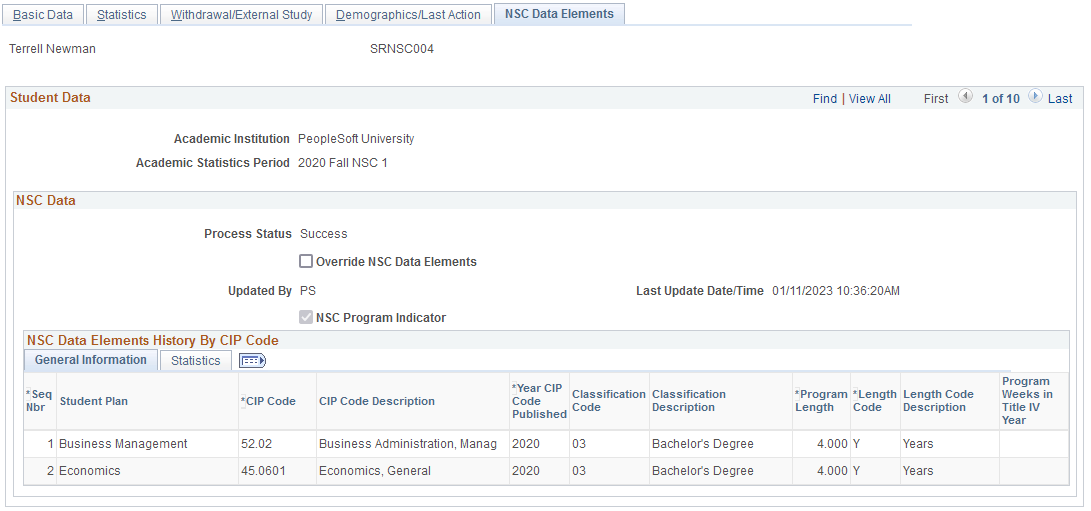
|
Field or Control |
Description |
|---|---|
|
Process Status |
Indicates the status of the Consolidated Statistics period. |
|
Override NSC Data Elements |
When selected, you can edit the fields on the Statistics grid. |
|
Updated by/Last Update Time |
Indicates who and when a last update was made. |
|
NSC Program Indicator |
This check box is always selected where there is data in NSC Data Elements. |
NSC Data Elements History by CIP Code
These grids include a row for each distinct NSC program that's reported for the statistics period (up to a maximum of 6 rows).
The General Information grid displays identifier data for the NSC program.
|
Field or Control |
Description |
|---|---|
|
Seq Nbr |
A sequence number will be listed for each set of NSC program data that's reported for the student in the statistics period (SSR_ SSR_STD_CON_ST2.SSR_NSC_PRG1_ through PRG6_). |
|
Student Plan |
Shows the description for the student’s plan. If multiple plans have been reported/merged under one CIP code, there will be multiple entries. |
|
CIP Code |
Shows the CIP code associated with Plan (value from ACAD_PLAN_TBL.CIP_CODE). |
|
CIP Code Description |
Shows the description for the CIP code from CIP Code table (CIP_CODE_TBL). |
|
Year CIP Code Published |
Shows the value from the Statistics Type definition (ACAD_STAT_TP_TBL.SSR_NSC_PRG_CIPYR). |
|
Classification Code |
Shows the mapped value from the Credential Level Cross Reference table (SFA_CRDLVL_XREF.SSR_NSC_CRD_LVL) need path. |
|
Program Length |
Shows the value from ACAD_PLAN_TBL.SSR_PROG_LENGTH. |
|
Length Code |
Shows the value from ACAD_PLAN_TBL.SSR_PROG_LEN_TYPE. |
|
Program Weeks in Title IV Year |
This value is reported if the length code is Weeks or Months. |
The Statistics grid shows NSC program-level data that's calculated for the statistics period.
|
Field or Control |
Description |
|---|---|
|
Program Begin Date |
Shows the value from ACAD_PLAN.DECLARE DT for the student’s max. |
|
SULA Special Program Indicator |
Shows the value from ACAD_PLAN_TBL.SFA_SPEC_PROG_FLAG for the reported plan. |
|
SULA Special Program Description |
Shows the description for the SULA special program indicator |
|
Enrollment Status Code |
Shows value from SSR_STD_CON_ST2.SSR_NSC_PRGn_ENRST. |
|
Enrollment Status Description |
Shows the description for the reported enrollment status. |
|
Enrollment Status Date |
Shows the value from SSR_STD_CON_ST2.SSR_NSC_PRGn_ENRDT. |
|
Enrollment Data Adjusted |
If this check box is selected, it means the enrollment status date has been adjusted based on an evaluation of the student’s consolidated statistics history. That is, the date has been determined not only by the statistics periods that were run but also any prior statistics period data generated for the student. |
|
Process Message |
These are the possible values:
|
|
Show History |
Click to access the National Student Clearinghouse (NSC) History by CIP Keys page. That page displays all available consolidated statistics historical data for this combination of Plan CIP code, Plan Credential Level, Program Published Length, Program Published Length Measurement, and Program Weeks in Title IV Academic Year. |
History by CIP Keys
This example illustrates the fields and controls on the National Student Clearinghouse (NSC) History by CIP Keys page.
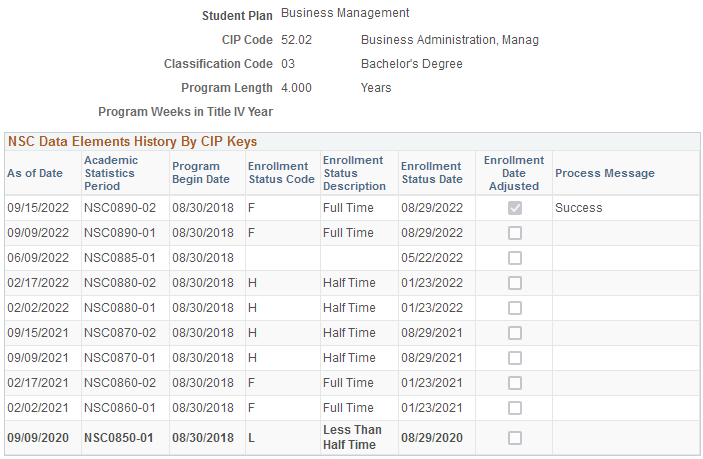
This page provides a view of enrollment status/status date that's reported for this program for all available statistics periods.
The plan description and keys for the selected row are displayed in the header—CIP Code, Classification Code, Program Length/Measurement, and Title IV Year.
The NSC Data Elements History table provides a view of all available consolidated statistics for the student with this combination of NSC attributes, in descending “As of Date” order, and includes the following data:
-
As of Date
-
Academic Statistics Period
-
Program Begin Date
-
Enrollment Status Code
-
Enrollment Status Description
-
Enrollment Status Date
-
Enrollment Date Adjusted
-
Process Message