Setting Up Disbursement Options
This section discusses how to display award disbursement information in PeopleSoft Fluid User Interface.
|
Page Name |
Definition Name |
Navigation |
Usage |
|---|---|---|---|
|
Disbursement |
SS_FA_INSTALL5 |
|
Define how disbursement information is displayed. |
Access the Disbursement page ().
This example illustrates the fields and controls on the Disbursement page. You can find definitions for the fields and controls later on this page.
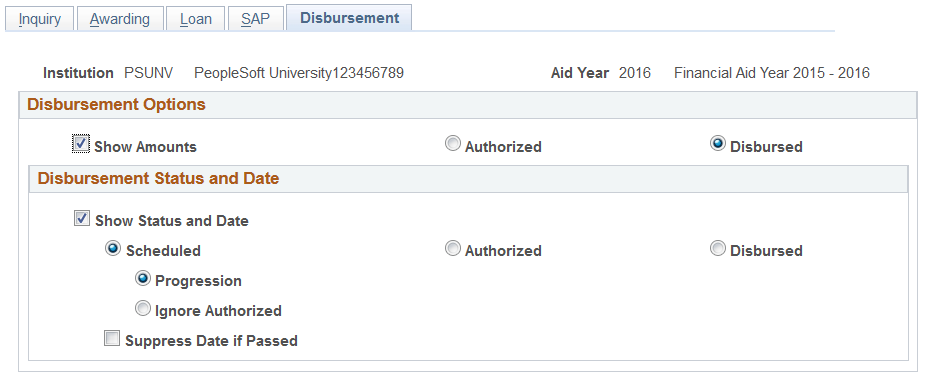
To access this page, you must select the Fluid Self Service check box on the Financial Aid Defaults page. See Establishing Defaults
Use this page to define how disbursement information appears in PeopleSoft Fluid User Interface.
Disbursement Options
Field or Control |
Description |
|---|---|
Show Amounts |
Select to display award disbursement amounts, then select any one of these options:
If you select this check box, Show Status and Date is enabled. |
Disbursement Status and Date
Field or Control |
Description |
|---|---|
Show Status and Date |
Show Status and Date works in conjunction with Show Amounts. Select to display award disbursement statuses and dates, then select any one of these options:
|
Progression |
Select to display the Scheduled date followed by the Authorized date followed by the Disbursed date as the award for a Disbursement ID progresses through various disbursement states. |
Ignore Authorized |
Select to display the Scheduled date followed by the Disbursed date as the award for a Disbursement ID progresses from a Scheduled to a Disbursed state. When you select this option, once the award amount is Authorized, the system continues to treat the award amount as Scheduled. If you select Show Amounts = Authorized and Show Status and Date = Ignore Authorized, you receive a warning that prevents you from selecting this combination. The system then automatically sets Show Amounts = Disbursed. |
Suppress Date if Passed |
Select if you do not want to display the Scheduled Disbursement Date if it has passed (that is, Scheduled Disbursement Date occurs earlier than the current date). |