Assigning Default Discussion as a Related Action with Context
To assign default discussion as a related action with context, perform the following:
Navigate to PeopleTools, Portal, Related Content, Maintain Related Content.
Clone the Service: EOFD_DEFAULT_DSCN.
Add the context fields to the new service. Add below additional parameters to the service definition:
EOFD_<Context Key Field 1>
EOFD_<Context Key Field 2>
You can add as many key fields as per your requirement. These parameters will be used to determine the context. If you want to use the same discussion type on multiple components then you can remove the Component parameter from the list. Save your changes.
Navigate to PeopleTools, Portal, Related Content, Manage Related Content.
Select the Cref to which you need to assign the default service.
Under Page-level Related Content, select the page in which Discussion Service link should be opened.
Select the new cloned service ID created in step 2.
Update the Service label.
Assign Related Actions Page
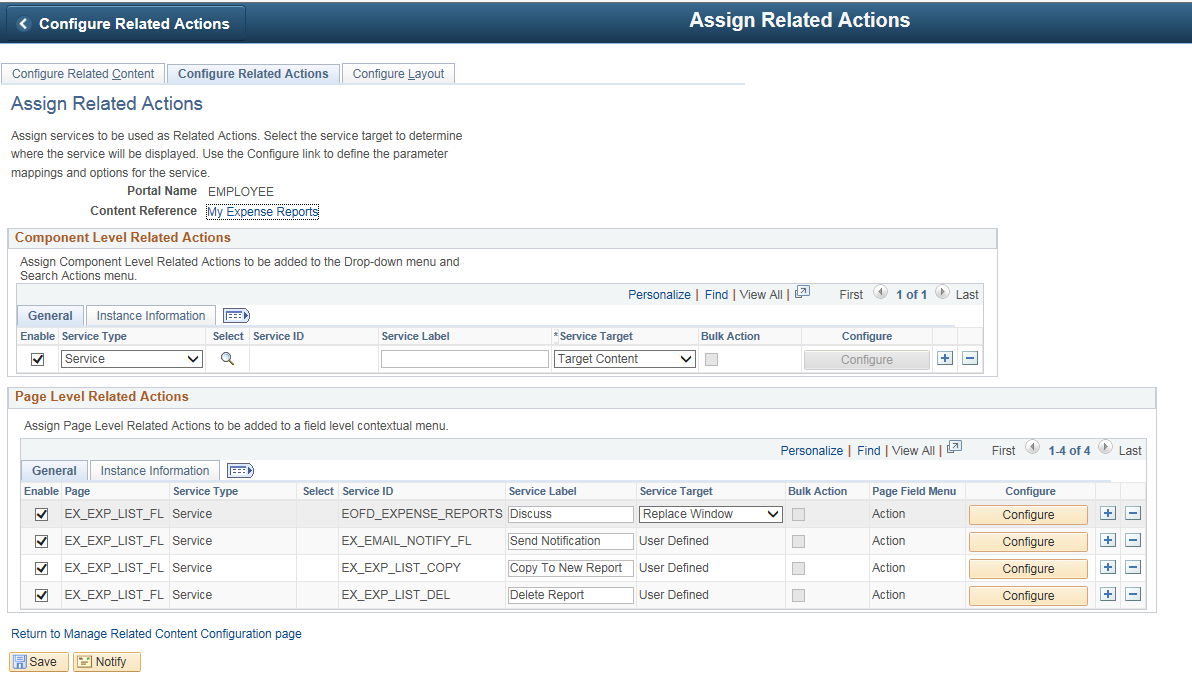
Click on Configure button to configure the service to pick the System variables.
For parameters EOFD_COMPONENT & EOFD_MARKET, choose Mapping Type as System Variable and Mapping data as %Component and %Market respectively.
Assign fields from the page as values for the context field parameters.
Suppose the page in selected component reference is designed to have a Push button/Hyperlink for opening Discussion Service. Under Menu Options, select that field as Page Field Menu.
Configure Service Modal Window
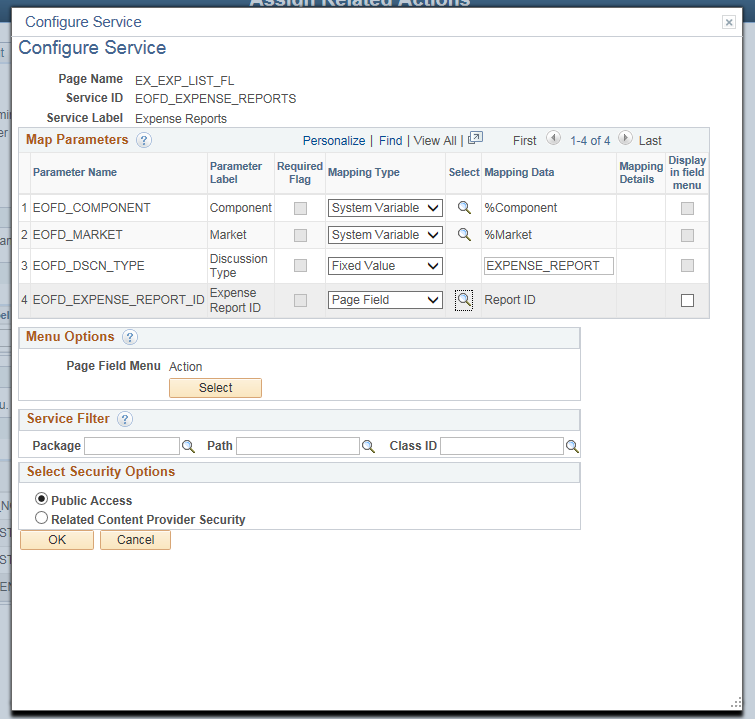
Select Security Options and Click Ok.
Save the details configured in Assign Related Actions page. After performing all the above mentioned steps, the default discussion services appear as a related action in the Discussion list.
My Expense Reports Page
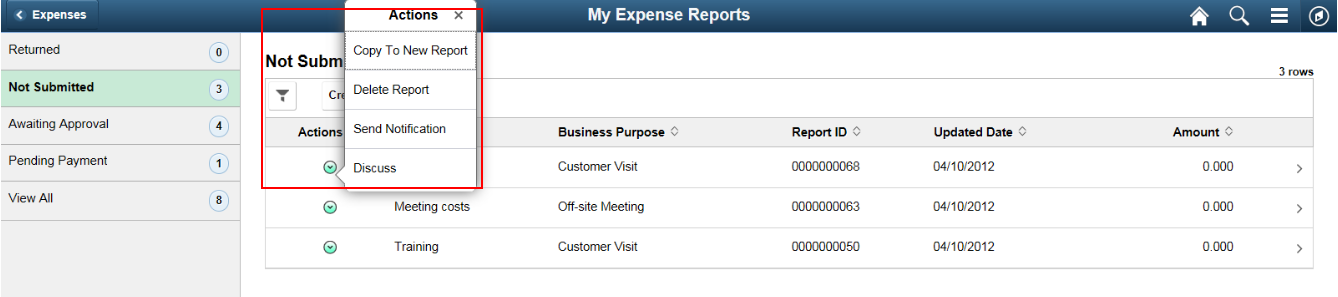
Clicking Discuss opens the Discussion list page.