Defining Currencies
This section discusses how to define currency codes.
|
Page Name |
Definition Name |
Usage |
|---|---|---|
|
CURRENCY_CD_TABLE |
Define currency codes. |
Use the Currency Code page (CURRENCY_CD_TABLE) to define currency codes.
Navigation:
This example illustrates the fields and controls on the Currency Code page. You can find definitions for the fields and controls later on this page.
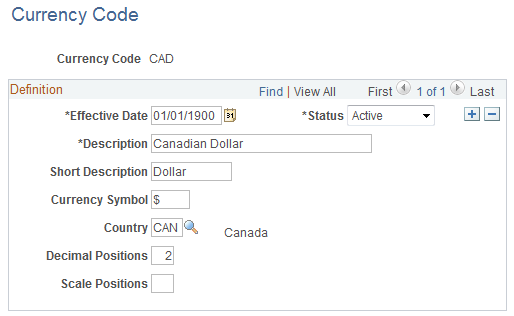
Note: PeopleTools provides the system data in the currency table, CURRENCY_CD_TBL, and Oracle updates this data during major releases. You are also expected to update or adjust the system data in the currency table for your own needs. Enterprise Components maintains the system data in the country table and defines a default currency for each country definition. The currency table has a default country code, but that does not apply in the case of a multi-country currency like the Euro.
Use this page to add and maintain currency codes. These currency codes are used to designate currencies throughout your PeopleSoft system.
Field or Control |
Description |
|---|---|
Status |
Indicate whether the currency code is active or inactive. If you inactivate a currency code that is in use, existing transactions are unaffected. However, the currency code is unavailable for future selections. Some PeopleSoft applications do not allow you to inactivate a currency code that is in use. |
Currency Symbol |
PeopleSoft applications deliver many currencies with a currency symbol such as $ for Australian dollar (AUD) or £ for British pound (GBP). You can enter new symbols for delivered currencies or for currencies that you might add. |
Country |
Select the code for the country from which the currency originates. Note: PeopleSoft applications deliver fully populated country, state, and province code tables and update these tables as national boundaries and designations change. |
Decimal Positions |
Enter the number of decimal positions that should appear in the notation for the currency. For example, there are two decimal positions for Australian dollars (500.00 AUD), but no decimal positions for Japanese yen (500 JPY). |
Scale Positions |
Enter the scale positions you want to round for this currency. This controls how many numbers appear to the left of the decimal when displayed. The data is actually stored with full precision in the database itself. For example, if you want all million-dollar amounts displayed as the number of millions without the zeros, enter 6 as your scale position. In this case, 24,000,000 is displayed as 24, but is stored in the database as 24,000,000. |