Publishing Effective-Dated Rows from the Delay Table
This section provides an overview of effective-dated row publishing from the delay table and discusses how to run the Effective Date Publish utility.
|
Page Name |
Definition Name |
Usage |
|---|---|---|
|
EO_EFFDATAPUB |
Run the Effective Date Publish utility. |
Publishing effective-dated rows from a delay table requires:
A future-dated entry in the delay table.
The process request page.
An Application Engine utility program that publishes future-dated information when it becomes current.
The Application Engine Effective Date Publish utility publishes effective-dated rows from a delay table by:
Retrieving from the delay table any entries that are effective within a date range.
Using the key strings from the delay table and record information for the current message to read the original application tables and retrieve the most current effective rows.
Publishing those rows to the current incremental message.
The third-party application subscribes to the current incremental messages.
The PeopleSoft system allows for an end date range on the Effective Date Publish utility if the utility was not run for one day. The end date range enables the program to run on the next date.
You can run the Effective Date Publish utility multiple times during the day, and it deletes the information from the delay queue when the future effective date data becomes current and the message for that data has been published. The Effective Date Publish utility retrieves only the latest delay table information since the prior run.
If the Effective Date Publish utility is invoked after not running for a period of time, it retrieves only the current row and publishes that as the active record. The presumption is that the subscribers want only the most current database information that is published.
Use the Effective Date Pub page (EO_EFFDATAPUB) to run the Effective Date Publish utility.
Navigation:
This example illustrates the fields and controls on the Effective Date Pub page. You can find definitions for the fields and controls later on this page.
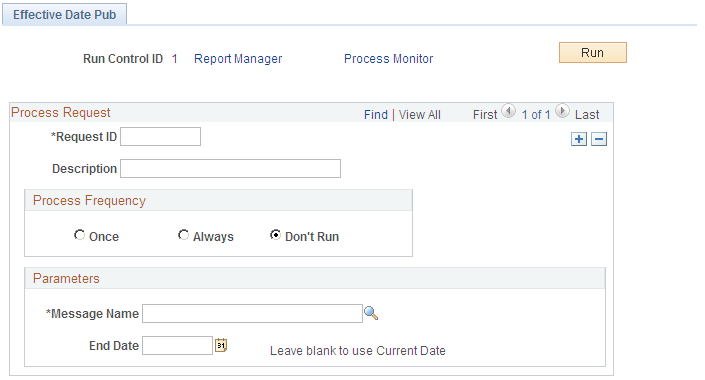
Field or Control |
Description |
|---|---|
Message Name |
Select the current incremental message to publish. |
End Date |
Select the latest effective date to process from the delay table. |
Run |
Click to run this request. The Application Engine program uses the trigger records in the delay table and the end date parameter from the run control component to publish a current effective incremental message that contains all future-dated rows that are effective. This ensures that third-party systems that cannot manage future-dated records always receive currently active data on that data's effective date, even if that information was previously updated on the PeopleSoft system. |