Archiving and Purging Catalog Data
This topic discusses how to use the archive/purge catalog data feature, archive enterprise catalog data, purge archived data, and restore archived data.
|
Page Name |
Definition Name |
Usage |
|---|---|---|
|
EOCM_CTLG_ARCH |
Archive enterprise catalog data by catalog version. Purge archived data from the system. Restore archived data to online files. |
Archiving enterprise catalog data allows catalog managers to manage the volumes of data maintained by Catalog Management by moving enterprise catalog data, that is no longer required, to history files. Removing this historical data from online tables prevents the database from increasing to an unmanageable size, and improves overall performance. The purge feature deletes previously archived data from the system. Once purged, the data cannot be restored.
Use the Archive/Purge Catalog Data page (EOCM_CTLG_ARCH) to archive enterprise catalog data by catalog version.
Purge archived data from the system. Restore archived data to online files.
Navigation:
Select an enterprise catalog.
This example illustrates the fields and controls on the Archive/Purge Catalog Data page. You can find definitions for the fields and controls later on this page.
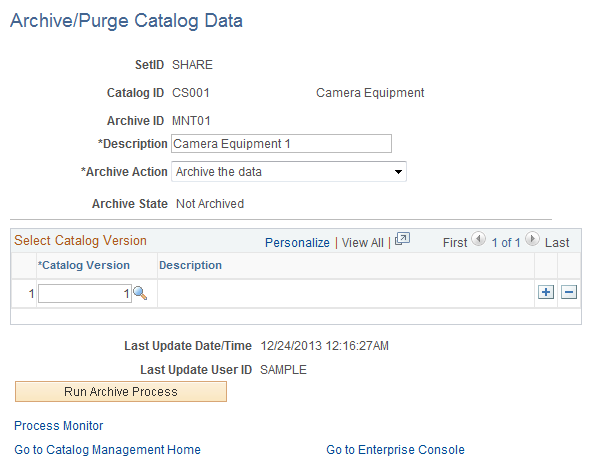
Field or Control |
Description |
|---|---|
SetID and Catalog ID |
Values are based on the enterprise catalog selected on the Catalog Management Home page. |
Archive ID |
Displays the value entered on the Search page. |
Archive Action |
Archive action can be one of these options: Archive the Data: Copies the data from the online tables into the history table, and then removes the data from the online tables. This is the only option available for data that has not been archived. Purge from Archive: Deletes previously archived data from the history table. Once purged, the data cannot be restored. Restore from Archive: Moves previously archived data from the history table back to the online tables. |
Archive State |
Displays the current state of the selected catalog data. States include: Not Archived, Archived, Purged, and Restored. |
Select Catalog Version |
Select the catalog versions that you want to archive, purge, or restore. The versions available will be based on the selected action. |
Run Archive Process |
Select to run the application engine EOCM_ARCH archive process. The process is submitted. Click the Process Monitor link to monitor the status requests. Note: The archive state will change accordingly when the process has successfully completed. |
The archive feature copies the enterprise catalog data from the online tables into the history table, and then removes the data from the online tables. This is the only option available for data that has not been archived.
To archive enterprise catalog data:
Go the Archive/Purge Catalog Data page.
Select the desired archived enterprise catalog version. The displayed archive state is: Not Archived.
Select the archive action Archive the Data.
Click Run Archive Process.
The application engine EOCM_ARCH process is submitted.
Click the Process Monitor link to monitor the status requests.
Note: The archive state will change to Archived when the process has successfully completed. The catalog version will no longer be available for selection from Catalog Management.
The purge feature deletes previously archived data from the system. Once purged, the data cannot be restored.
To purge archived data:
Go the Archive/Purge Catalog Data page.
Select the desired archived enterprise catalog version. The displayed archive state is: Archived.
Select the archive action Purge from Archive.
Click Run Archive Process.
The application engine EOCM_ARCH process is submitted.
Click the Process Monitor link to monitor the status of requests.
Note: The archive state will change to Purged when the process has successfully completed, and the archive action field will be inactive.
The restore feature moves previously archived data from the history table back to the online tables.
To restore archived data:
Go the Archive/Purge Catalog Data page.
Select the desired archived enterprise catalog version. The displayed archive state is: Archived.
Select the archive action Restore from Archive.
Click Run Archive Process.
The application engine EOCM_ARCH process is submitted.
Click the Process Monitor link to monitor the status of requests.
Note: The archive state will change to Restored when the process has successfully completed. The catalog version will be available for selection from Catalog Management.