Defining Quick Items Load Process
This section provides an overview of the Quick Items Load Process.
The Quick Items Load Process centralizes all of the steps and processes needed to load items through Catalog Management into eProcurement. All processing is done through the Manage Catalogs Workbench. This provides a centralized location from which most error handling can be done. Various methods of error correction are accessible through the Manage Catalogs Workbench
The Quick Load Items Process is implemented to facilitate the load items task by reducing the number of steps to accomplish it. Users can choose to enable the Quick Item Load process at the system level on the Catalog Management Installation Option page or at the catalog level on the Catalog Definition page.
This diagram illustrates the Quick Items Load Process.
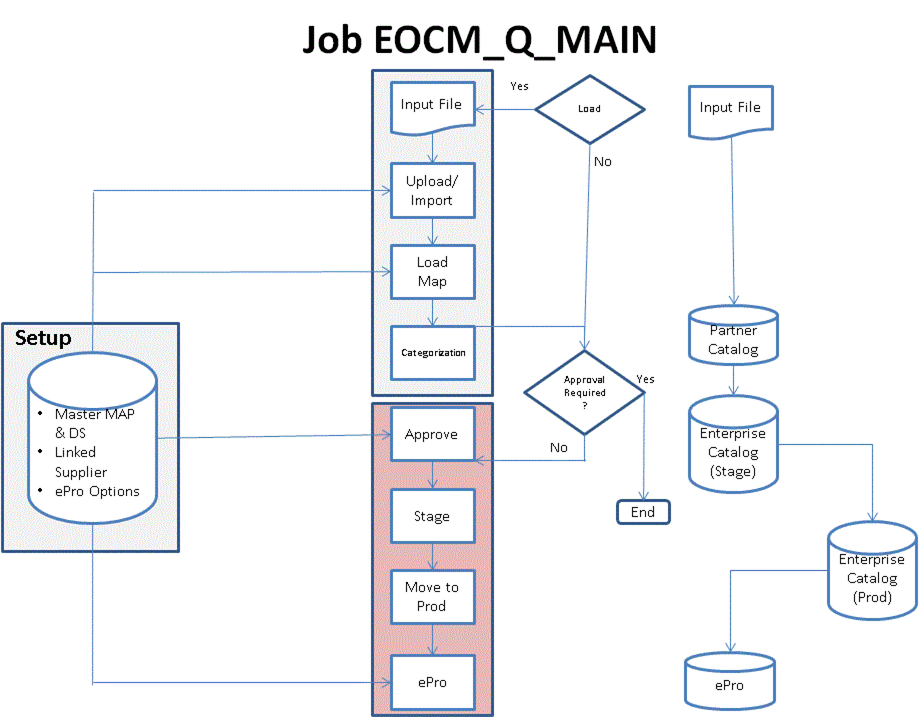
The Quick Items Load process has two sequential sections, load and approval. They can be initiated together in one run, or can be initiated separately depending on user roles and setups.
The load section includes the file import, load and categorization processes, while the approval section includes offering approvals, staging, move to production, and the CUP load processes.
Partners can only initiate the load section. Catalog and enterprise administrators can initiate both or either sections depending on setup and load process status.
Partners have the option to review and/or change the loaded items before they are available for catalog administrator to approve and move into product/purchasing.
Informational email notification can be setup to inform partners and approvers that a load process is completed for a specific catalog. Approvers can also receive a worklist task to proceed with approval and complete the process.
While all rows are approved by default, items and/or categories can be rejected on the approval page, accessed using a Pending Approval icon. Partners can assign the offerings to new categories during a quick load process, and administrators can switch between review and approval pages.
If validation or processing errors are encountered during the Quick Load Process, users can view and/or correct the errors on the Catalog Management Workbench page. When errors are produced, the Load Stage turns into a hyperlink, as Errors. Clicking on the Load Stage link or the Errors icon on the lifespan, displays a page with the errors produced