Creating Map Rules
This section provides an overview of map rules and discusses how to define map rules.
|
Page Name |
Definition Name |
Usage |
|---|---|---|
|
EOEW_RULE_DFN |
Define map rules. |
AutoMapper uses the rules that you create in the map field detail definition. Rules may be based on the subject area, the source, the target, or any combination, depending on the business rule being applied. AutoMapper considers only map rules that are defined with a subject area matching the map's subject area or those that are assigned the default enterprise subject area. The rules are made up of transformations, constant default values, translation sets, and field map hints. If the map rule is required, you will not have access to override the rule on the Map Field Detail page.
This order of precedence and conditions applies when you assign different rules to a single target field:
Source
The source field must exist on the source data object that is associated with the map. The source field type must be compatible with the target field type.
Transformation
The fields that are defined as joins or constraints from the source data object must exist on the source data object that is associated with the map.
Translation Set
The fields that are defined as the join to the from value of the translation set must exist on the source data object that is associated with the map.
If no rules were found to match a given target field, processing occurs in this order:
Exact name match of target field.
Default value for the target field.
A zero or NULL is assigned to the field depending on its data type.
Use the Map Rule Definitions page (EOEW_RULE_DFN) to define map rules.
Navigation:
This example illustrates the fields and controls on the Map Rule Definitions page. You can find definitions for the fields and controls later on this page.
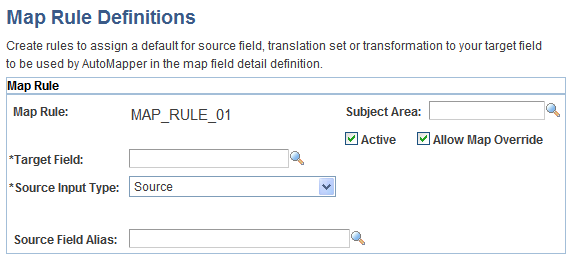
Field or Control |
Description |
|---|---|
Active |
Select to make the rule active. Only active rules get used during an AutoMapper run. |
Allow Map Override |
Select to allow the rule to be overridden on the Map Field Detail page. |
Target Field |
Select the target field on which to base this rule. |
Subject Area |
Select a subject area. For new rules, the default subject area is defined on the Subject Area page. |
Source Input Type |
Source: Select to enable the Source Field Alias field, where you enter an alias for your source field if one is defined. If not, leave this field blank. AutoMapper always maps the alias into the selected target field. Transformation: Select to enable the Source field, where you enter a transformation object. AutoMapper always maps this transformation into the selected target field. Translation Set: Select to enable the Source Field Alias and Source fields, where you enter an alias and translation set. When AutoMapper sees the alias on the source, it always maps this translation set into the selected target field. |