Defining Map Groups and Map Group Chunking Criteria
This section discusses how to define map groups and chunking criteria.
You can configure the data transformation process to run on maps as a group. A map group may contain map groups within the main map group, as well as one or more individual maps. Map groups are submitted as a job unit and can run either in serial or parallel mode. To optimize performance by processing data more efficiently, you can define chunking criteria on the Map Group Filter page.
|
Page Name |
Definition Name |
Usage |
|---|---|---|
|
EOEW_GRP_DFN |
Create map groups. |
|
|
EOEW_GRP_FLTR |
Define chunking criteria for maps. |
Use the Map Groups page (EOEW_GRP_DFN) to create map groups.
Navigation:
This example illustrates the fields and controls on the Map Groups page. You can find definitions for the fields and controls later on this page.
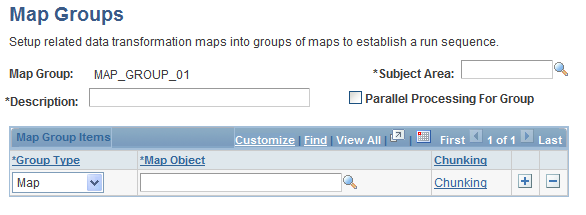
Field or Control |
Description |
|---|---|
Subject Area |
Select a subject area. For new maps groups, the subject area will be set to the default as defined on the Subject Area page. |
Parallel Processing For Group |
Select to run the process in parallel mode, which runs the processes simultaneously. Clear to run it in serial mode, which runs each process in the map group sequentially. |
Group Type and Map Object |
Select the maps and/or map groups that you want in the order in which you want them to run. Note: Map object prompts are restricted by subject area. Only objects that are in the map group's current subject area and those in the default subject area appear. |
(Optional) Chunking |
Click to access the Map Group Filter page to define chunking criteria for the associated map. Note: The Chunking link is only available for Group Types of Map. If you want to chunk a group, you need to go to that group's definition to define the criteria. |
Use the Map Group Filter page (EOEW_GRP_FLTR) to define chunking criteria for maps.
Navigation:
Click the Chunking link on the Map Groups page.
This example illustrates the fields and controls on the Map Group Filter page. You can find definitions for the fields and controls later on this page.
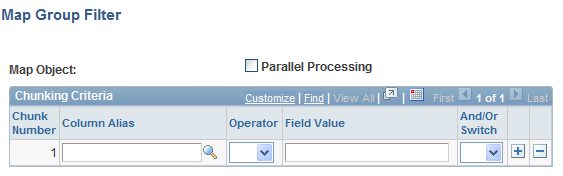
Chunking is a mechanism that makes large amounts of processing easier through the use of multiple small parallel processes. By enabling chunking, multiple jobs are spawned from one job stream. These jobs run in parallel or serial to process data efficiently. It is an optional mechanism to help with performance. The user is responsible to define chunks that include all of the source data without duplicating any rows. The system will not verify this. The map group is still the unit of work. The group job is not complete until all of the chunks are also complete.
Field or Control |
Description |
|---|---|
Parallel Processing |
Select to run the process in parallel mode, which runs the processes simultaneously. Clear to run it in serial mode, which runs each process in the chunk sequentially. |
Column Alias |
Select a column alias. Available values are derived from the source data object for the map you are currently chunking. |
Operator |
Select an operator to define the chunking condition. |
Field Value |
Enter the field value that completes criteria for the chunk number. |
And/Or Switch |
Select And or Or to compound multiple sets of criteria. |
Note: The chunks you define must be configured to capture all of the source data without duplicating rows.