Copying a User-Defined Depreciation Method
You can copy an existing user-defined depreciation formula when you define a new method that is similar to an existing one. You can copy the existing formula and modify it for the requirements of the new method, rather than defining it from scratch.
|
Page Name |
Definition Name |
Usage |
|---|---|---|
|
UD_METHOD_COPY |
Copy a user-defined depreciation method. Enter the method ID of the user-defined depreciation method that you want to copy. |
Use the User Defined Method Copy page (UD_METHOD_COPY) to copy a user-defined depreciation method.
Navigation:
This example illustrates the fields and controls on the User Defined Method Copy page. You can find definitions for the fields and controls later on this page.
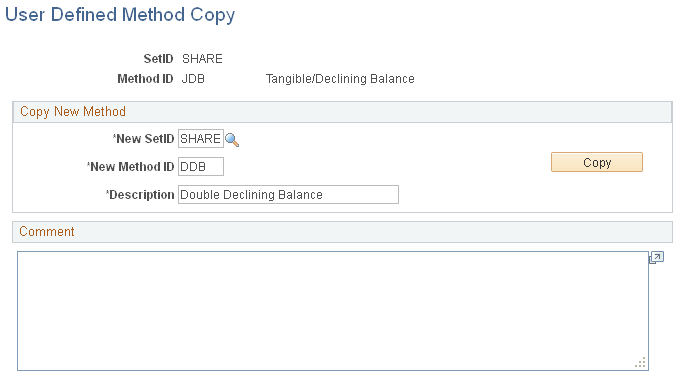
Field or Control |
Description |
|---|---|
New SetID |
Select the ID for the new depreciation method; it may be the same or different from the depreciation method from which you are copying. |
New Method ID |
Enter an ID and a description for the new depreciation method. The description and Comment field appear by default from the old method; you can modify them. |
After you have saved the new method, click the Go to Maintain User Defined Method Page link to modify the new copied method, if appropriate.
Note: You must save the new depreciation method before you can modify it.