Creating Memorandum Accounting Entries for Federal Reporting
This topic provides an overview of memorandum accounting and discusses how to set up and create memorandum accounting entries.
|
Page Name |
Definition Name |
Usage |
|---|---|---|
|
AM_FDRL_RULES |
Define memorandum account posting rules for a selected asset |
|
|
AM_FDRL_ASSETS_UPD |
Identify and review new current year assets that require memorandum account posting. |
|
|
AM_SEL_CF2_SEC |
Specify additional ChartField search criteria when searching for assets on the Manage Current Year Assets page. |
|
|
AM_FDRL_ASSET_VIEW |
Review previously selected current year assets for a federal group. |
|
|
AM_FDRLPOST_RQST |
Create memorandum account postings. |
Federal changes to the Governmentwide Treasury Account Symbol Adjusted Trial Balance System (GTAS) require that organizations track current year asset acquisitions using memorandum accounts, which are used for GTAS Bulk File attribute reporting, validations, and edits. Current year acquisitions include operating materials and supplies, inventory, real property, exhibits, capital leases, leasehold improvements, internal-use software, and other assets and personal property expenditures that are capitalized. ‘Current year’ is defined as any asset transaction posted in a given fiscal year (October 1 – September 30) and is not tied to the expiration of an agency’s Treasury Account Symbol (TAS)/appropriation.
Memorandum accounts are administrative accounts only and do not affect recorded or reported budgetary and proprietary values on the adjusted trial balance.
Per Treasury guidance, the memorandum postings should be booked on a transaction by transaction basis. This requires each asset purchase transaction that posts to a United States Standard General Ledger (USSGL) asset account (15XX, 17XX, 18XX, or 19XX) to also post the USSGL memo accounts (8801, 8802, 8803, and 8804). Create memorandum accounting entries any time your agency takes possession of an asset. Concurrent postings include asset accounts (15XX, 17XX, 18XX, and 19XX), 4901 (Delivered Orders - Obligations, Unpaid), 3107 (Unexpended Appropriations – Used), and 5700 (Expended Appropriations).
This table describes the USSGL memorandum accounts and their associated USSGL asset accounts:
|
USSGL Memorandum Account |
Description |
Associated USSGL Asset Accounts |
|---|---|---|
|
8801 |
Offset for purchases of assets |
15xx, 17xx, 18xx, 19xx |
|
8802 |
Purchases of property, plant, and equipment |
17xx (Property, plant, and equipment) 18xx (Leases, leasehold improvements, and internal-use software) |
|
8803 |
Purchases of inventory and related property |
15xx (Operating materials, supplies, and inventory) |
|
8804 |
Purchases of assets - other |
19xx (Other assets) |
This table describes the new USSGL transactions that are a part of Federal GTAS changes:
|
USSGL Transaction |
Description |
|---|---|
|
G120 |
Used to record activity for current-year purchases of property, plant, and equipment. |
|
G122 |
Used to record activity for current-year purchases of inventory and related property. |
|
G124 |
Used to record activity for current-year purchases of other assets not recorded as Property, Plant and Equipment (USSGL TC-G120), or Inventory and Related Property (USSGL TC-G122). |
The following screenshot provides an example of generated memorandum accounting entries viewed on the Review Financial Entries page:
Generated memorandum accounting entries
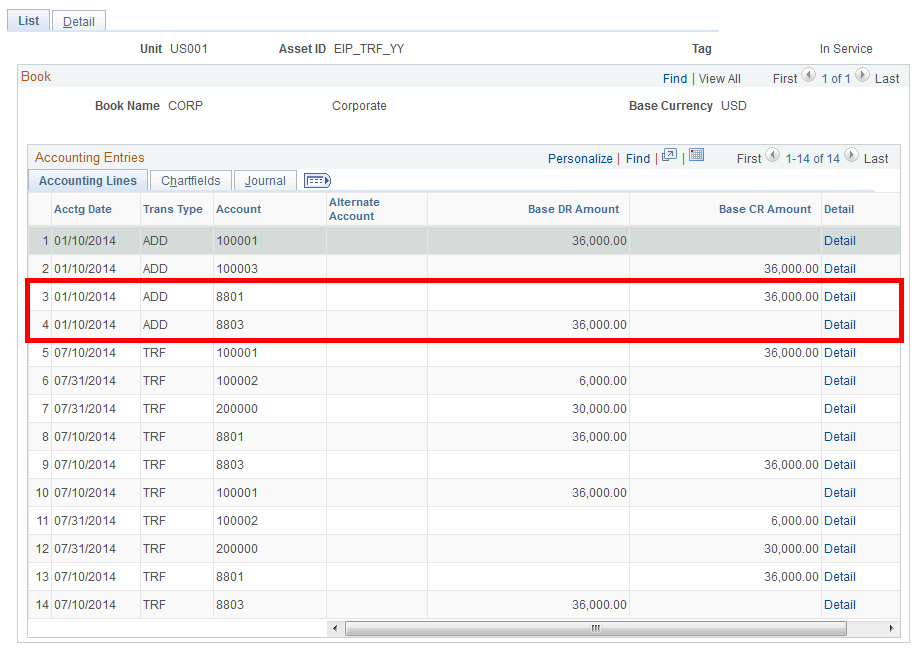
To set up and process memorandum accounts for GTAS Bulk File reporting:
Use the Federal Posting Rules page to define memorandum account posting rules for selected assets.
Use the Manage Current Year Assets page to identify and review new current year assets that require memorandum account posting.
Use the Review Current Year Assets page to review previously selected current year assets.
Use the Create Federal Entries run control page to run the AM_FDRLPOST process and create memorandum account postings for the selected current year asset accounts.
Note: Federal entries can also be created using the Create Accounting Entries page. However, assets must already be in the federal group to be run from the page.
See
Use the Federal Posting Rules page (AM_FDRL_RULES) to define memorandum account posting rules for a selected asset.
Navigation:
This example illustrates the fields and controls on the Federal Posting Rules page. You can find definitions for the fields and controls later on this page.
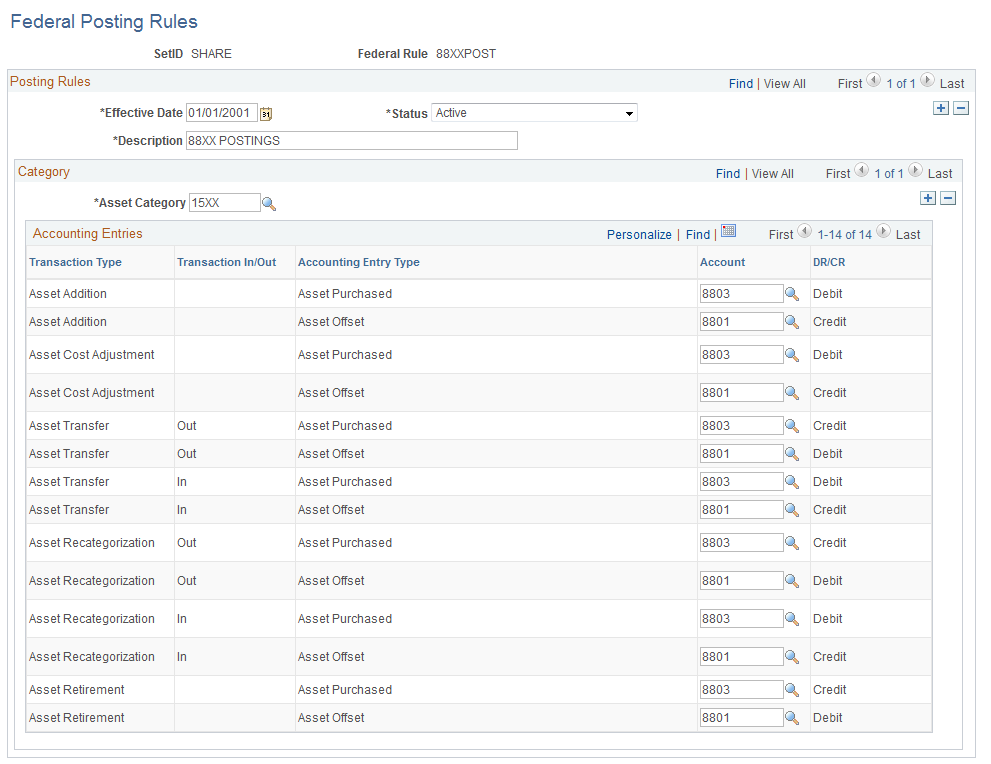
Field or Control |
Description |
|---|---|
SetID |
Displays the SetID associated with the federal posting rule. |
Federal Rule |
Displays the unique name of the federal rule. PeopleSoft recommends that you define one main posting rule for each asset category (for example, 15XX, 17XX, 19XX). This configuration simplifies the rule assignment for assets by reducing the number of rules. |
Asset Category |
Enter the asset category to which the federal posting rule applies. |
Transaction Type |
Displays the AM transaction type to which the debit/credit pairs apply. |
Transaction In/Out |
Displays transaction in/out status. Recat and Transfer type transactions displaying ‘In’ will be applied to the new selection. Recat and Transfer type transactions displaying ‘Out’ will be applied to the old selection. |
Accounting Entry Type |
Displays a description of the debit or credit. |
Account |
Enter the account to be debited or credited by the posting rule transaction type. The system requires a balanced entry; if you enter a debit, a credit is required as well (and vice versa). You can leave the account field blank if the transaction type should not have an additional accounting entry. |
DR/CR |
Displays ‘DR’ for a debit and ‘CR’ for a credit. |
Use the Manage Current Year Assets page (AM_FDRL_ASSETS_UPD) to identify and review new current year assets that require memorandum account posting.
Navigation:
This example illustrates the fields and controls on the Manage Current Year Assets page. You can find definitions for the fields and controls later on this page.
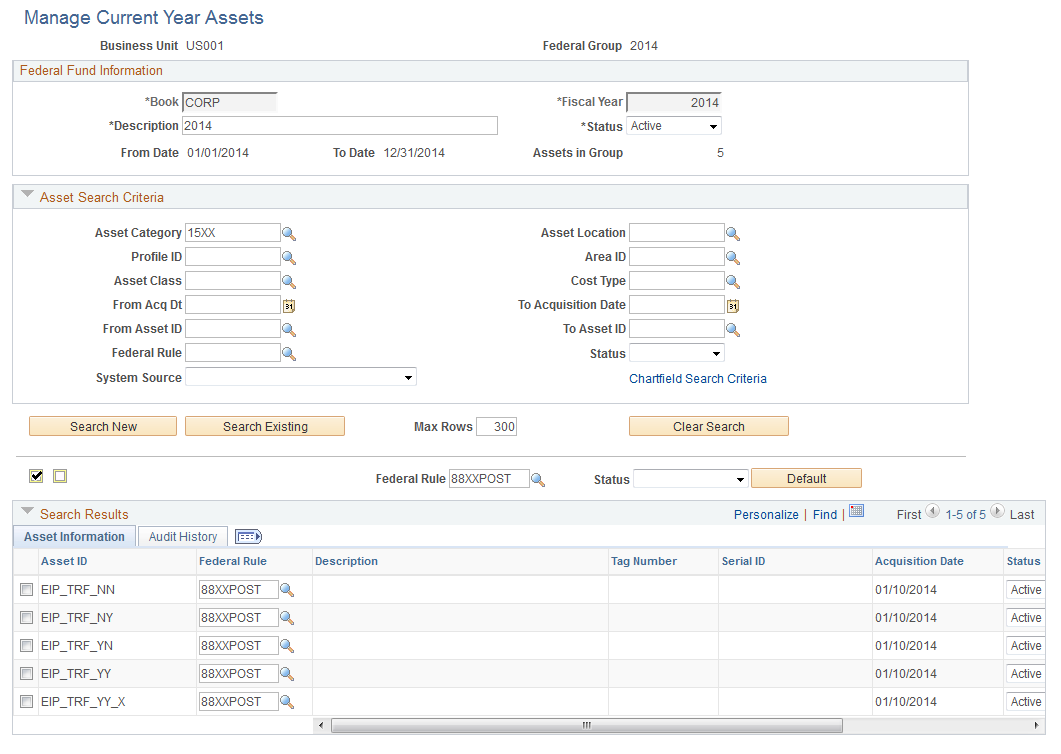
Field or Control |
Description |
|---|---|
Business Unit |
Displays the Asset Management business unit associated with the current year asset group. |
Federal Group |
Displays the unique federal group name associated with the current year asset group. Note: A new federal group must be created each fiscal year to represent the group of current year assets. |
Federal Fund Information
Field or Control |
Description |
|---|---|
Book |
Enter the book name associated with the assets for which you are searching. |
Fiscal Year |
Enter the fiscal year associated with the assets for which you are searching. The fiscal year is compared with the acquisition date to determine which assets to display. |
Status |
Select a status to Indicate whether the list is active or inactive. |
From/To Date |
Displays the calendar range for the selected business unit, book, and fiscal year. |
Assets in Group |
Displays the number of assets already in the group. |
Asset Search Criteria
The fields in this grid all help to narrow your search results.
Field or Control |
Description |
|---|---|
Asset Category |
Select an asset category associated with the assets for which you are searching. |
Asset Location |
Select an asset location associated with the assets for which you are searching. |
Profile ID |
Select a profile ID associated with the assets for which you are searching. |
Area ID |
Select an area ID associated with the assets for which you are searching. |
Asset Class |
Select an asset class associated with the assets for which you are searching. |
Cost Type |
Select a cost type associated with the assets for which you are searching. |
From/To Acquisition Date |
Specify the acquisition date range to limit your search results to that timeframe. |
From/To Asset ID |
Specify the asset ID range to limit your search results to that group of asset IDs. |
Federal Rule |
Select a federal rule associated with the assets for which you are searching. |
Status |
Select a status associated with the assets for which you are searching. |
System Source |
Select a system source associated with the assets for which you are searching. |
ChartField Search Criteria |
Click the link to access the ChartField Search Criteria page and specify additional ChartField search criteria. |
Search New |
Click to find new assets based on the given search criteria, fiscal year entered, and asset acquisition date. |
Search Existing |
Click to search assets that are already listed. This search utilizes the current search criteria provided. |
Max Rows |
Enter the maximum number of rows to display in the search results. |
Clear Search |
Push to clear both the asset search criteria and search results. |
Search Results
The following fields apply to all rows of the search results.
Field or Control |
Description |
|---|---|
Select All |
Click to select all the assets in the search results. |
Deselect All |
Click to deselect all the assets in the search results. |
Remove from List (trash can icon) |
Click to remove an asset from the search results. |
Federal Rule |
Select one or more assets from the search results, select a federal rule using this field, and click Default to apply the federal rule to multiple assets. Note: A federal rule is required for all assets. |
Status |
Select one or more assets from the search results, select a status using this field, and click Default to apply the status to multiple assets. |
Default |
Click to apply a default federal rule or status to multiple assets. |
The following fields apply to individual rows of the search results.
Field or Control |
Description |
|---|---|
Asset ID |
Displays the asset ID associated with the asset. |
Federal Rule |
Specify a federal rule for an individual asset. Note: A federal rule is required for all assets. |
Description |
Displays the description of the asset. |
Tag Number |
Displays the tag number of the asset (when available). |
Serial ID |
Displays the serial ID of the asset (when available). |
Acquisition Date |
Displays the acquisition date of the asset. |
Status |
Specify a status for the asset. The status relates to whether an asset is active in the Federal group. |
Use ChartField Search Criteria Page (AM_SEL_CF2_SEC) to select an operating unit, fund code, department (and so forth) associated with the assets for which you are searching. To access this page, click the ChartField Search Criteria link on the Manage Current Year Assets page.
This example illustrates the fields and controls on the ChartField Search Criteria page.
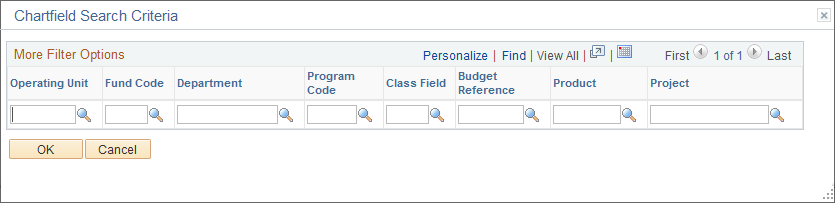
Use the Review Current Year Assets page (AM_FDRL_ASSET_VIEW) to review previously selected current year assets for a federal group.
Navigation:
This example illustrates the fields and controls on the Review Current Year Assets page. You can find definitions for the fields and controls later on this page.
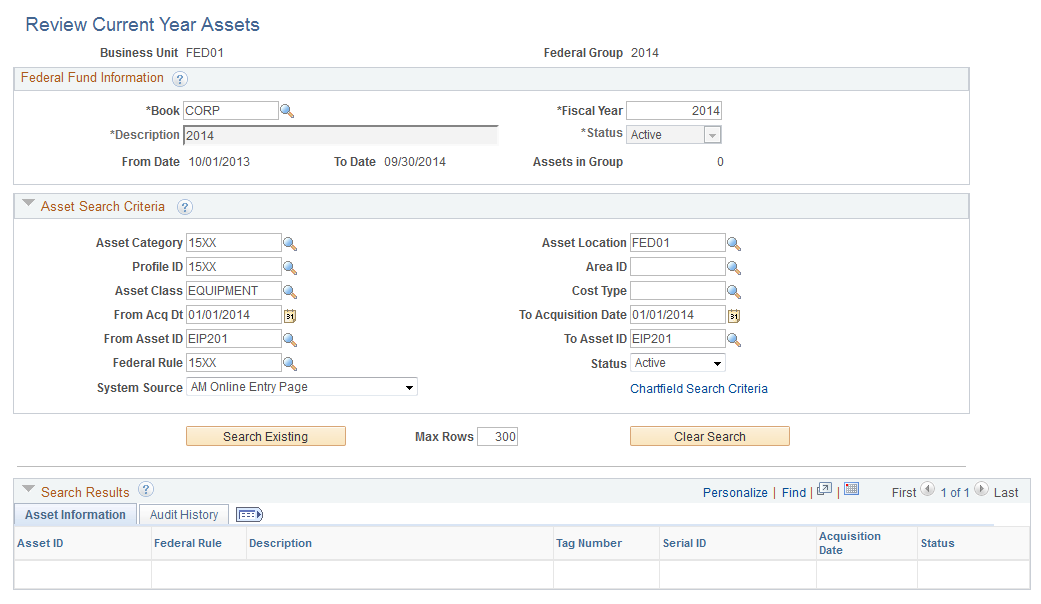
The fields on this page function identically to the fields on the Manage Current Year Assets page, except that you are searching for previously selected current year assets. The Audit History tab displays information about when an asset was added, by user, as well as last update date, by user.
For more information on the fields on this page, please refer to the field definitions for the Manage Current Year Assets page.
Use the Create Federal Entries page (AM_FDRLPOST_RQST) to create memorandum account postings for the selected current year asset account.
Navigation:
This example illustrates the fields and controls on the Create Federal Entries page. You can find definitions for the fields and controls later on this page.
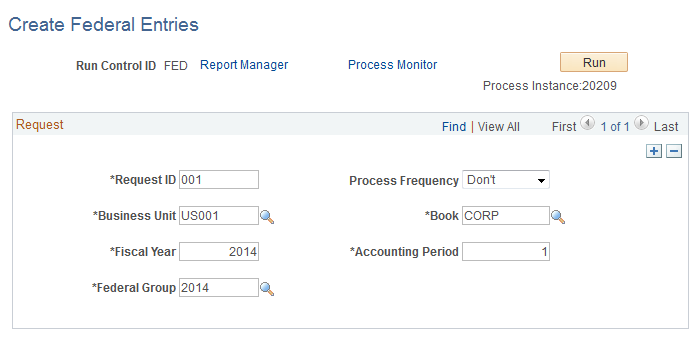
Field or Control |
Description |
|---|---|
Run Control ID |
Displays the unique name for the run control. |
Run |
Click to run the AM_FDRLPOST process and create memorandum account entries for the selected current year asset accounts. |
Business Unit |
Select the Asset Management business unit against which the process should run. |
Book |
Select the book against which the process should run. |
Fiscal Year |
Enter a fiscal year from which to select transactions and post accounting transactions. |
Accounting Period |
Enter an accounting period from which to select transactions and post accounting transactions. |
Federal Group |
Select the federal group against which the process should run. |